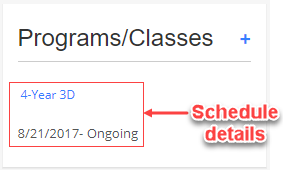How do I enroll new children?
Replied by : support@icaresoftware.com
Enrollments are handled from,
- Program/Class details page and,
- Child Profile page.
To enroll new children, log in to your iCare account and follow these instructions.
Program/Class Details Page
- Navigate to the Programs/Classes page and click on the Program/Class name you wish to enroll children to,
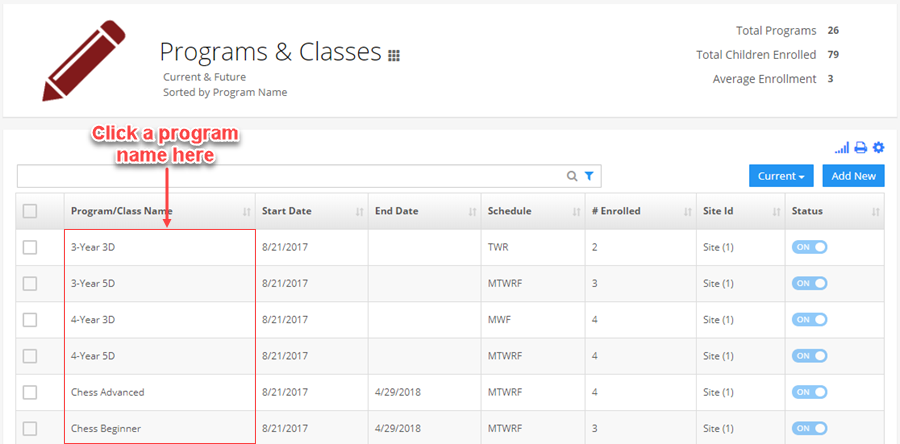
- On P/C details page, enroll children using the ‘+’ icon in Children widget-box. Click + icon and search the child you wish to enroll. Click their name, set a schedule dates and confirm.
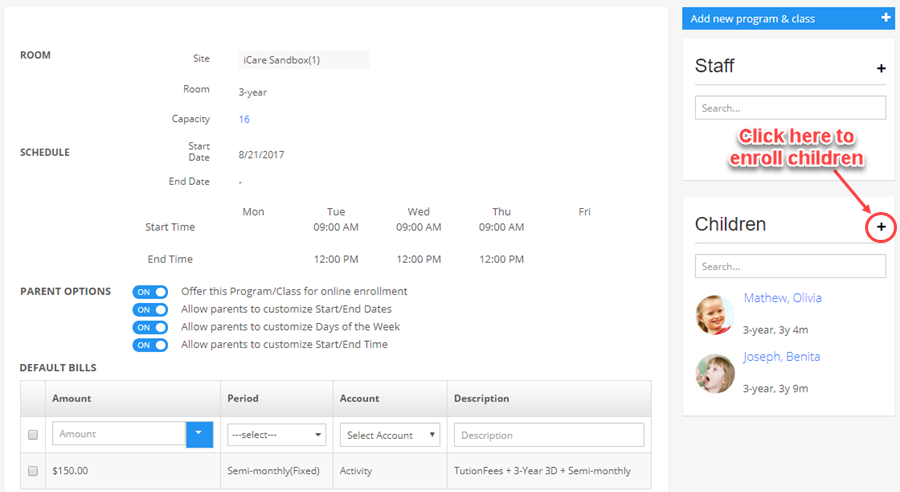
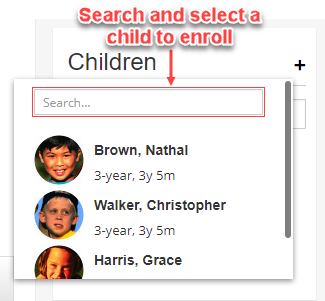
- Enrolled children appear in the Children Widget-box.
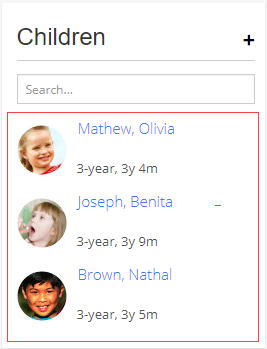
Child Profile Page
- Navigate to the child’s profile page and enroll them using + icon in Programs/Classes widget-box.
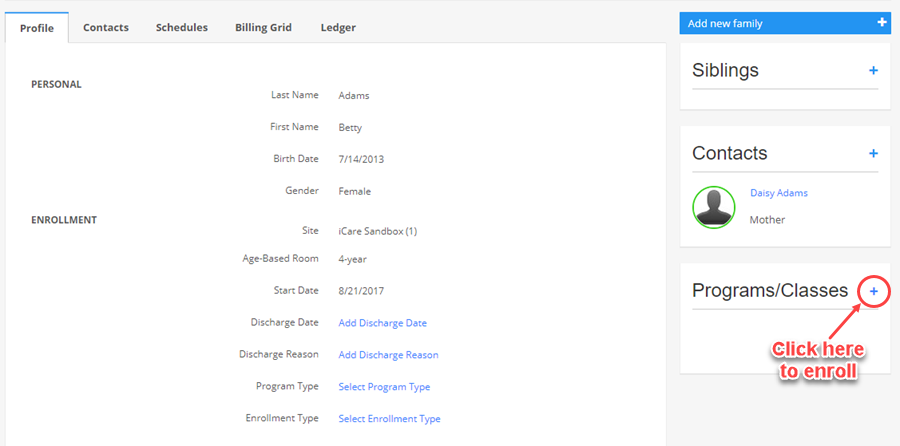
- Click the + icon, select the Program/Class, and confirm schedule details to enroll the child.
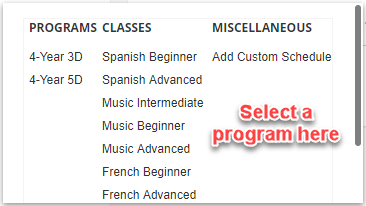
- P/C in which the child is enrolled appears in the Programs/Classes widget-box.