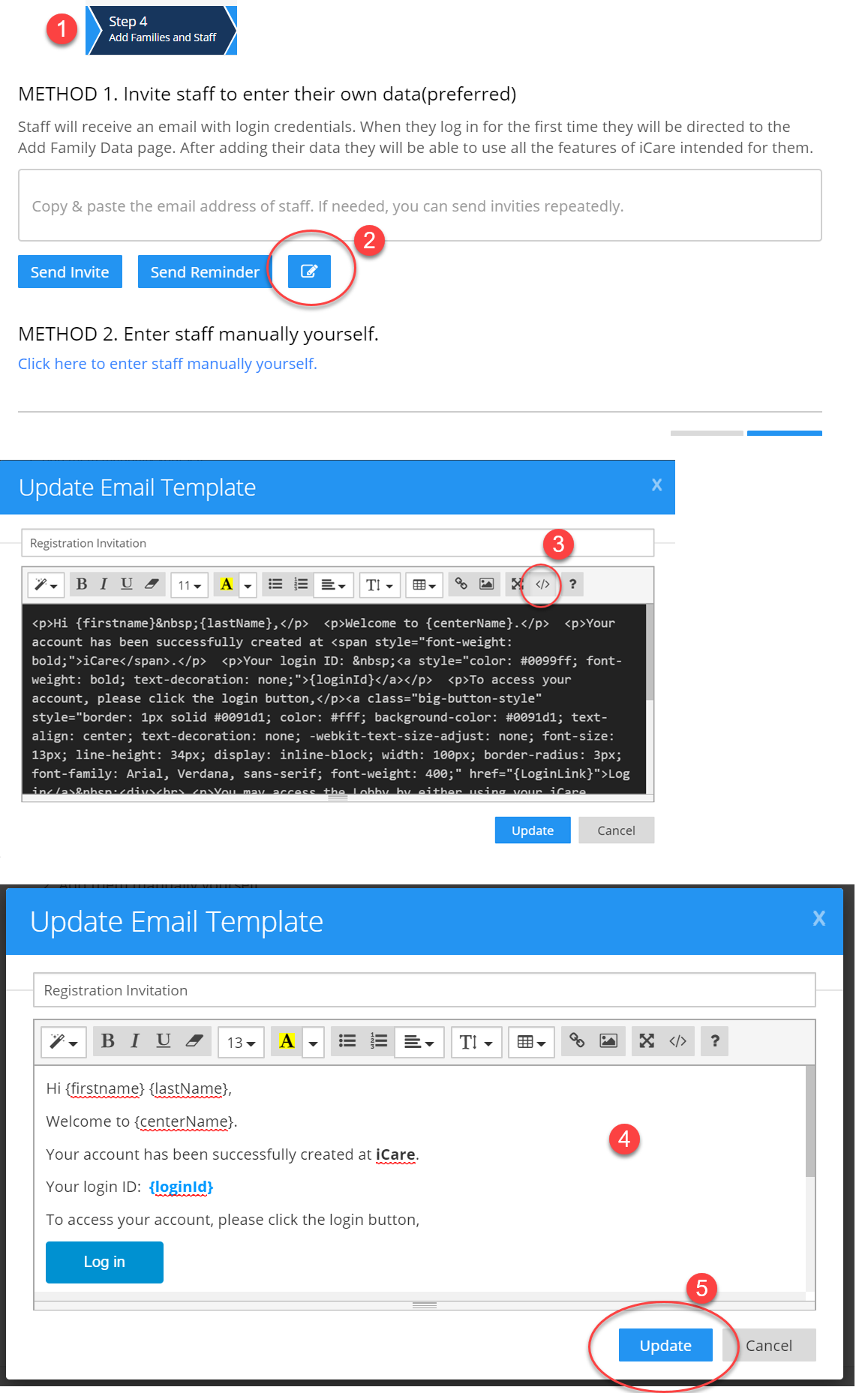Can I edit the email template for sending Staff and Parents the Registration email?
Replied by : support@icaresoftware.com
Yes, customizing the email enables Admins to include specific instructions or messages pertinent to the target group or relating to your business.
1. Open the Send Registration Email from Settings. From your left side main menu click Settings --> click on Step 4
2. Admins may customize the default email layout when sending Registration invitation email for first time login/registration for both Parents and Staff. Use the edit email icon under the Invite Family or Invite Staff sections for Inviting by Email.
3. The default email in CODE VIEW will open
4. Click on Code View to switch to TEXT view. Edit the Email {DO NOT EDIT IN BETWEEN BRACKETS}
5. Click Update