How to skip billing for a particular period in iCare? (Skip Billing Setup)
Replied by : support@icaresoftware.com
Skip Billing function is to help users skip few Fixed bills (Weekly, Bi-weekly, & Monthly) for various billing periods.
Skip Billing can be used by centers that,
- do not charge tuition fees for a few months in the year, or,
- do not bill 5th week in a month, etc.
To access the Skip Billing Setup, log in to your iCare account. Navigate to Step-6 on Settings page and follow these simple instructions,
- Click on Skip Billing Setup link.
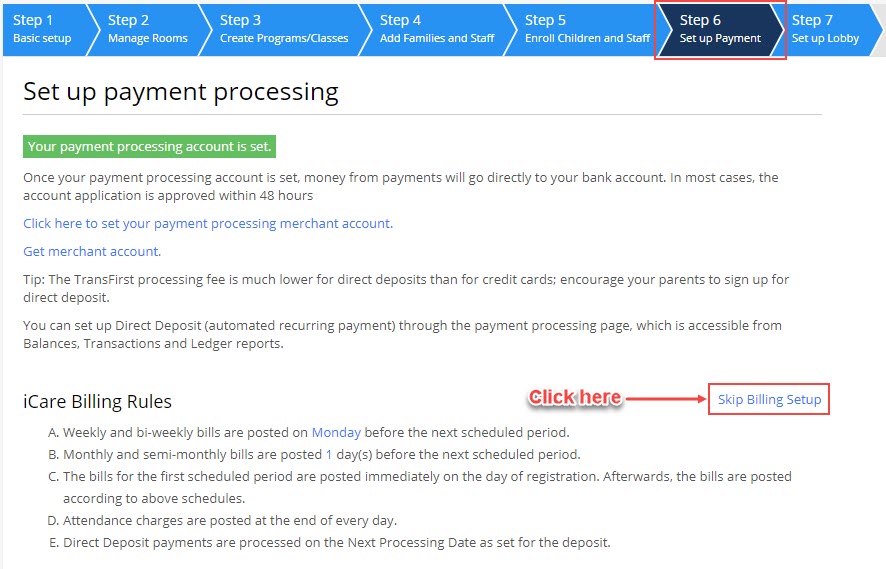
- Skip Billing pop-up will appear on your screen, select one of the appropriate options from the choices and click Continue.
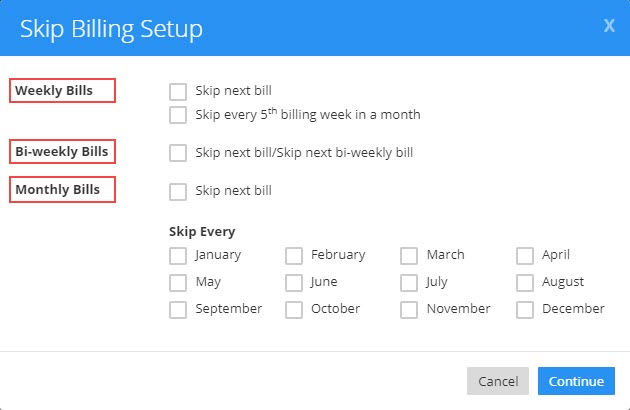
Various options explained: -
Weekly Bills
- Skip next bill: will skip the next bill based on the Next Billing Rate (NBD).
- Skip every 5th billing week in a month: will skip 5th week bills (if any) each month.
Bi-weekly Bills
- Skip next bill: will skip next bi-weekly bill based on the NBD.
Monthly Bills
- Skip next bill: will skip the next bill based on the NBD.
- Skip Every: selected month.


