How do I enter a tuition refund check in the ledger?
Replied by : support@icaresoftware.com
Dear User,
Refund entries can be added for online payments only. Cash and check entries can be voided from Transactions and Child Profile Ledger. Navigate to the Transactions/Child Ledger and hover your mouse on the transaction entry you wish to void. Click the trash icon that appears in the hover pop-out. (see below snip for reference)
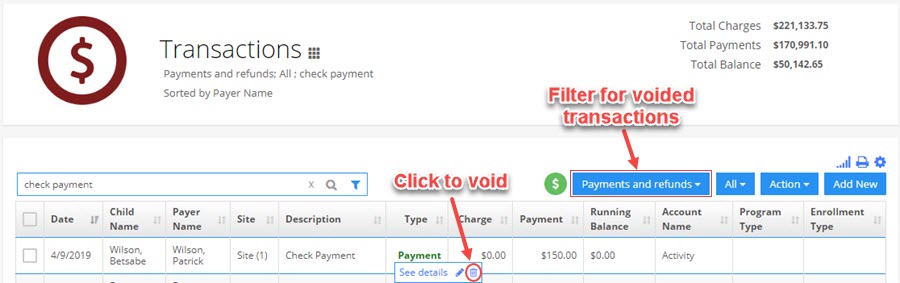
NOTE: Refunds cannot be added as credits because if added as credit, these entries will not appear in the tax statements or other payment reports.
Thank you,
iCare Support


