How do I remove a posted charge from my iCare account?
Replied by : support@icaresoftware.com
Removing charges in the iCare application is simple. You may either remove the charges from Transactions page or from a Child’s Ledger in Child details page. Please, follow these instructions carefully,
For removing a charge entry from Transactions page,
- Log in to your iCare account and navigate to the Transaction page under Accounting tab on Sidebar menu,
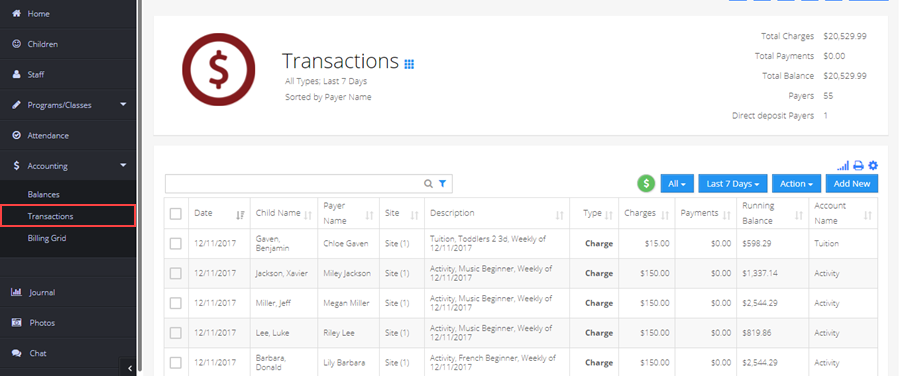
- Hover your mouse on the transaction row you wish to remove. On hover, the row will be highlighted and the options to see details, edit or remove the entry will appear right below the selected row, click the delete button to remove the charge entry,
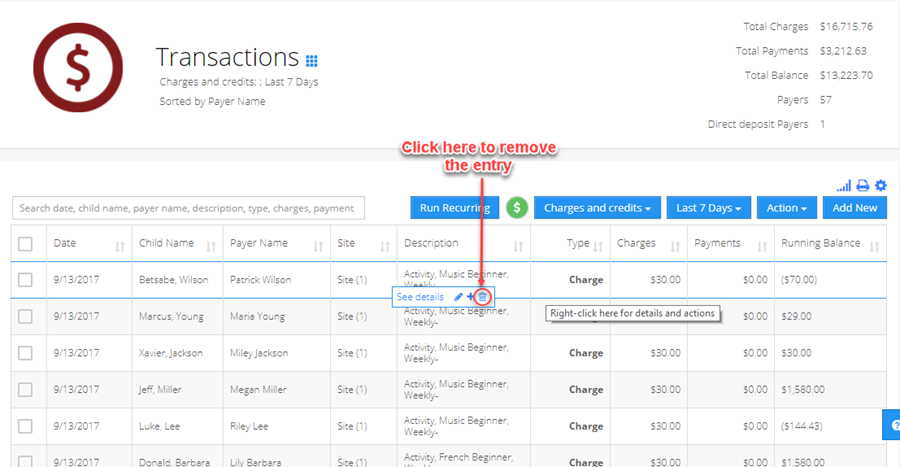
- A confirmation pop-up will appear on your screen, click Continue to confirm,
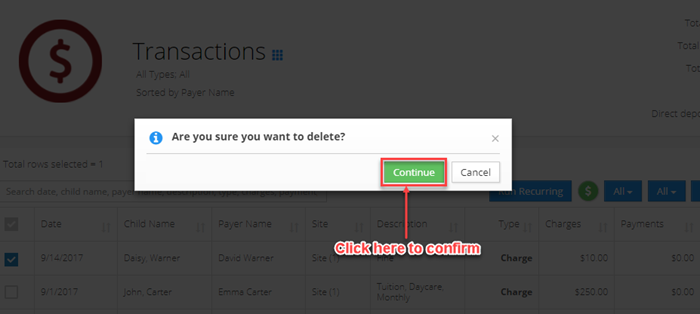
For removing a charge entry from Child ledger on Child’s details page,
- Visit the Child’s details page and navigate to the Ledger tab,
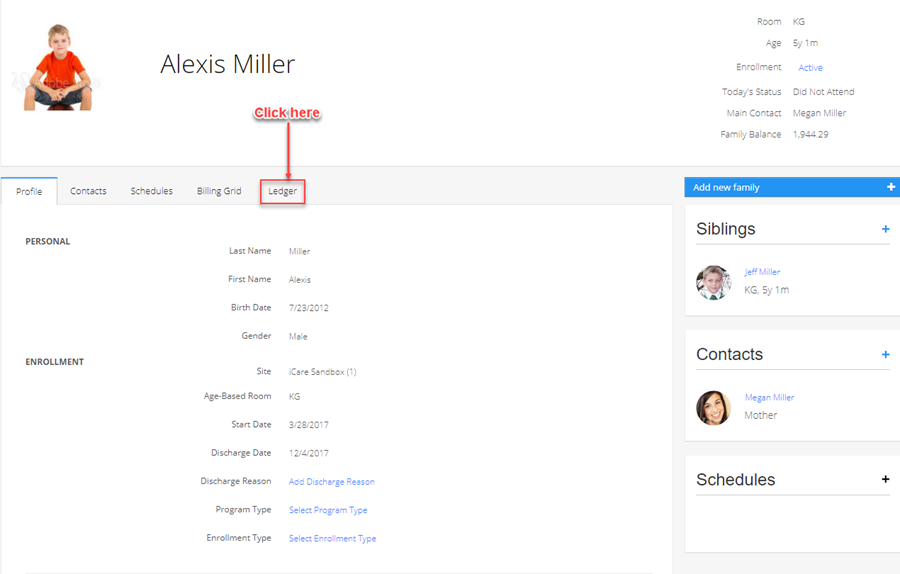
- On Child’s Ledger page, hover your mouse on the Transaction row you wish to remove. The options to see details, add, edit or delete will appear right below the hovered row, click the delete button to remove the charge entry,
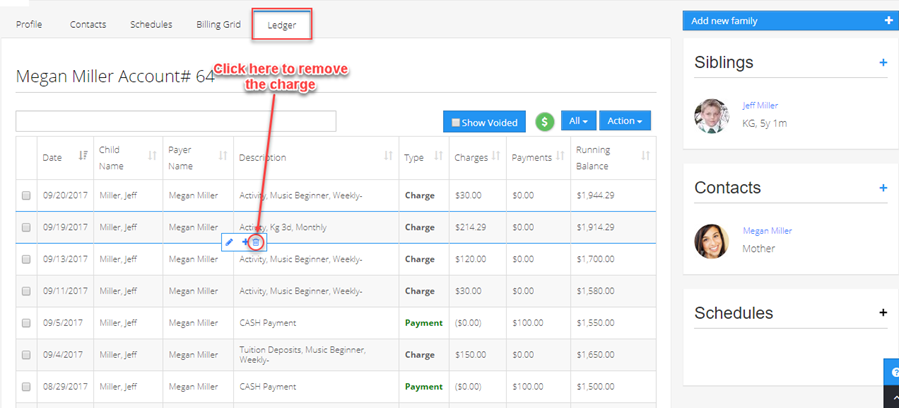
- A confirmation pop-up will appear on your screen, click continue to confirm,



