How can I use Google Forms as required registration/application form to be filled by the parents?
Replied by : support@icaresoftware.com
To use Google Forms as required registration / application form follow these simple instructions.
Create a Google Form as per the requirements. Click here or below link to see the help article on using Google Forms.
https://support.google.com/docs/forum/
Get a shareable link of the form, shorten it, and,
- Navigate to a child’s profile page. Click the Electronic Documents section and select the Google Forms option. Add the form link and save.
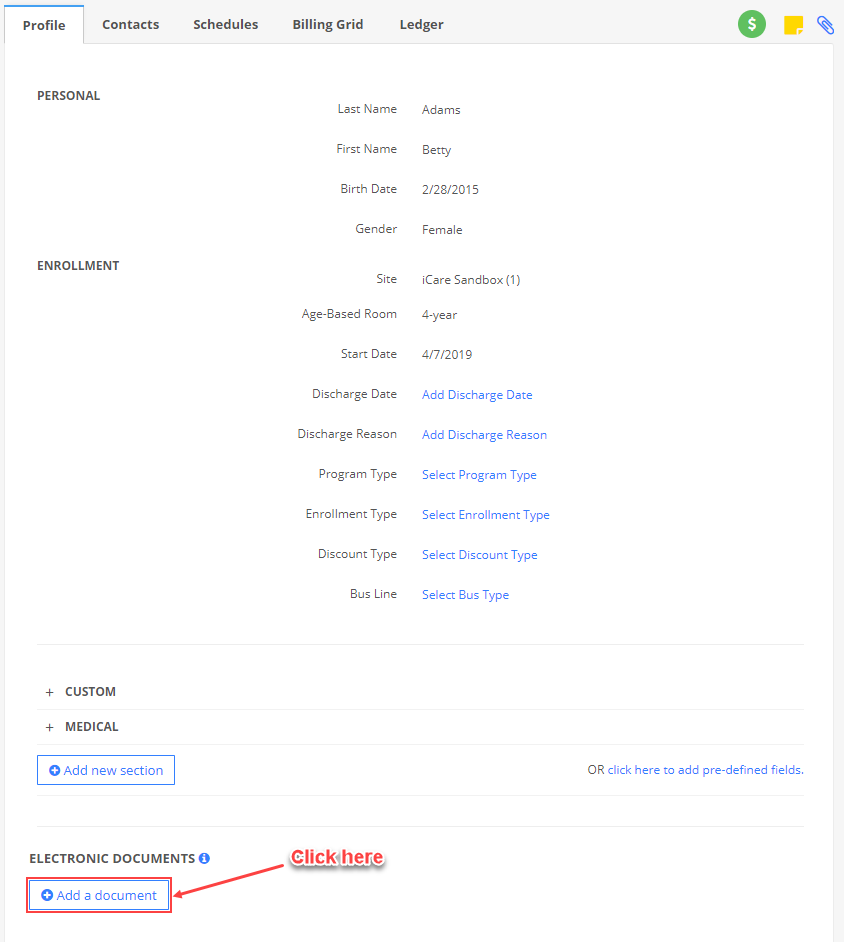
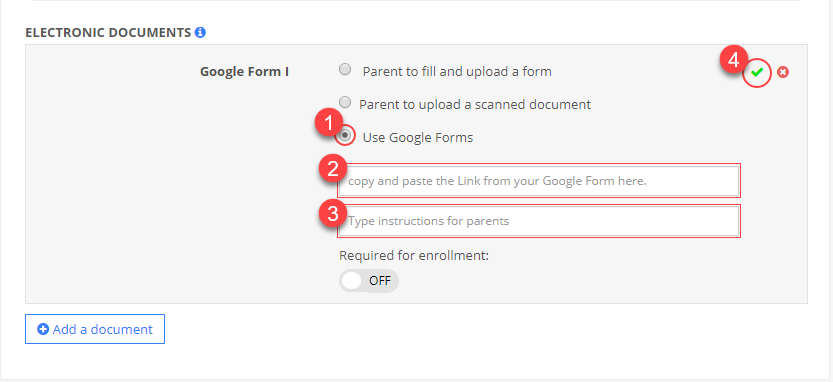
- Now, when parents login, on child profile page they will be asked to fill in the Electronic Document that has been saved as a Google form.
- Filled and saved forms will be show as complete.
- Click here to see the help video on using Google Forms on our Youtube channel.


