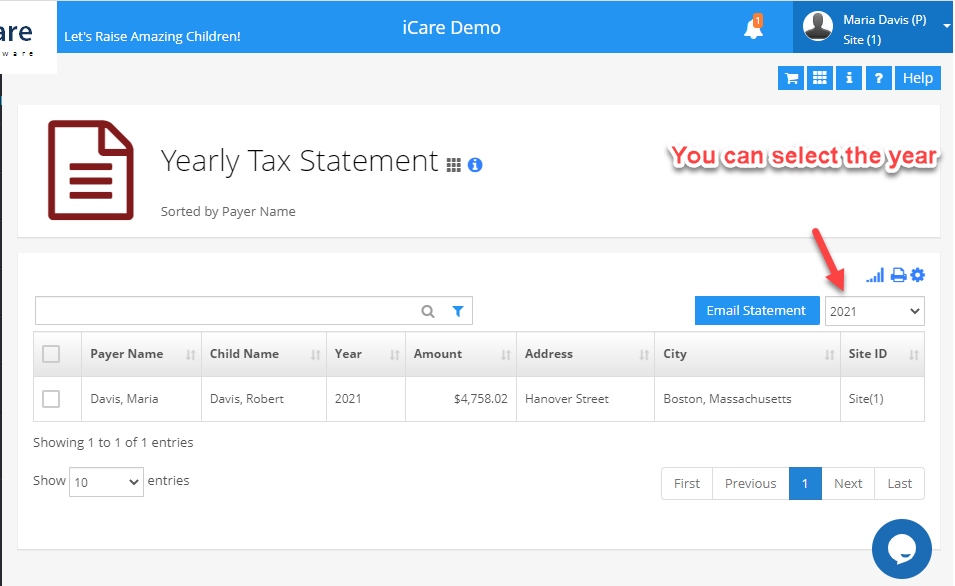How to get the receipt for the program which shows provider name, location, and identification, type of service, cost of the service, and service dates.
1. Log into iCare using your credential.
2. On the child ledger page, under the “Action” menu you can see the option for Email invoice, Email Payment Receipt, Email/Print Statement, Yearly tax Statement.
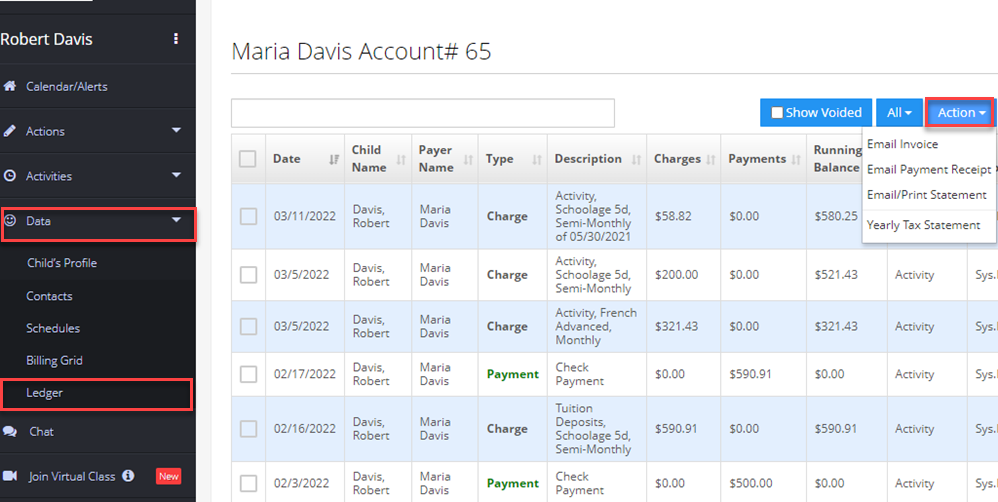
Email/Print statement:
3. When you click on the Email/ Print statement it will list all the charges and payments. You can filter for the days you need and also can print it by clicking on the print icon.
4. To email the statement, click on the email icon.
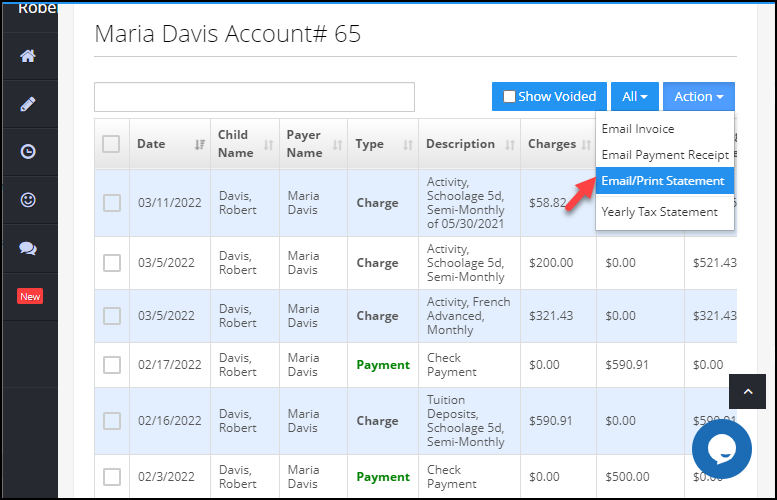
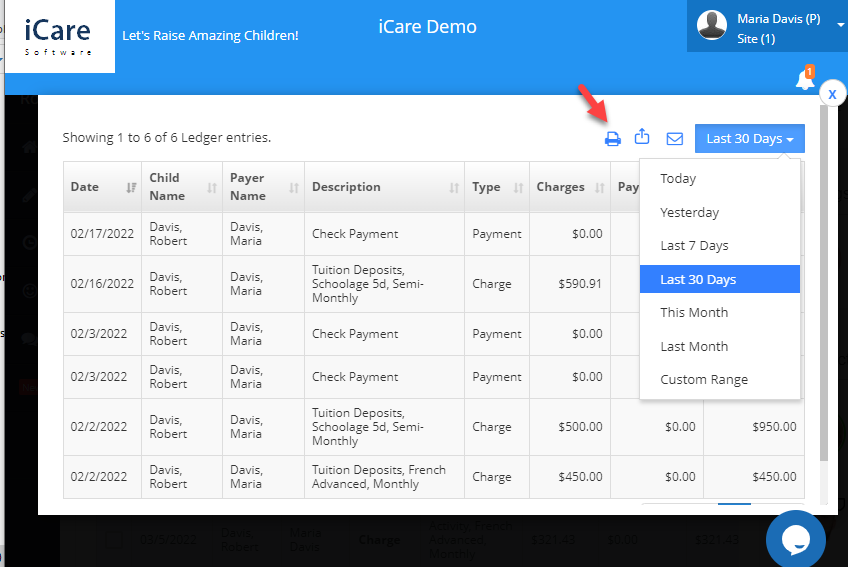
Email invoice:
5. Select the charges you needed and click on the “Email Invoice” option. For selected charges, the email invoice will be sent to your mail.
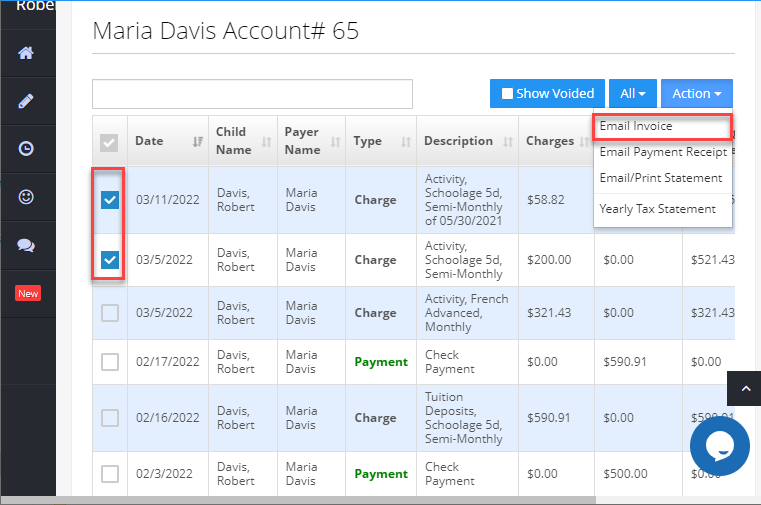
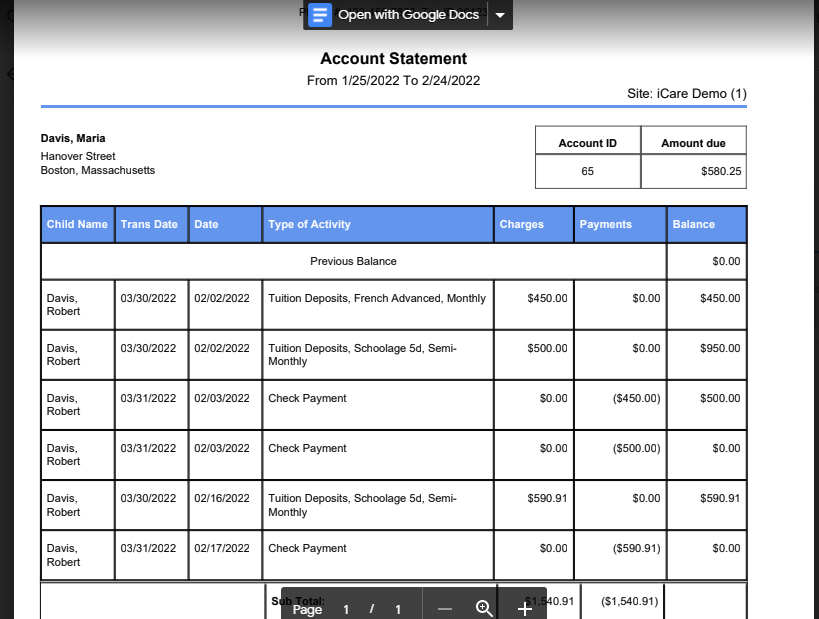
Email Payment Receipt:
6. Select the Payment and click on the Email Payment Receipt, then for payment receipt will be sent to your email address.
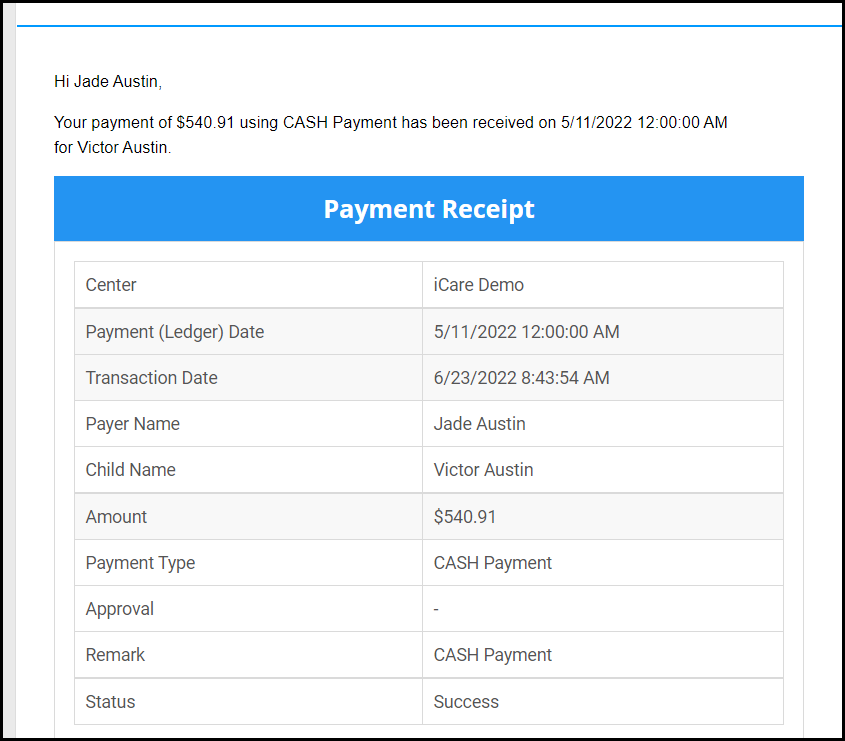
Yearly Tax Statement:
7. In the yearly tax statement report. Select the year you wish to print the tax statement from the yearly selection drop-down and click to email the statement.