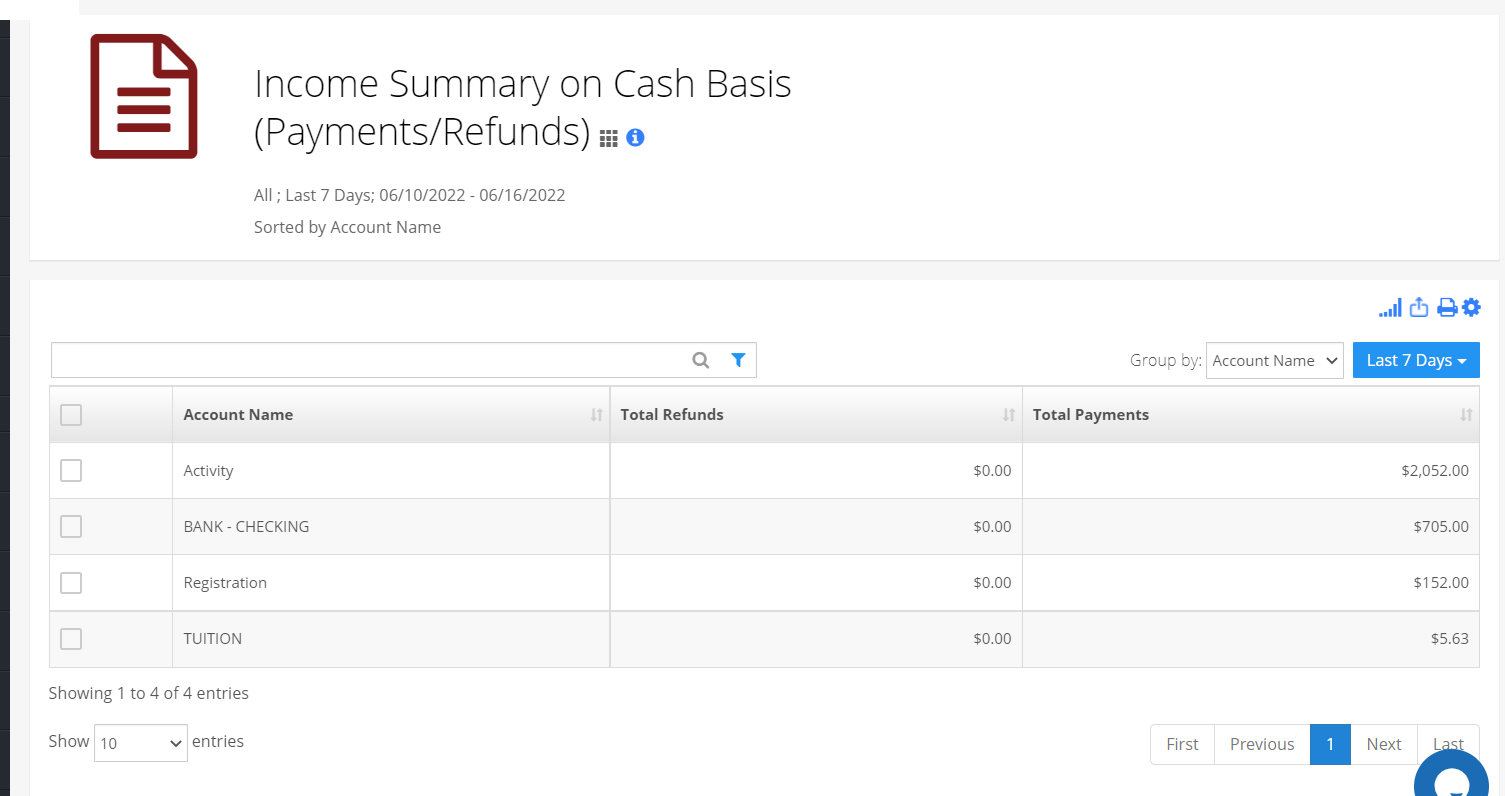How do I set General Ledger (GL) accounts? And how do I get a GL postings report?
Dear user,
You can add the General ledger (GL) account from the child billing, child ledger, and transaction pages.
You can set a GL account while adding a new row or editing the existing row in the ledger.
On ledger page:
1. Hover the mouse over any of the rows where the charges are posted, You can find the edit icon and tap it.
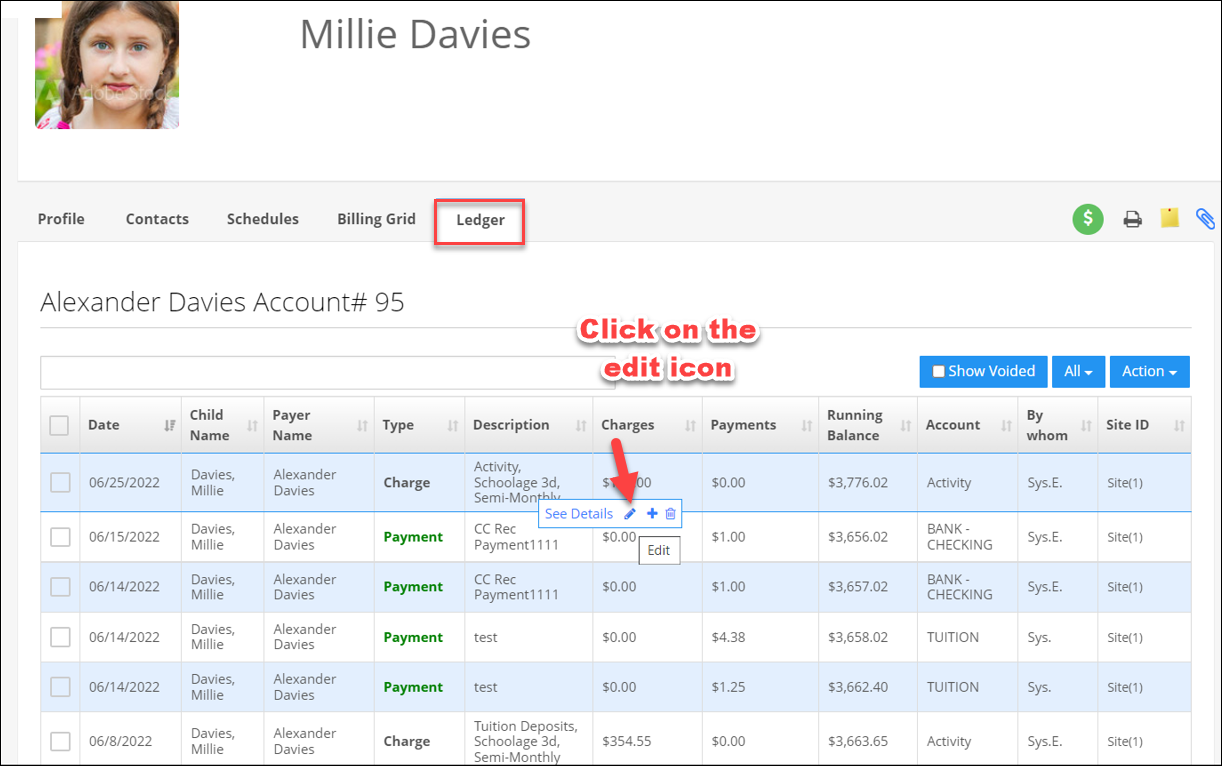
2. By clicking on the "Account Name" dropdown, you will find Add/Edit options, click on it which opens Add/Edit Account Name pop-up.
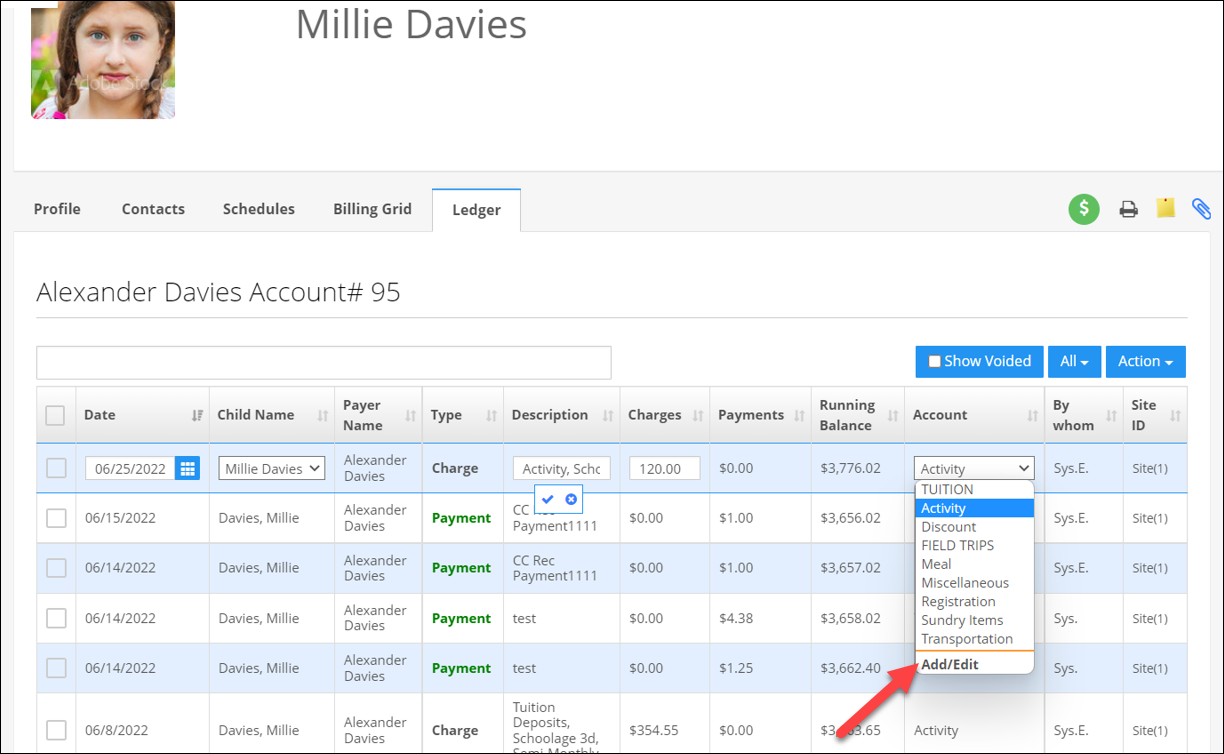
3. In the Add/Edit account name pop-up, you can add a new account name by clicking on "Add New".
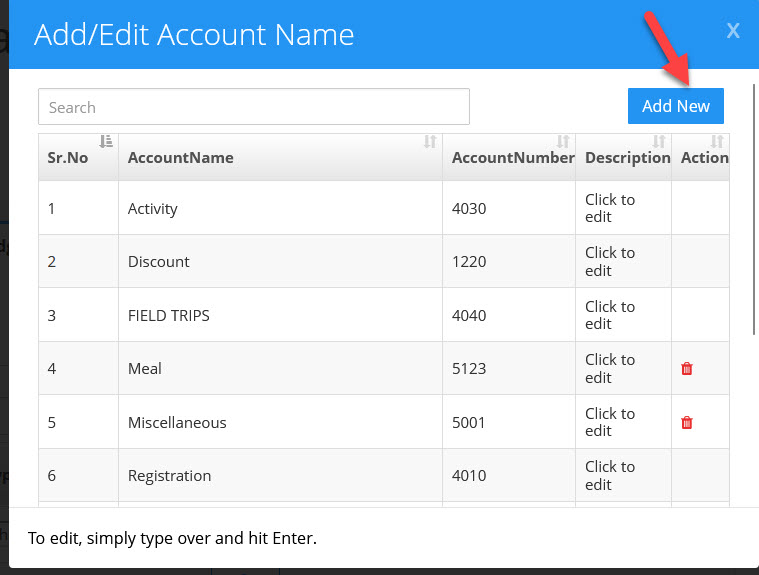
4. To edit the already existing account name, tap on the account name and make your changes. Hit enter to save your changes.
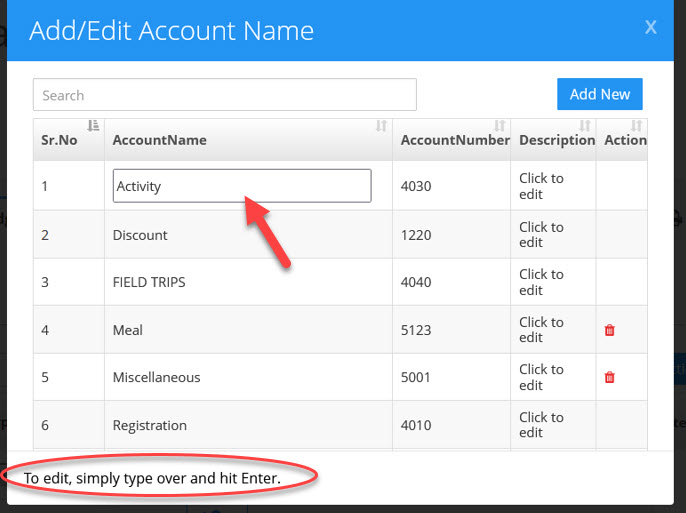
Note: You can also set the GL account name while adding a new row on the ledger page or transaction page.
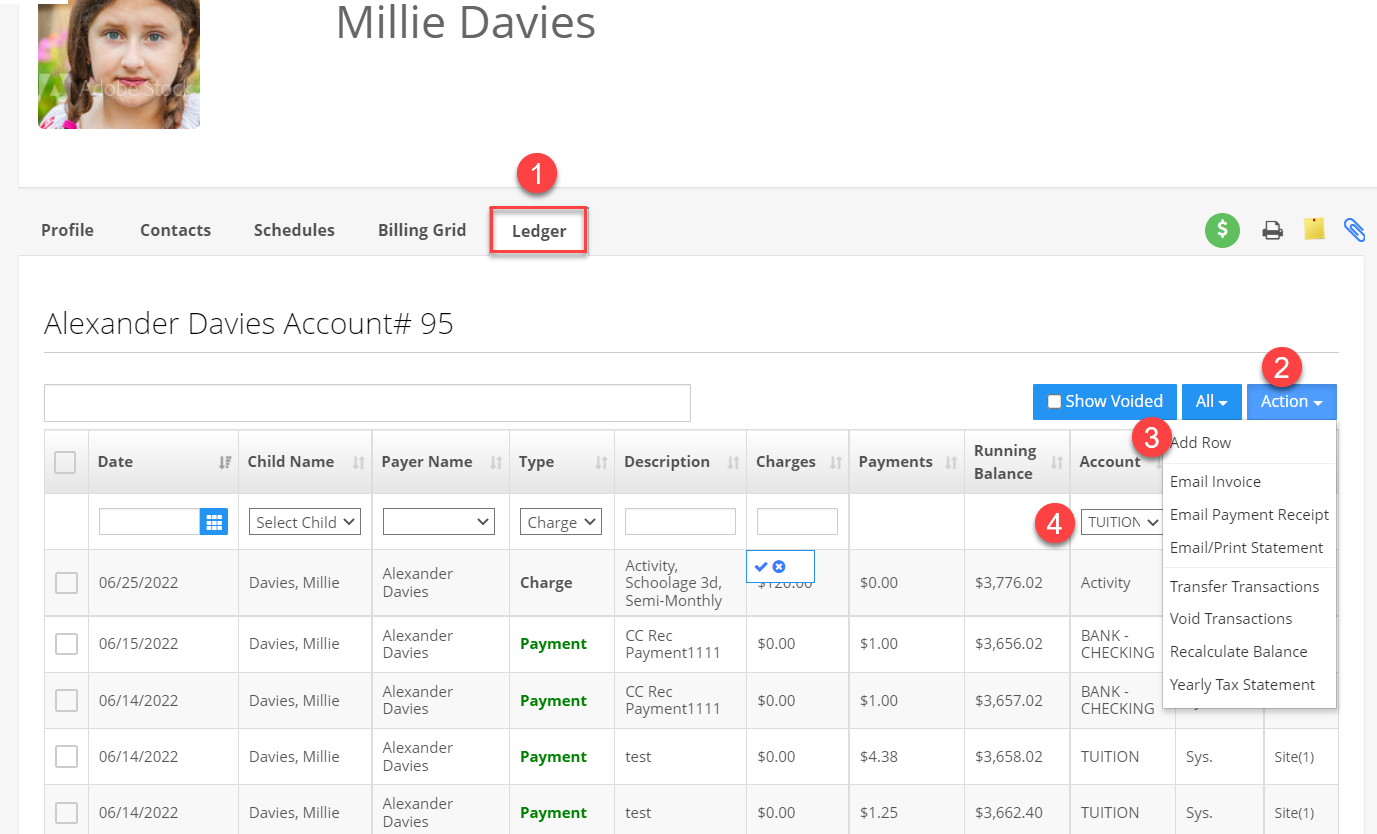
Reports: You can refer to the following reports for GL postings.
i) Income Summary on Accrual Basis (Charges/Credits).
ii) Income Summary on Cash Basis (Payments/Refunds)
i) Income Summary on Accrual Basis (Charges/Credits) - This report will show the total charges and credits based on the account name.
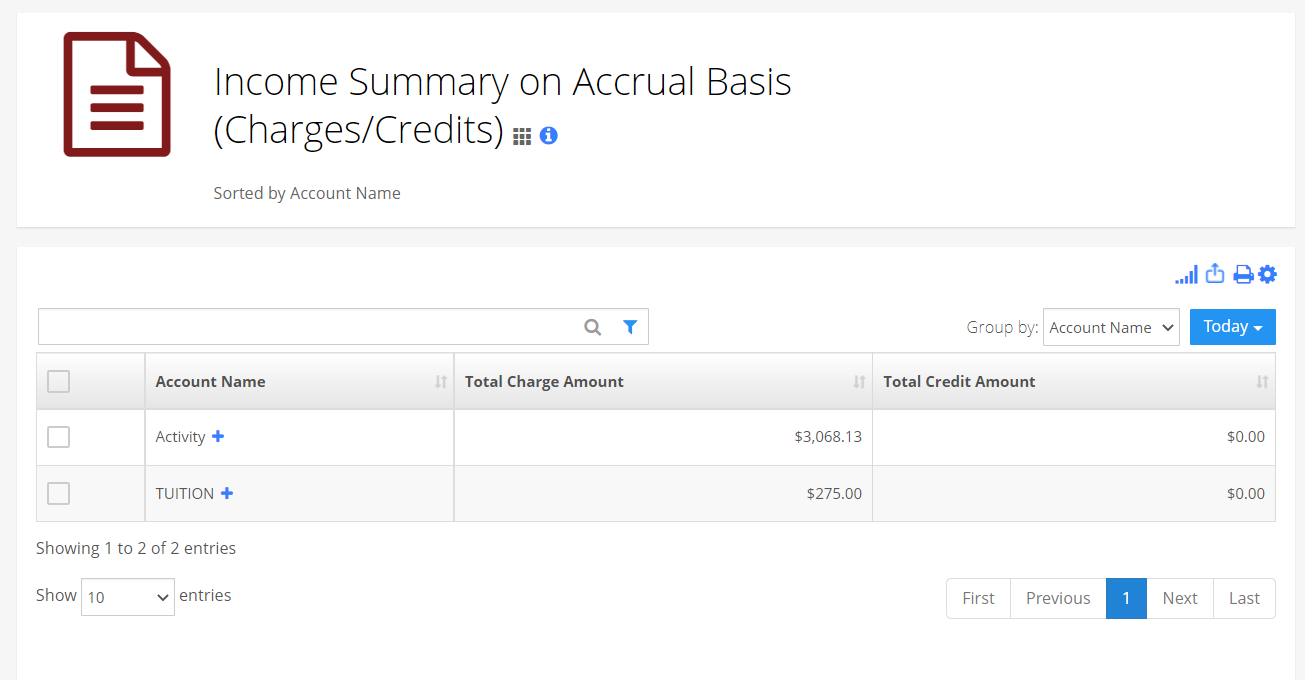
ii) Income Summary on Cash Basis (Payments/Refunds) - This report will show the total payments and refunds based on the account name.