group text
Replied by : support@icaresoftware.com
Dear user,
1. Select the children you wish to send an SMS message. Click the Send Message option under the Action menu.
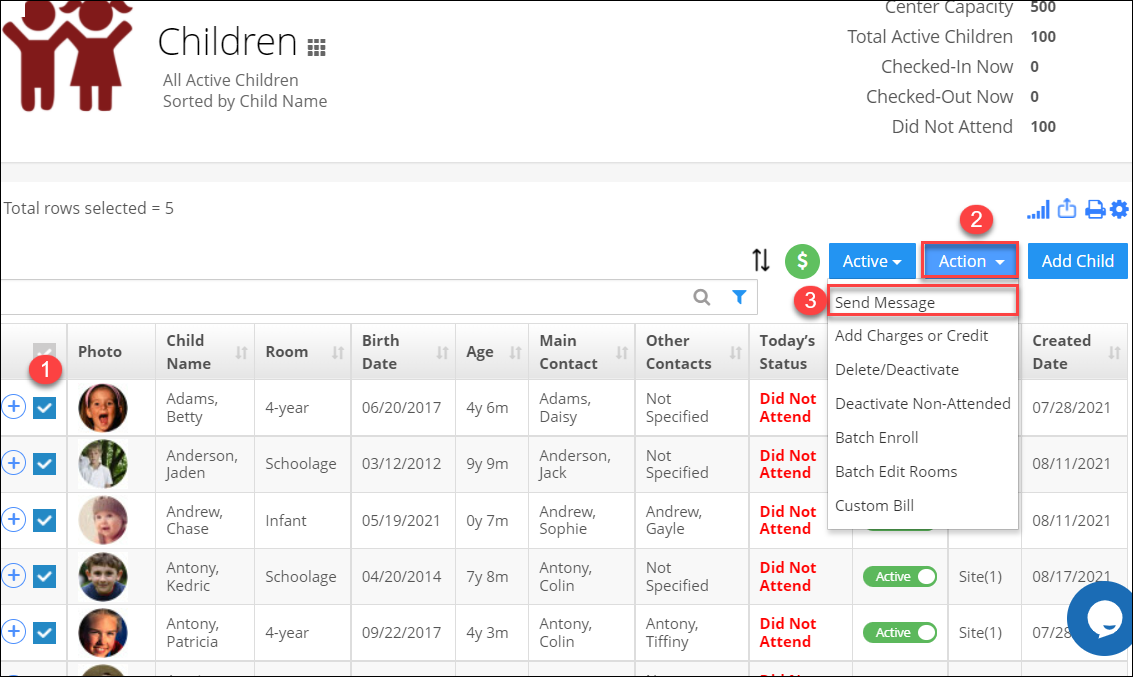
2. Which opens the Message pop-up, select the Send as SMS(Text) option.
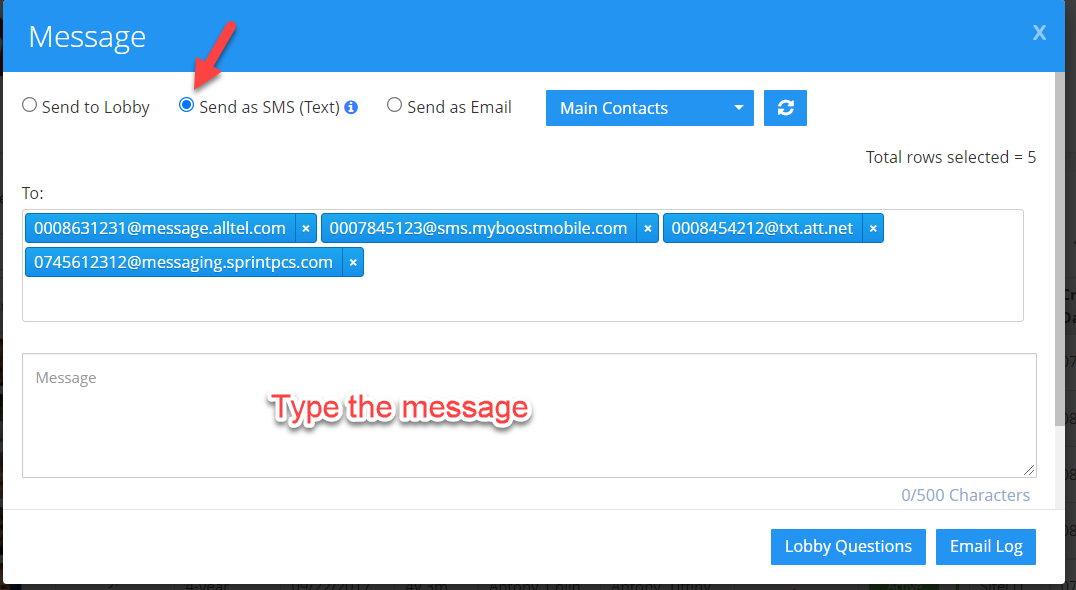
3. Enter your message, scroll down, and click Send button to forward the message.
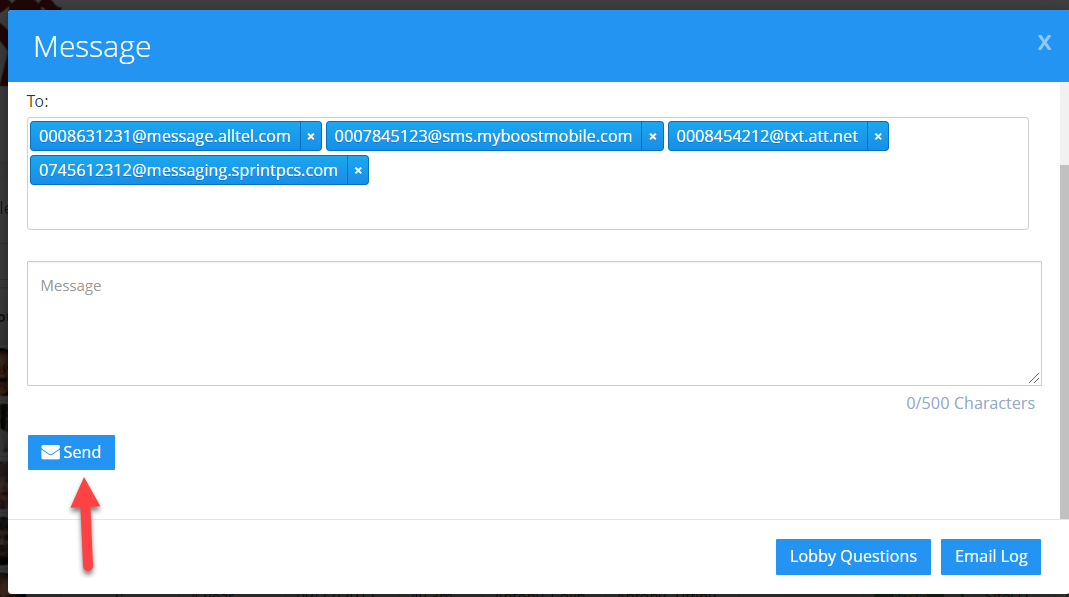
Note: Please select the parent’s mobile carriers under the contact page. Only the parent who has selected the mobile carrier will receive the SMS.
I think above answer clarifies your doubt. If not, please let me know the question in details so we could explain you better.
Thanks,
iCare Support


