Is there a way for the provider to mark the child absent using the Check-in app?
Replied by : support@icaresoftware.com
Yes, the provider can mark a child as absent using the check-in app.
1. Once the provider logs into the check-in app, the app displays a list of children enrolled under the particular provider.
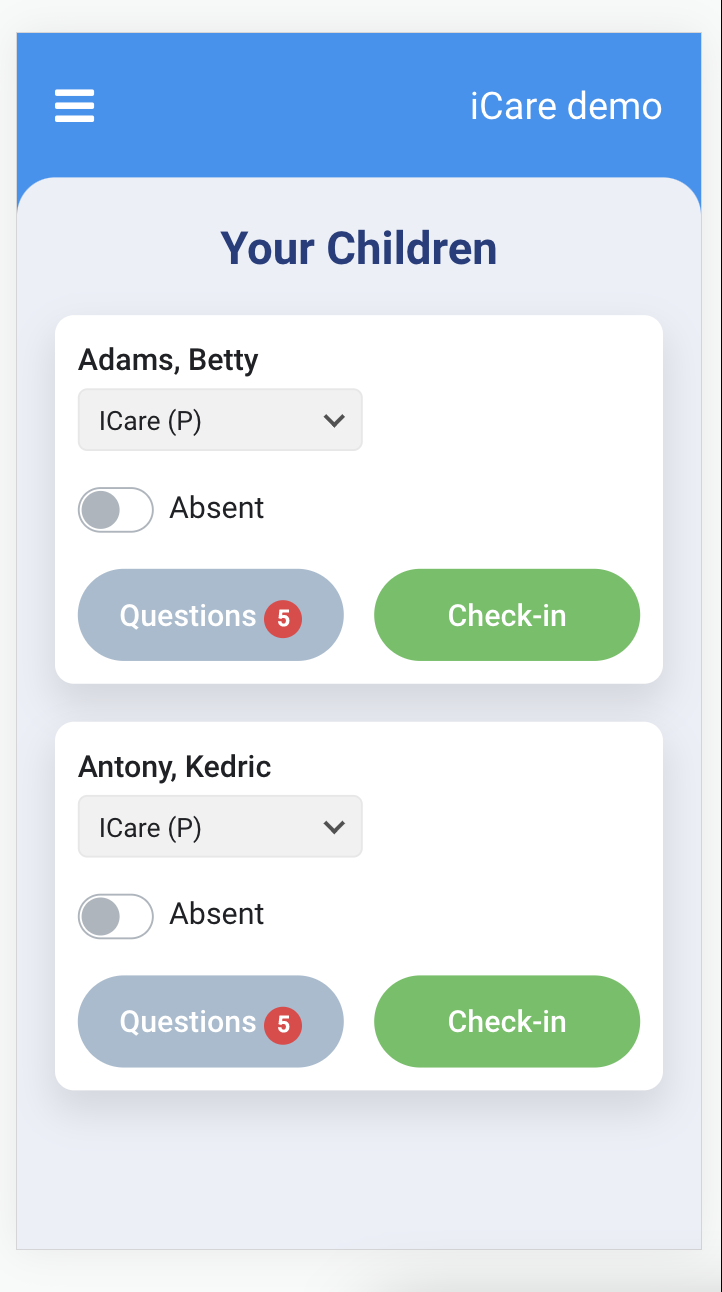
2. Under each child's name, you will find a toggle button labeled "Absent". Turn ON the Absent button to mark the child as absent.
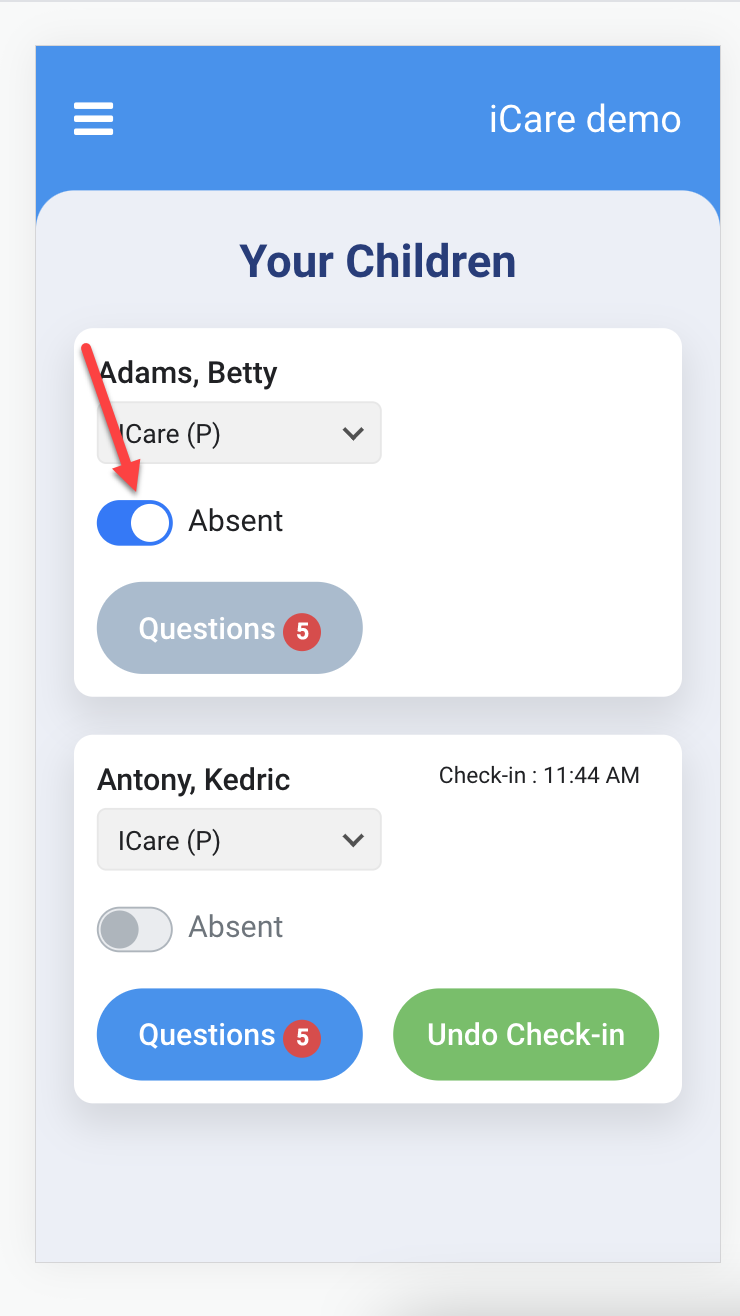
3. Once the Absent button is turned ON, the check-in button for that child will be disabled. Note: When the child is absent for the day, it is updated as 'U' on the Attendance page.


