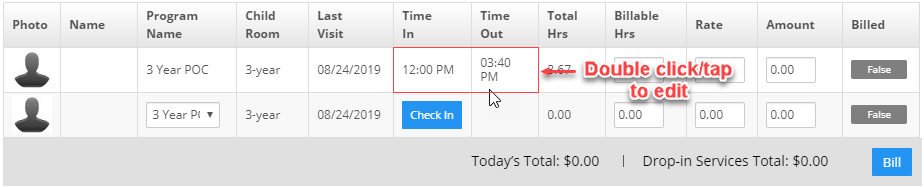How to edit clock in/out on Drop-in page?
Replied by : support@icaresoftware.com
To edit clock in/out time on Drop-in page,
- Double click/tap on the Time-in/out entry and edit the time.
- Hit enter to save the changes.