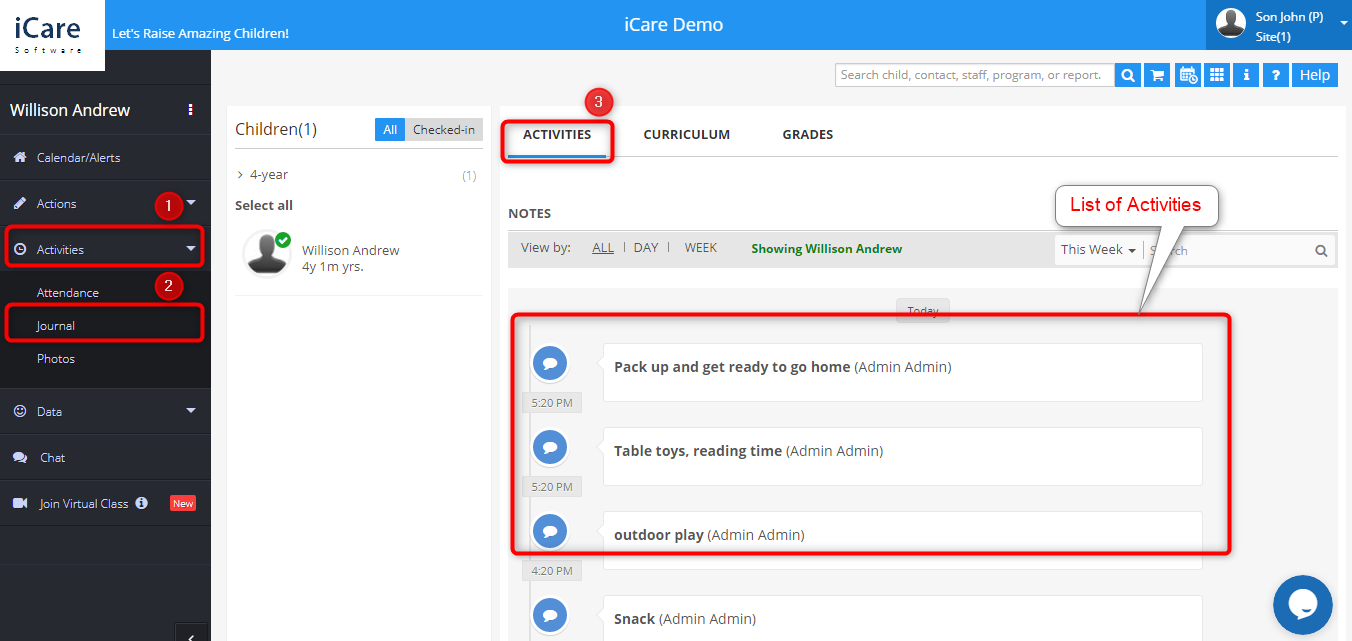How do I check my child's curriculum?
Replied by : support@icaresoftware.com
1. Login into iCare account using parent credentials.
2. Click on Activities and then click on Journal from the left navigation panel.
3. On the right window click on ACTIVITIES tab, the activities assigned for the child will be listed below.