We are a 24-hours operating center. How does the Attendance work in such case?
Replied by : support@icaresoftware.com
24-hours operational centers can use iCare attendance tracking system to mark attendance for a period of 24-hours.
To use 24-hours operations feature, turn on the 24-Hours Operation flag from Step-1 >> Settings. Attendance can be entered from Attendance and Lobby pages.
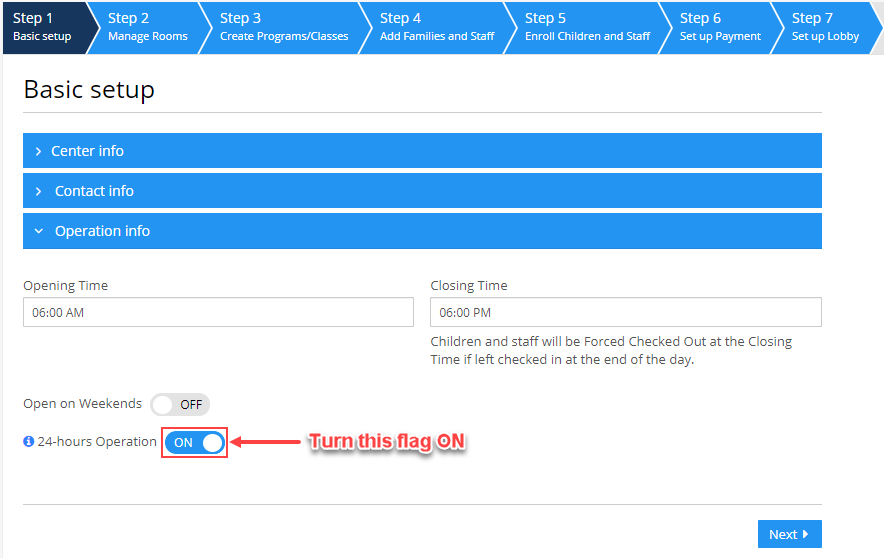
ATTENDANCE
Now, navigate to the attendance page and follow these simple instructions.
- Mark an attendance. Entering a check-out within the range of 24-hours from the check-in time will mark a 24-hours attendance. As shown in below snip.
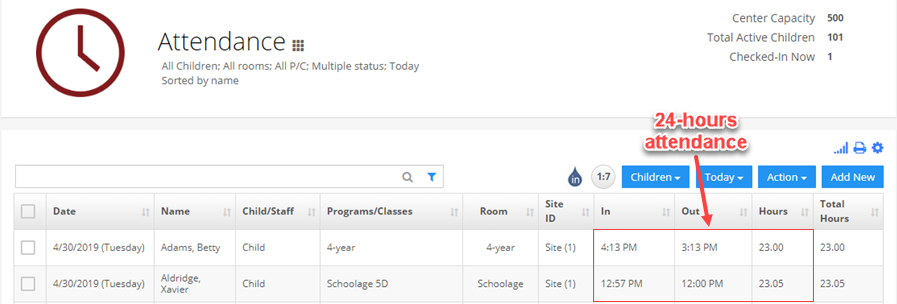
- Attendance that is not checked out from previous day will be visible in Today’s filter with a warning icon next to the In time field. On checking out the previous day entries, they disappear from Today’s filter and appear in the filtered list for Yesterday.
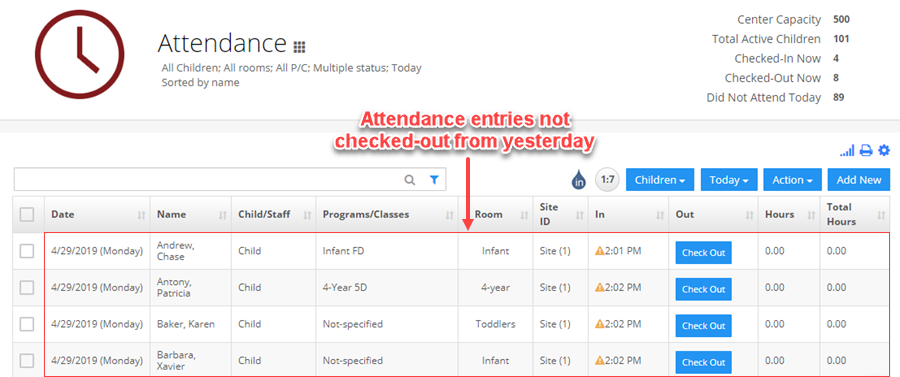
- To mark attendance for absentees for a particular day. Click the Children/Staff filter, select Did Not Attend option from the Status drop-down, click Apply, and select the date. List of all absentees will appear on your screen. Mark children attendance as needed.
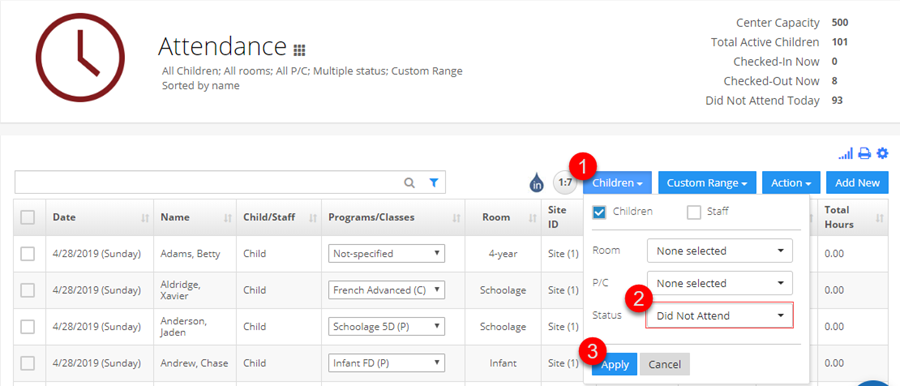
LOBBY
- Attendance entries not checked-out from the previous day are visible on the Lobby page (for parent/staff logins) for a period of 24-hours from the check-in time and can be checked-out till then.
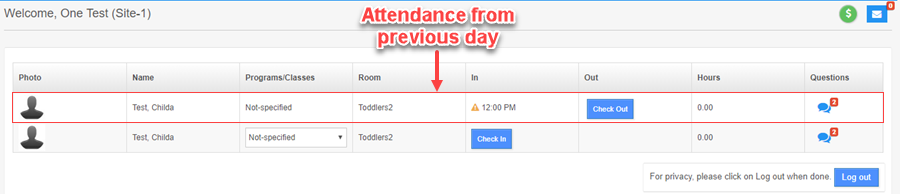
- After 24-hours from the check-in time, attendance entries can be edited from the Attendance page by a staff or admin.


