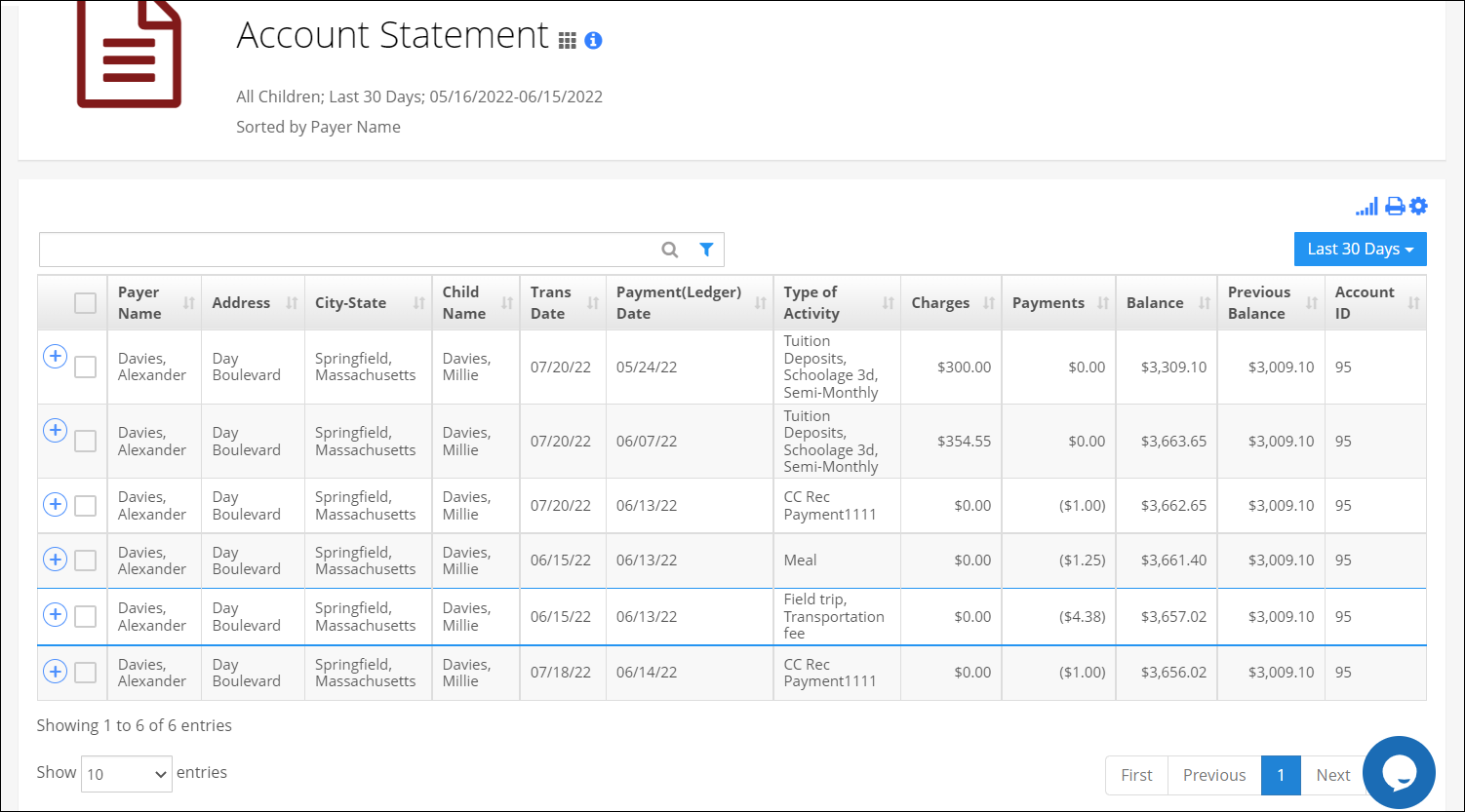How to reconcile a bank statement with the payments in iCare?
Replied by : support@icaresoftware.com
In iCare, you can view your bank statement/payments in the following reports.
i) Children report: On the child ledger page, you can see all payments you have made.
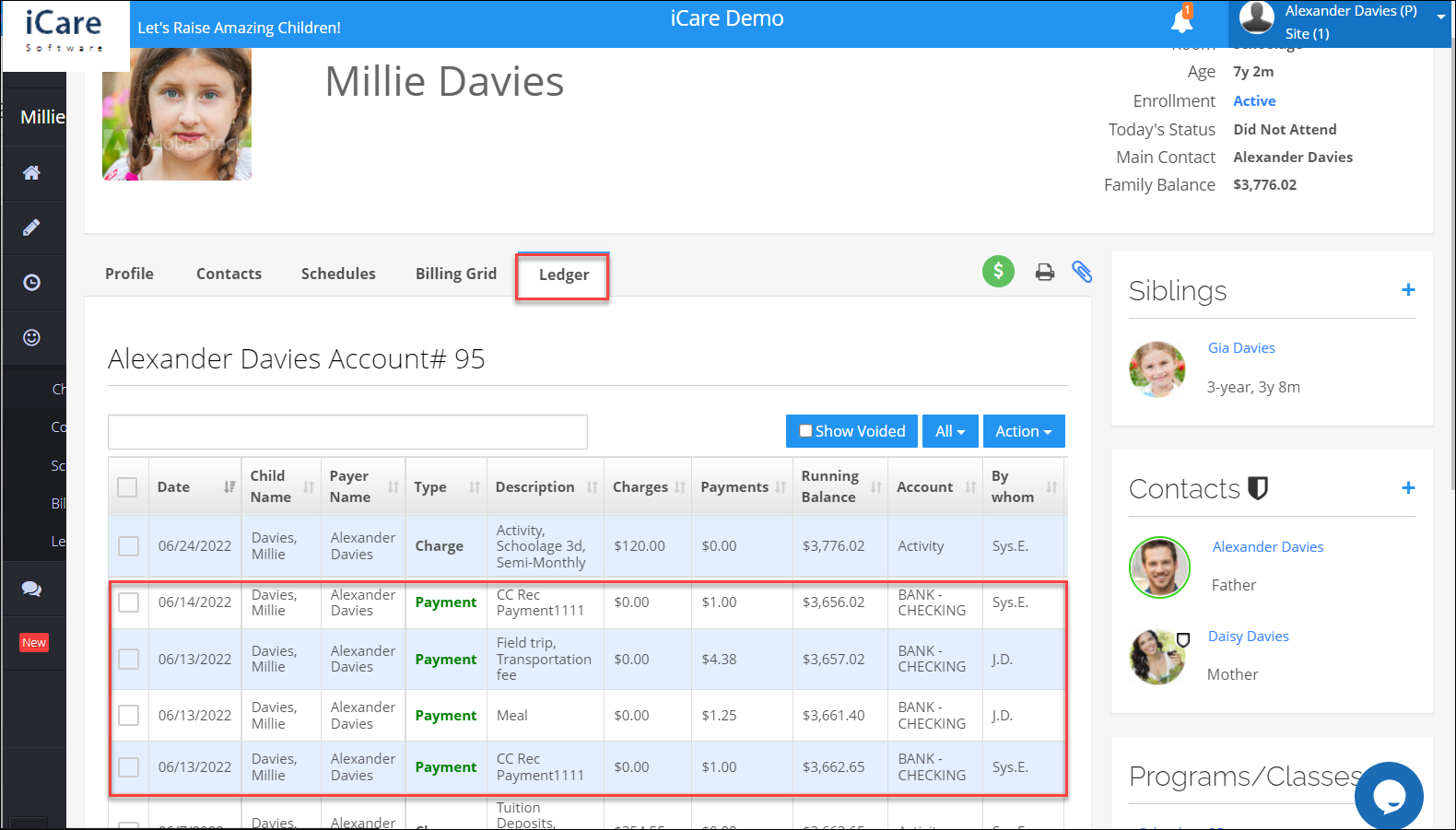
You can also email your statement by selecting the “Email/Print Statement” option from the "Action" dropdown menu.
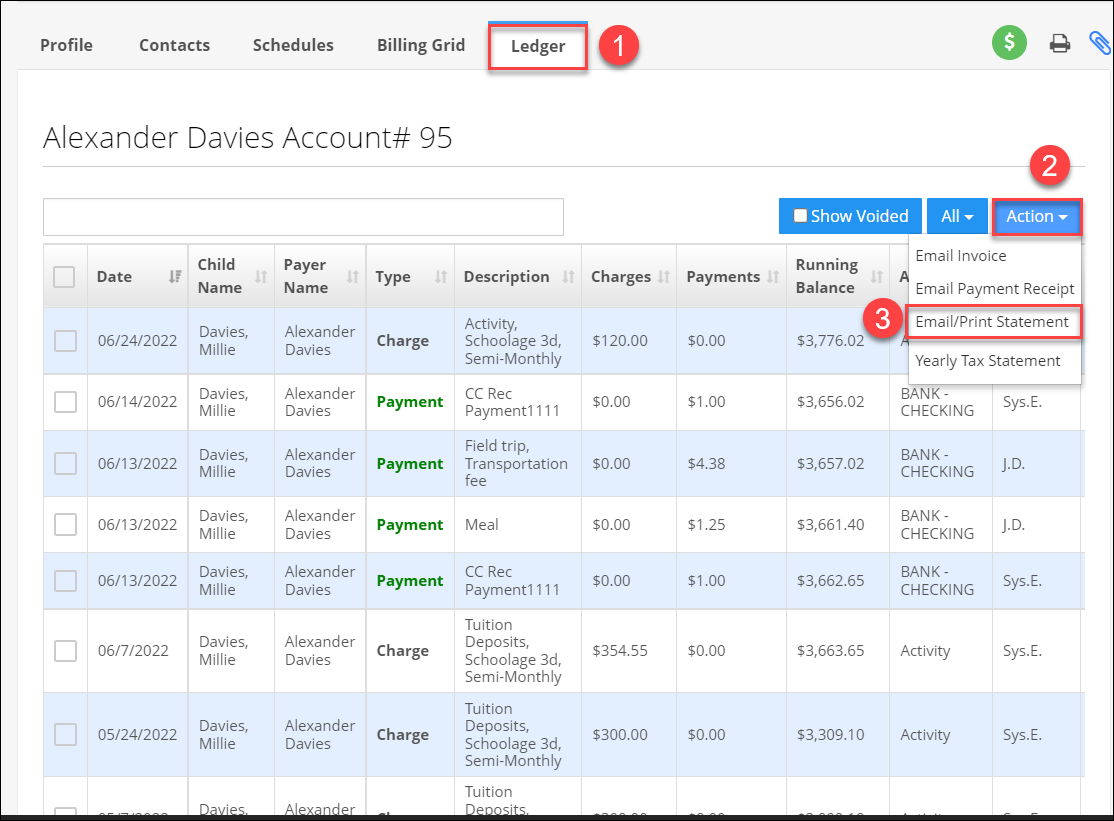
Which opens the pop-up and shows the payments for the last 30 days, you can filter the days you needed.
By clicking on the email icon, your account statement will be emailed to your registered email address.
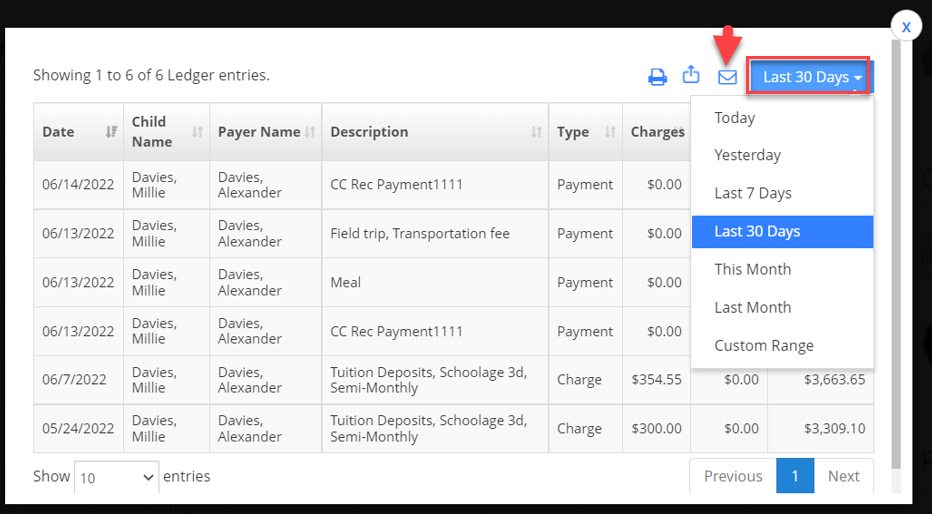
ii) Accounting Report: On the report center, select the "Accounting" tab and open the "Account Statement" report.
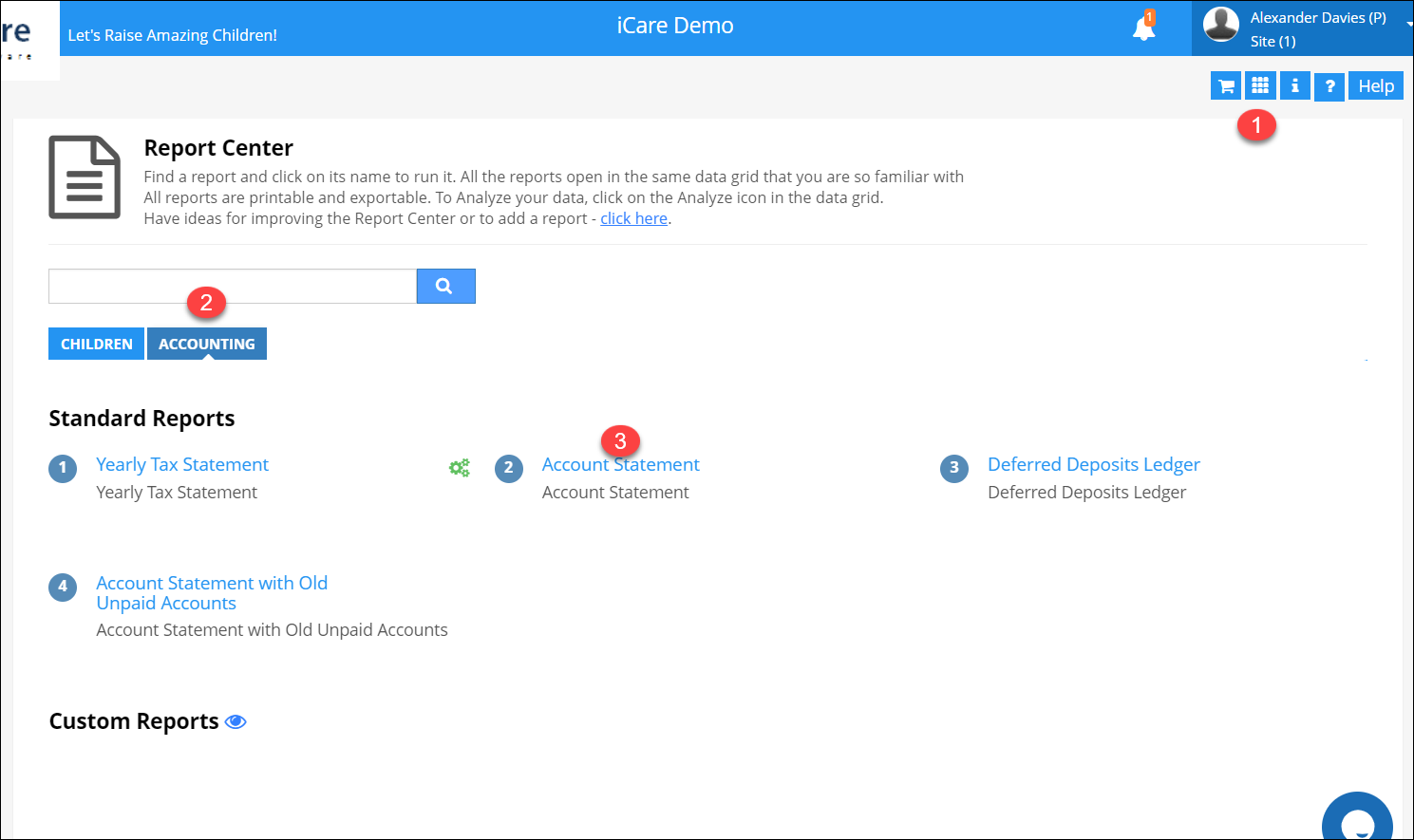
In the Account Statement report, you can see the payments you made.