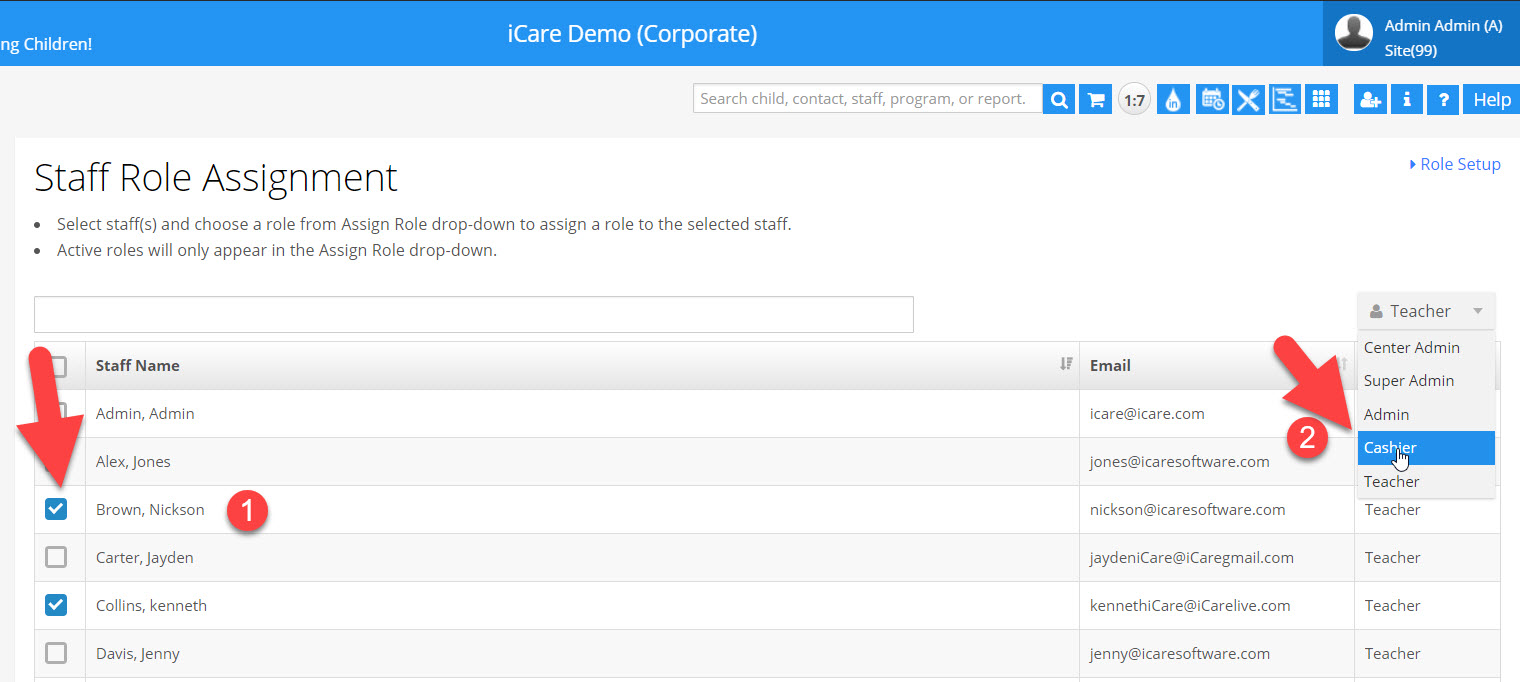How can I set my staff as cashiers?
Replied by : support@icaresoftware.com
User role and their permissions can be set up using the Role Management Feature.
To get access the Role Management and updating their permissions, please follow the instructions as given below-
- Login your iCare account using your Center Admin credentials.
- Go to Settings page from the left navigation menu panel
- Select Role Assignment from the Role Management drop down
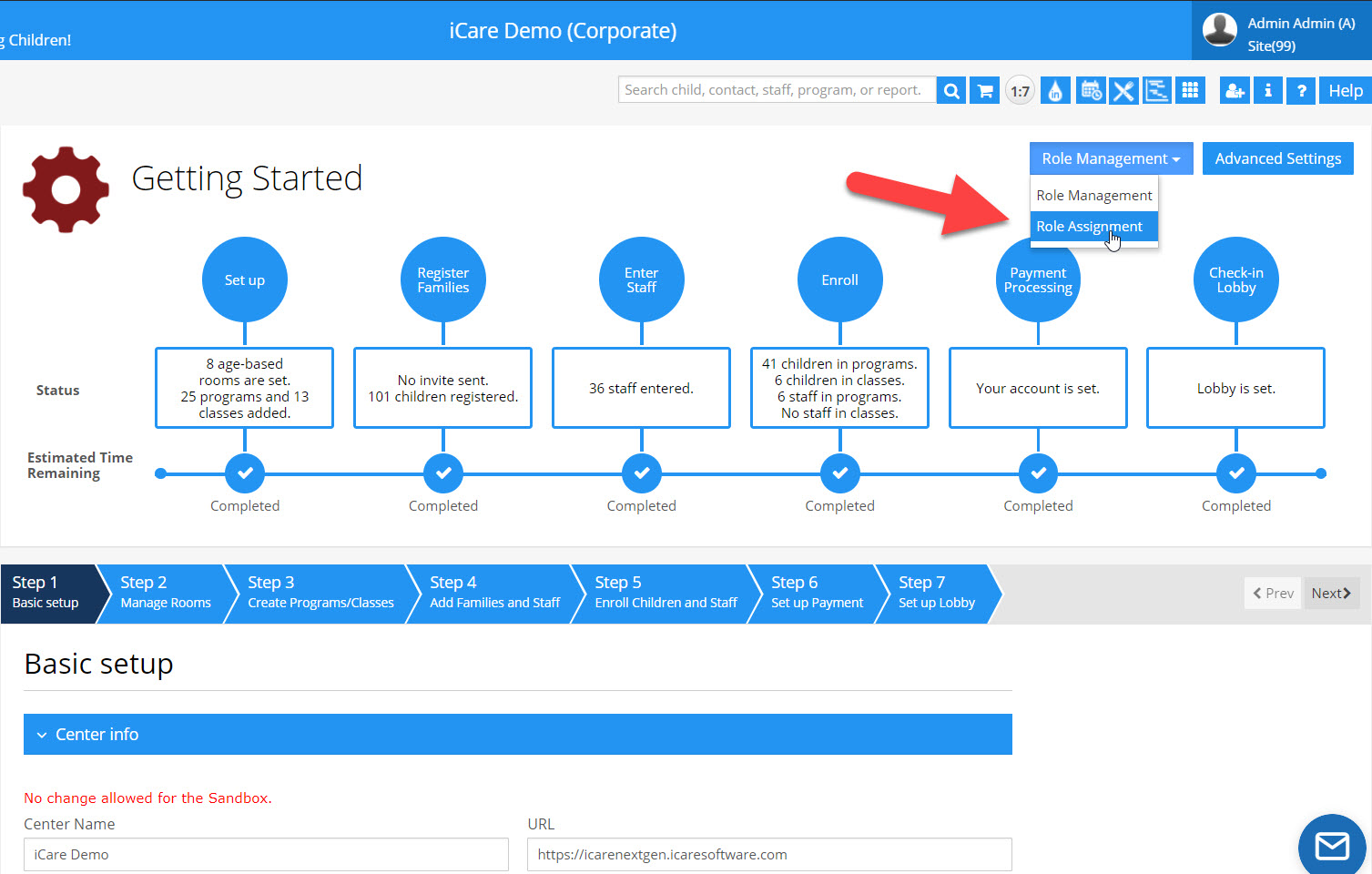
- Select the Staff names and assign their role from the Assign Role drop down