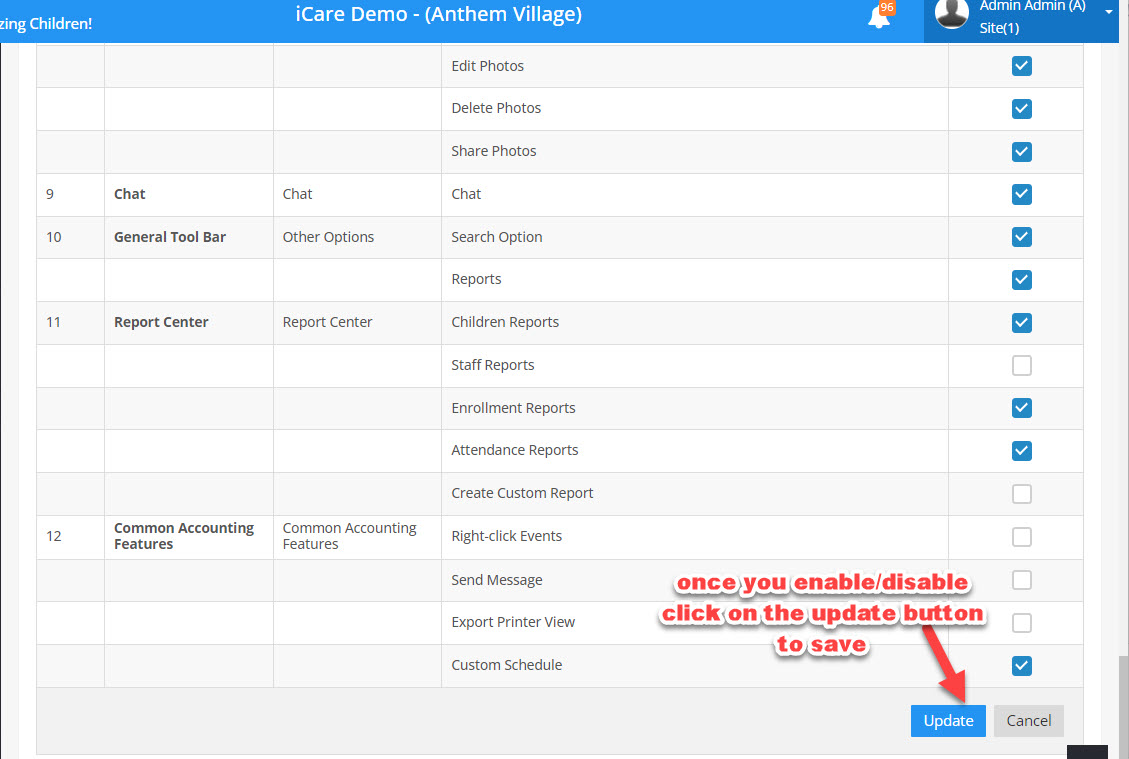How admin can give permission to parents and teachers to fill/view incident report?
Replied by : support@icaresoftware.com
1. Log in to iCare using your admin credentials.
2. Go to Settings and click on the Role Management dropdown on the right corner of the page.
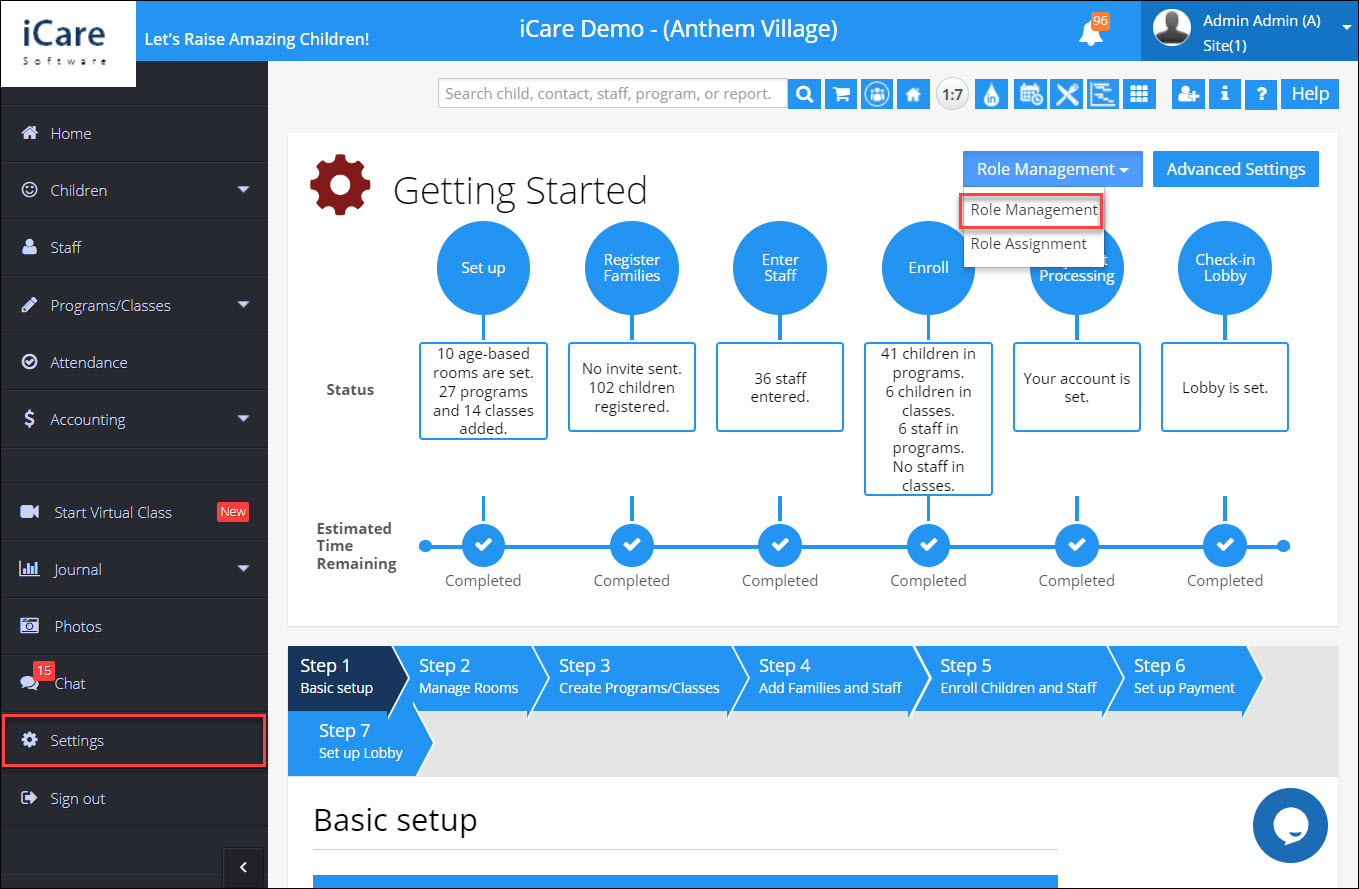
3. On the Role Setup page, find the teacher or parent role you want to modify and click on the edit icon under the Set Permissions column.
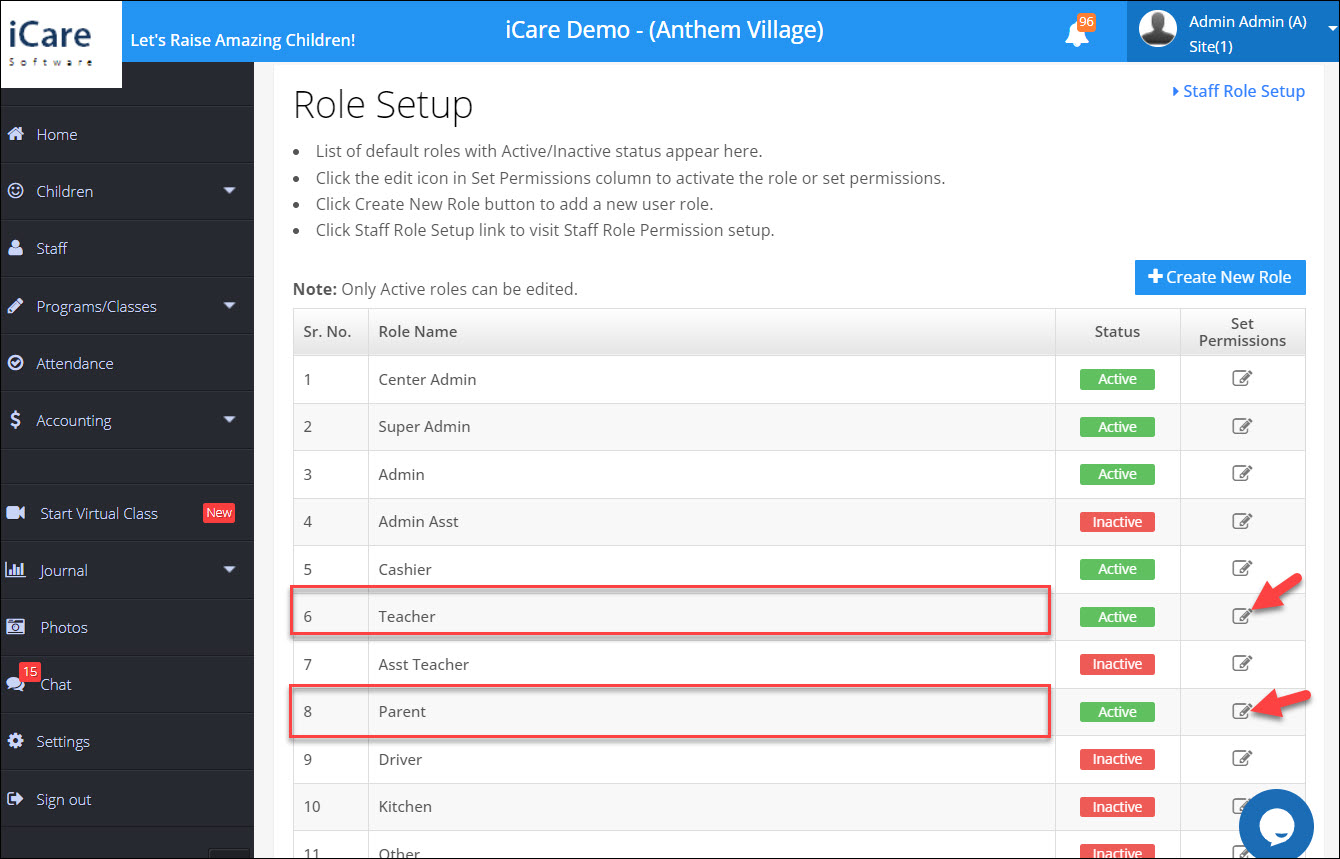
4. Under the Journal option, you will see two checkboxes for Fill Incident Report and View Incident Report. Check these boxes to view incident reports from teachers or parents.
5. Click on the Update button to save the changes.