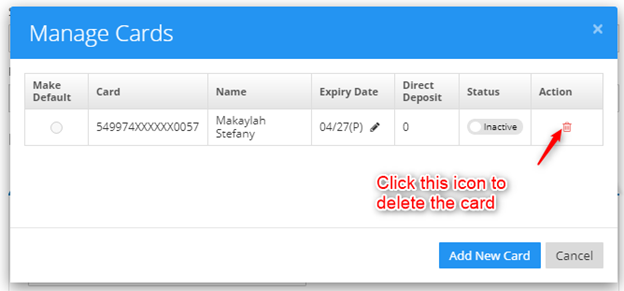How a parent can delete vs hide their credit card in iCare?
1.Login into icare using parent credentials.
2. Click on the Payment icon which opens a Single Payment Form and select credit card option.
3. In the select card drop-down, you can see the already saved card.
4. Click on the Manage Cards button to add new/edit/delete cards.
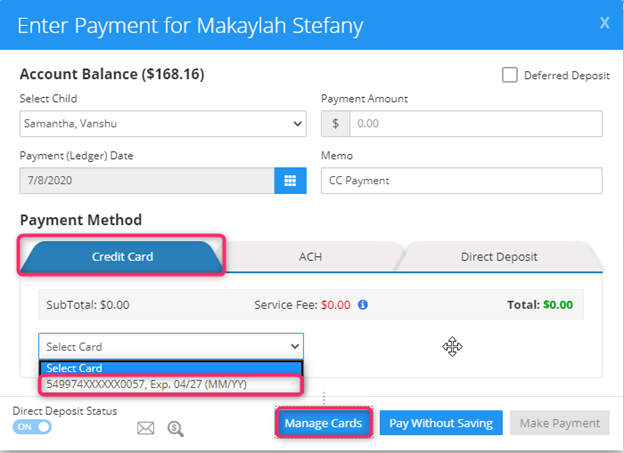
5. In the Manage Cards pop up dialog, all saved card details will be shown.
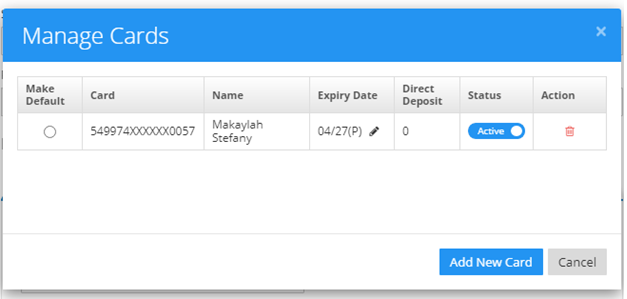
6.You can hide a card by changing the status from active to inactive. Once the status is set as inactive, then the card will not be shown to the user while making payment.
7. In the future, you can unhide the card by changing status to active.
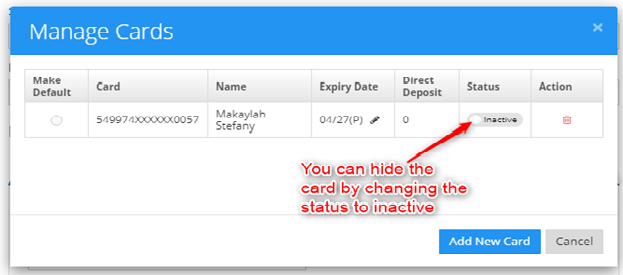
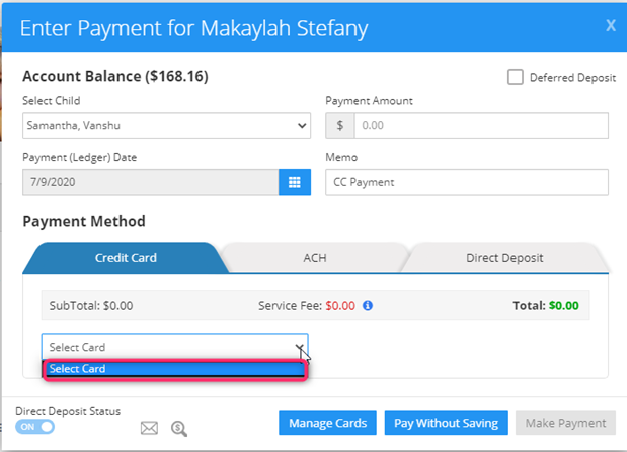
8. The saved credit card can be deleted by clicking the delete icon in the manage card pop-up.