How to validate the email address? (When parents are not receiving emails.)
Replied by : support@icaresoftware.com
When the parents are not receiving the email notifications such as forgot password notification and other messages which are sent through the email, please check whether the email address is valid under the Contact page.If the email address is correct and still when the parents are not receiving emails,
- Click on the info icon under Contacts tab>Email address.
- Then click on the Click here option to remove the invalid email tag.
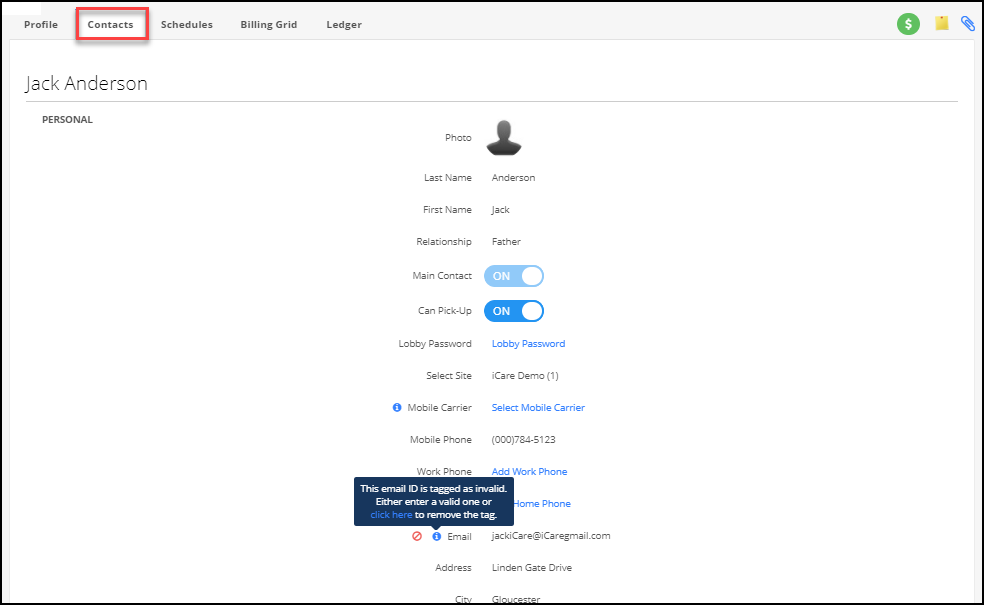
Note: Please make sure the email address is valid. once you validate your email, then the info icon will disappear.


