How to change the tuition for art class from $120 to $132?
1. Navigate to the programs/classes page and open the program you wish to change the default bill amount.
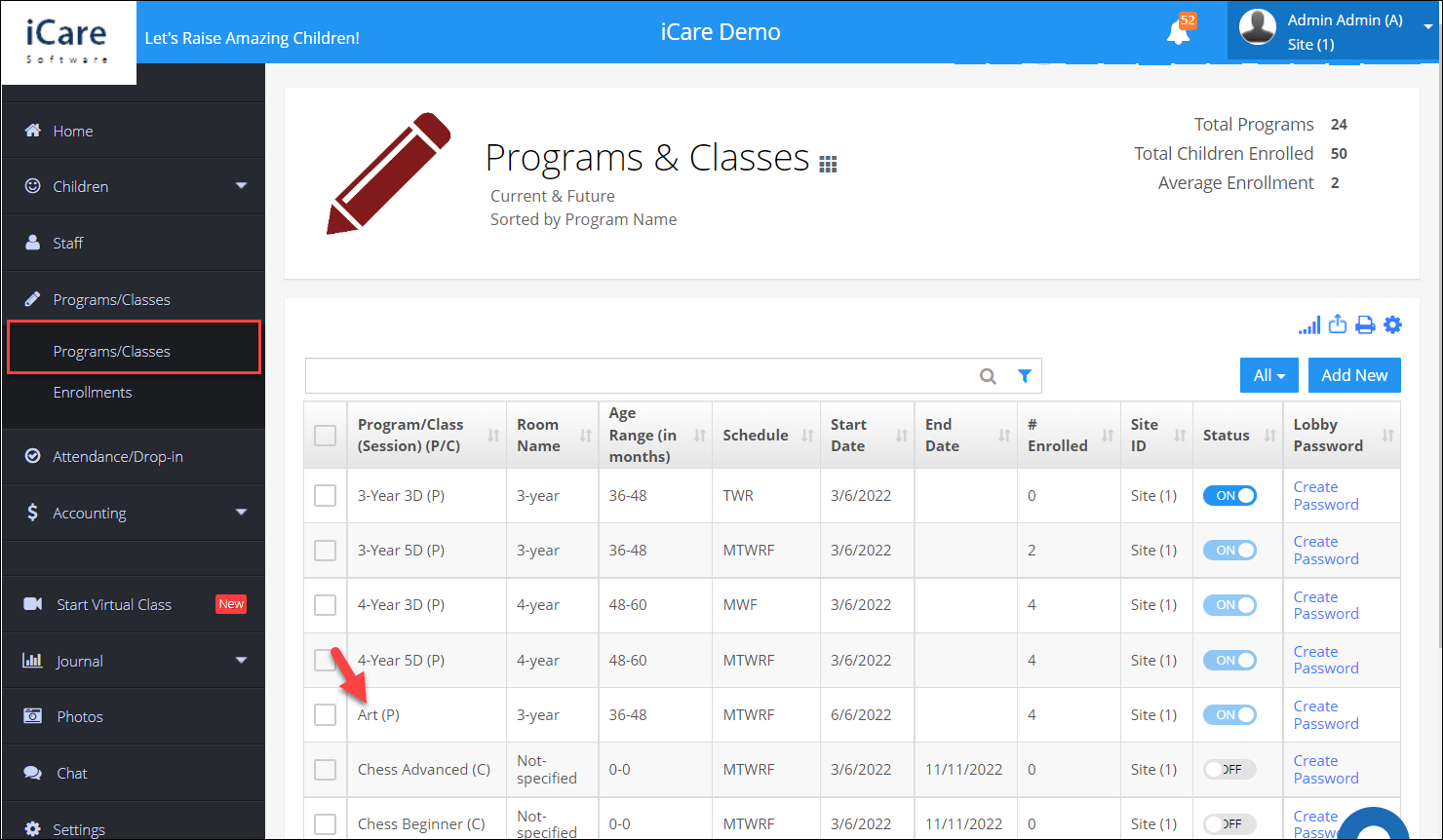
2. You can see the “Default Bills” option on the particular program page at the bottom.
3. Hover the mouse over the row, where you can see the edit icon. Click on the edit icon.
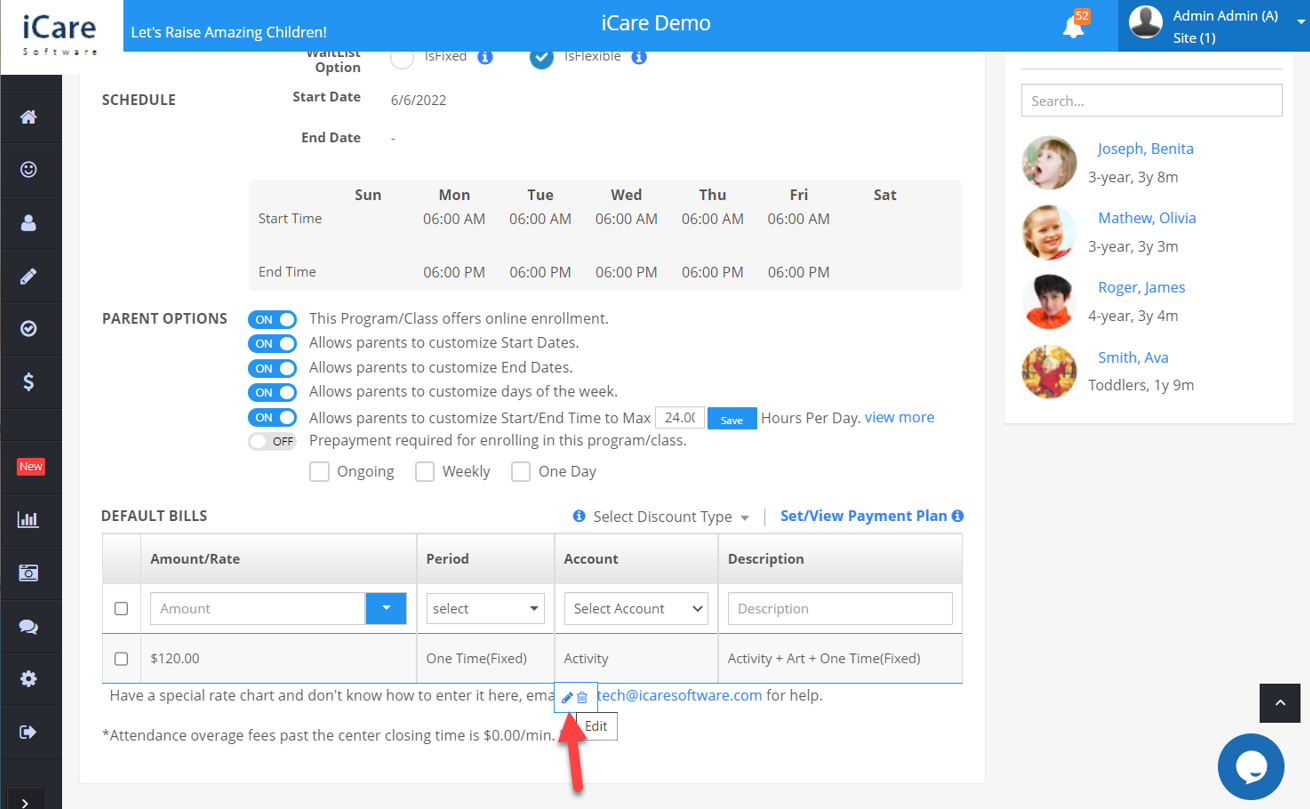
4. Edit the amount and click on the tick icon, which will flash the pop-up with the following option:
i) Update all children's current and future schedules for this program/class.
ii) Update all staff's current and future schedules for this program/class.
iii) Update all children's current and future billing grid entries for this program/class.
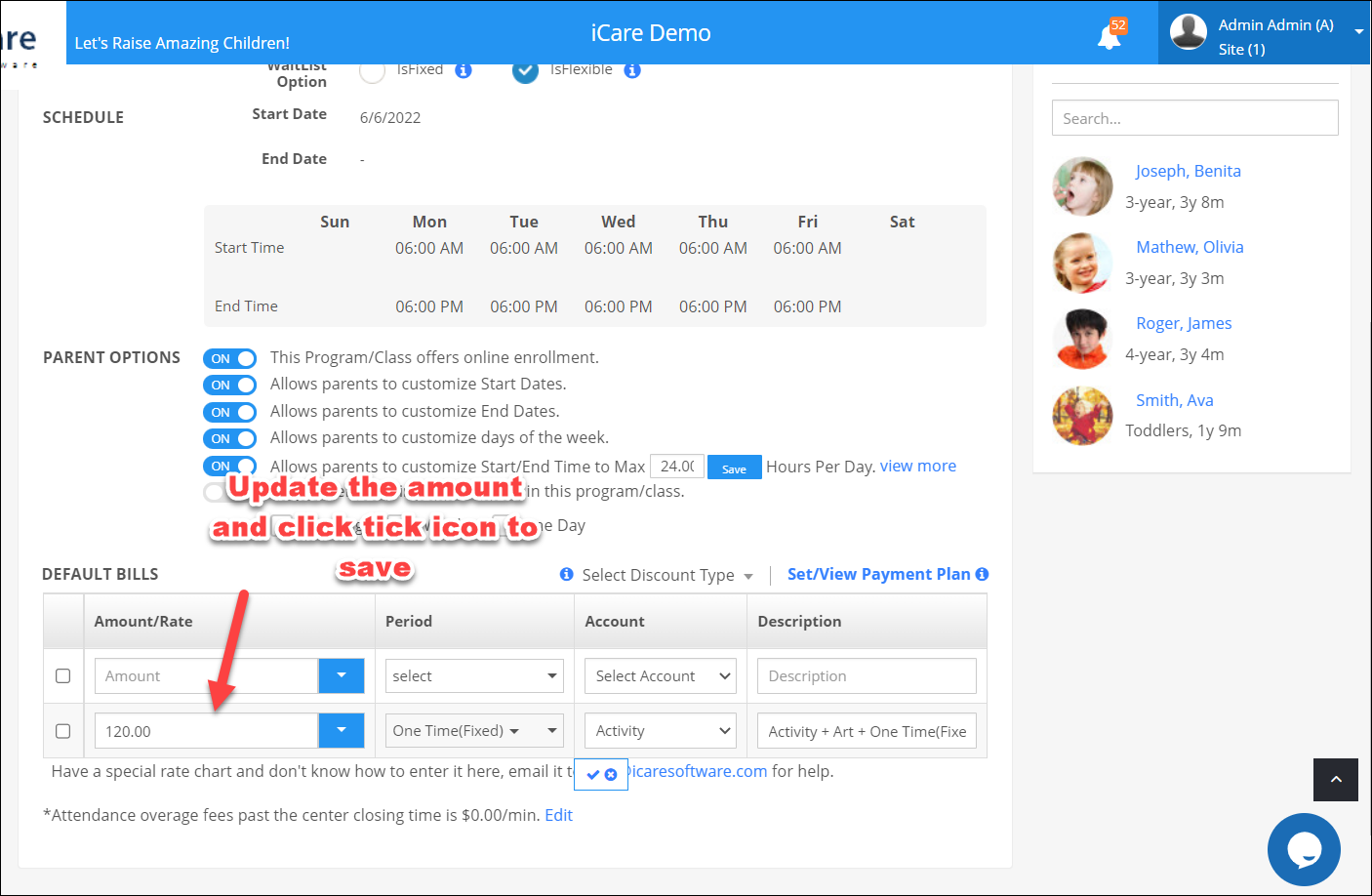
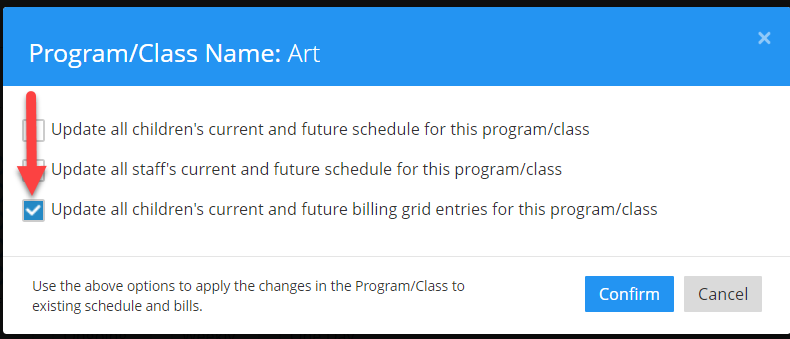
5. Based on the option selected the changes will be applied to the program’s existing schedule and bills. Note: If the third option is enabled, then the changed amount will be updated on the children billing grid.


