How to make a temporary change in existing schedules (Programs/Classes)?
Change Program/Class (PC) feature allows you to make temporary or permanent changes in the existing schedules. Two types of changes are allowed,
- Temporary Changes: To add a schedule between the schedule date ranges to an existing schedule.
- Permanent Changes: To end the existing schedule and add a new one.
To access Change PC feature,
- Navigate to a child’s profile page, hover your mouse on the schedule you wish to make the changes to and click the change PC icon.

- Change PC pop-out will appear on your screen. Choose one of the options from Temporary change or Permanent change and click a program name you wish to add temporarily or permanently.
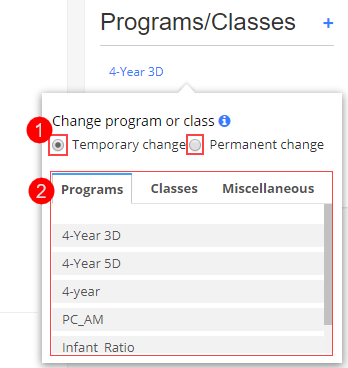
- Enrollment confirmation pop-up will open up. Select schedule Start & End Date, Start & End Time, and click Continue.
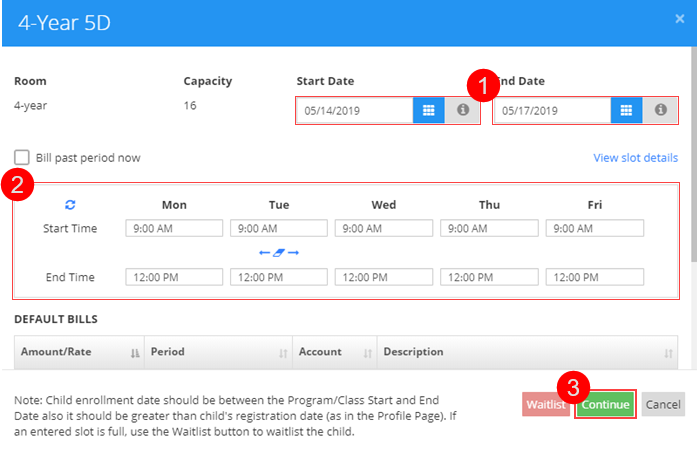
TEMPORARY CHANGE
- On selecting Temporary Change and adding a new schedule will end the existing schedule with End Date equal to one day less than the start date of the temporary program. A new schedule for the temporary program will be added as per the selected start & end dates and the existing program will resume again when the temporary program ends.
EXAMPLE SCENARIO:
CHILD:
Starting Date – 1/1/2019 & Discharge Date – 12/31/2019
EXISTING SCHEDULE:
Start Date (SD) – 3/1/2019 & End Date (ED) – 8/31/2019
TEMPORARY SCHEDULE:
SD – 5/1/2019 & ED – 5/31/2019
SCHEDULE CHANGES:
Schedule 1 (Existing Schedule): SD – 3/1/2019 & ED – 4/30/2019
Schedule 2 (Temporary Schedule): SD – 5/1/2019 & ED – 5/31/2019
Schedule 3 (Existing Schedule): SD – 6/1/2019 & ED – 8/31/2019
PERMANENT CHANGE
- On selecting Permanent Change option and adding a new schedule, the existing schedule will end with End Date equal to one day less than the start date of the temporary program. A new schedule for the selected program will be added as per the selected start & end dates.
EXAMPLE SCENARIO:
CHILD:
Start Date – 1/1/2019 & Discharge Date – 12/31/2019
EXISTING SCHEDULE:
Start Date (SD) – 3/1/2019 & End Date (ED) – 8/31/2019
TEMPORARY SCHEDULE:
SD – 5/1/2019 & ED – 6/15/2019
SCHEDULE CHANGES:
Schedule 1 (Existing Schedule): SD – 3/1/2019 & ED – 4/30/2019
Schedule 2 (Temporary Schedule): SD – 5/1/2019 & ED – 6/15/2019


