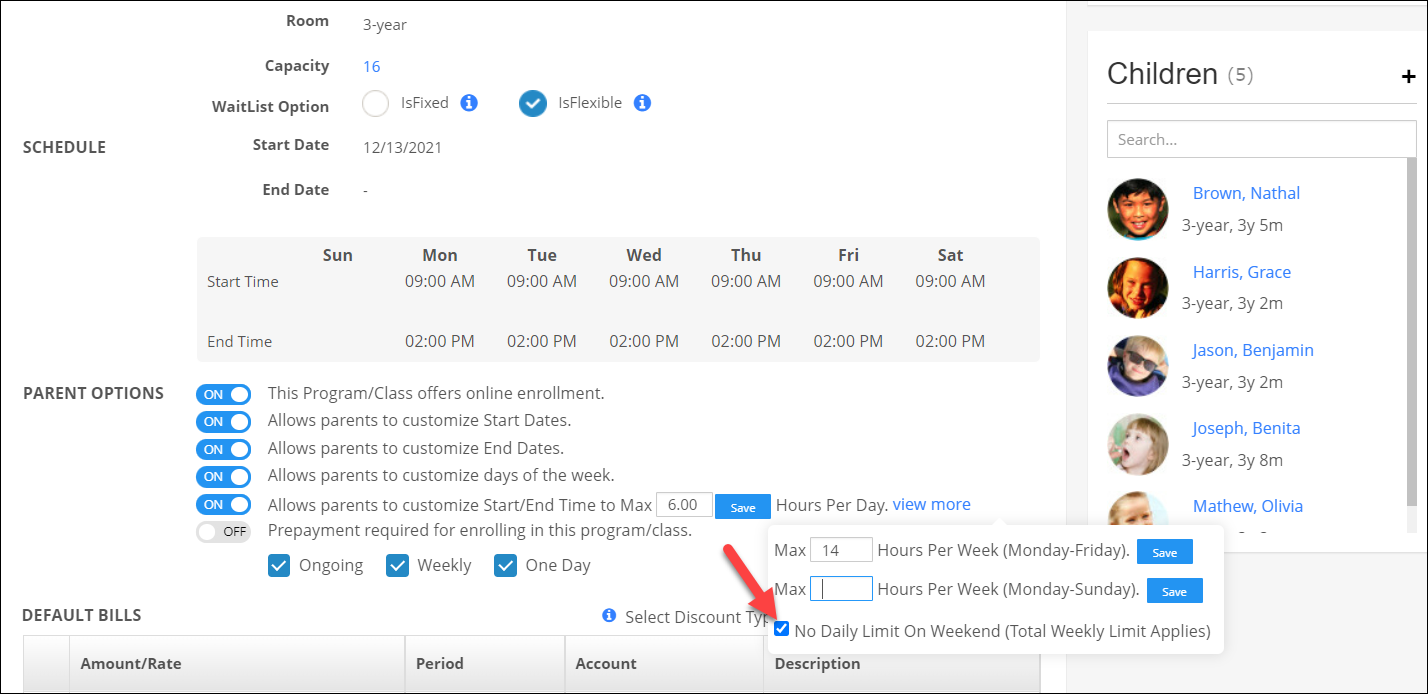How admin can handle the schedule hour restrictions in iCare under the programs/classes page?
You can set the maximum schedule hour restriction to the program for daily, weekdays, and weekends.
i) To set the schedule hour restriction to a particular program for a day:
1. Under the programs/classes page, open the program for which you want to set the hour restriction.
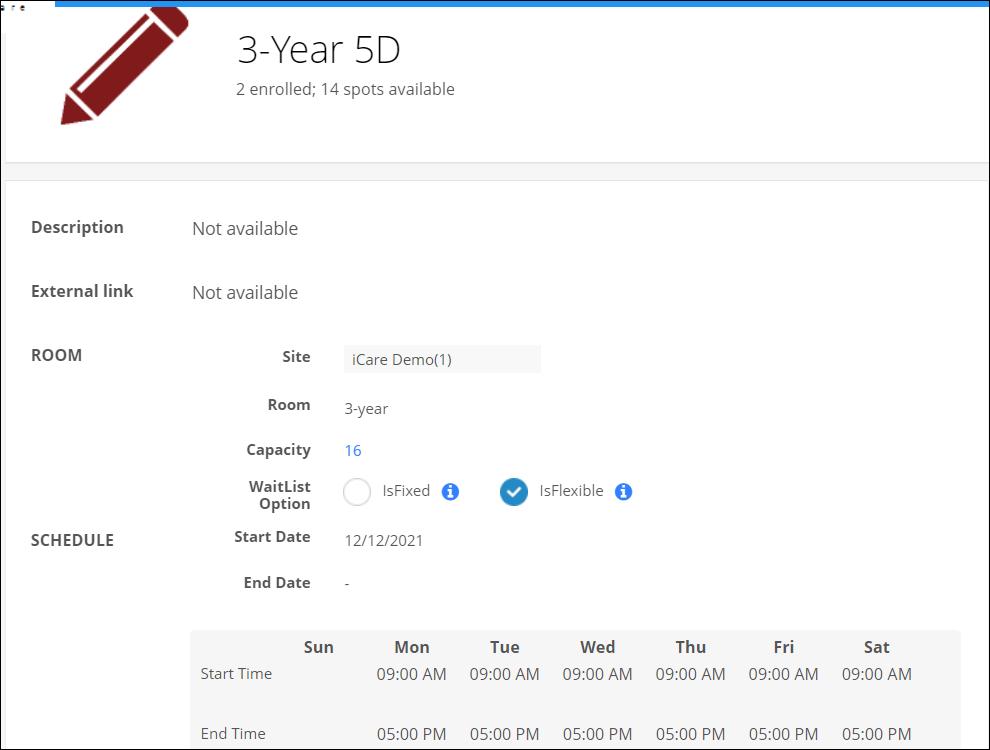
2. Under the parent options, you can set the maximum schedule hour to a program for a day by updating the time in the text box near the flag “Allows parents to customize Start/End Time to Max”.
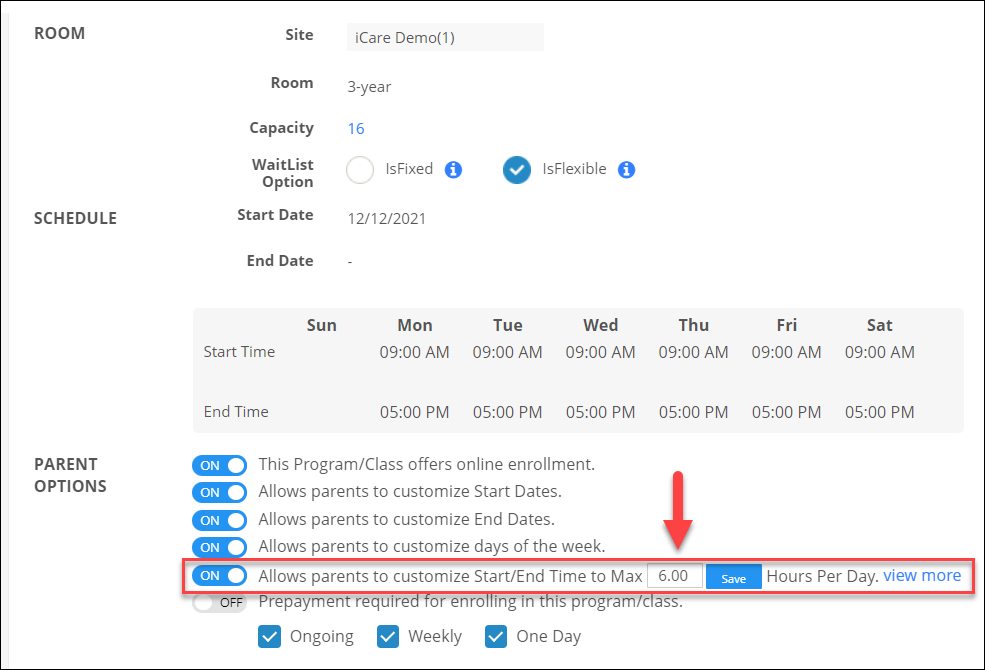
3. After updating the hours click on the save button. Then the parent is allowed to enroll their child for a day till the maximum scheduled time.
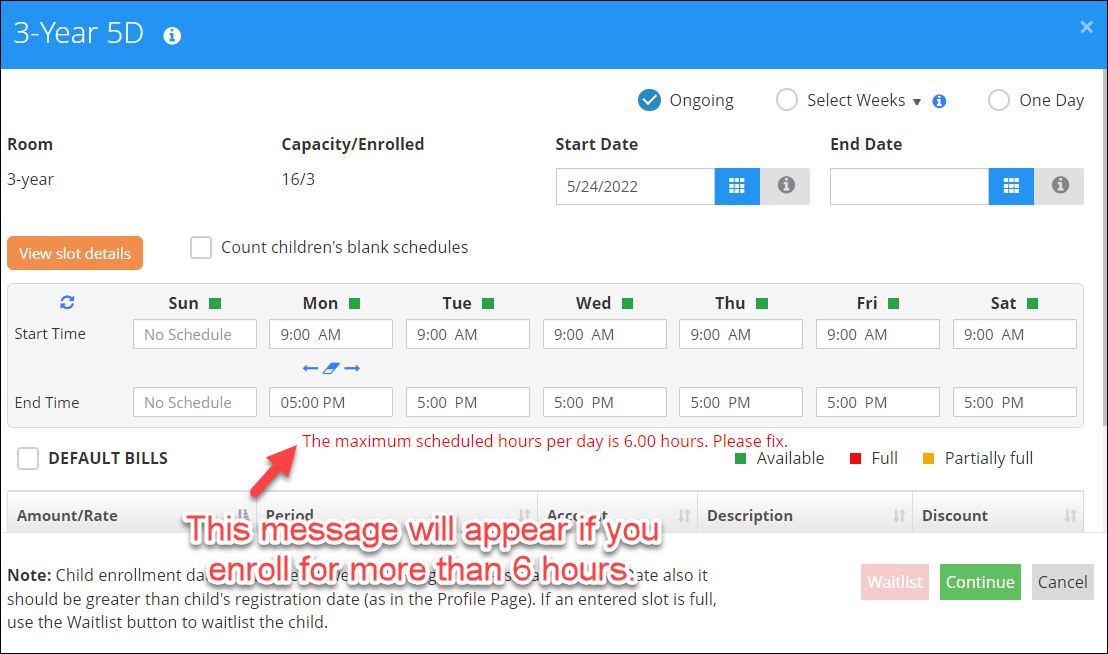
ii) To set the schedule hour restriction to a particular program for weekdays and weekends.
1. Click on the “view more” option at the end of the “Allows parents to customize Start/End Time to Max” flag. A pop-up will appear, where you can set the maximum schedule hours for weekdays and weekends.
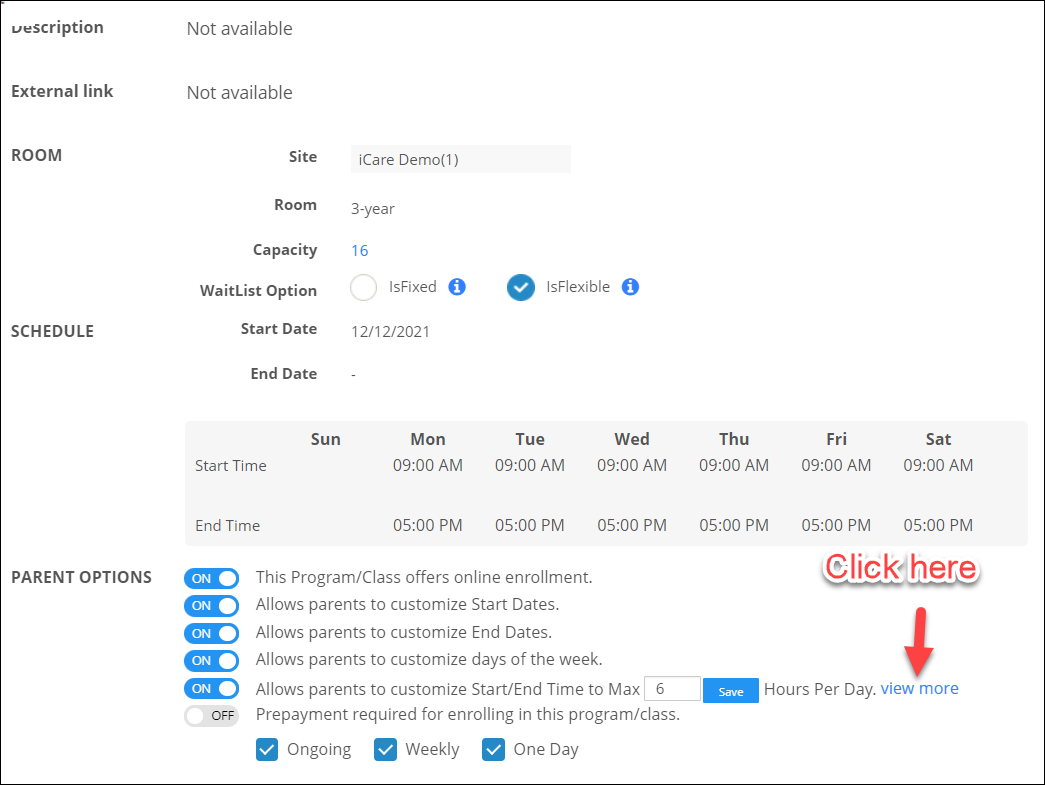
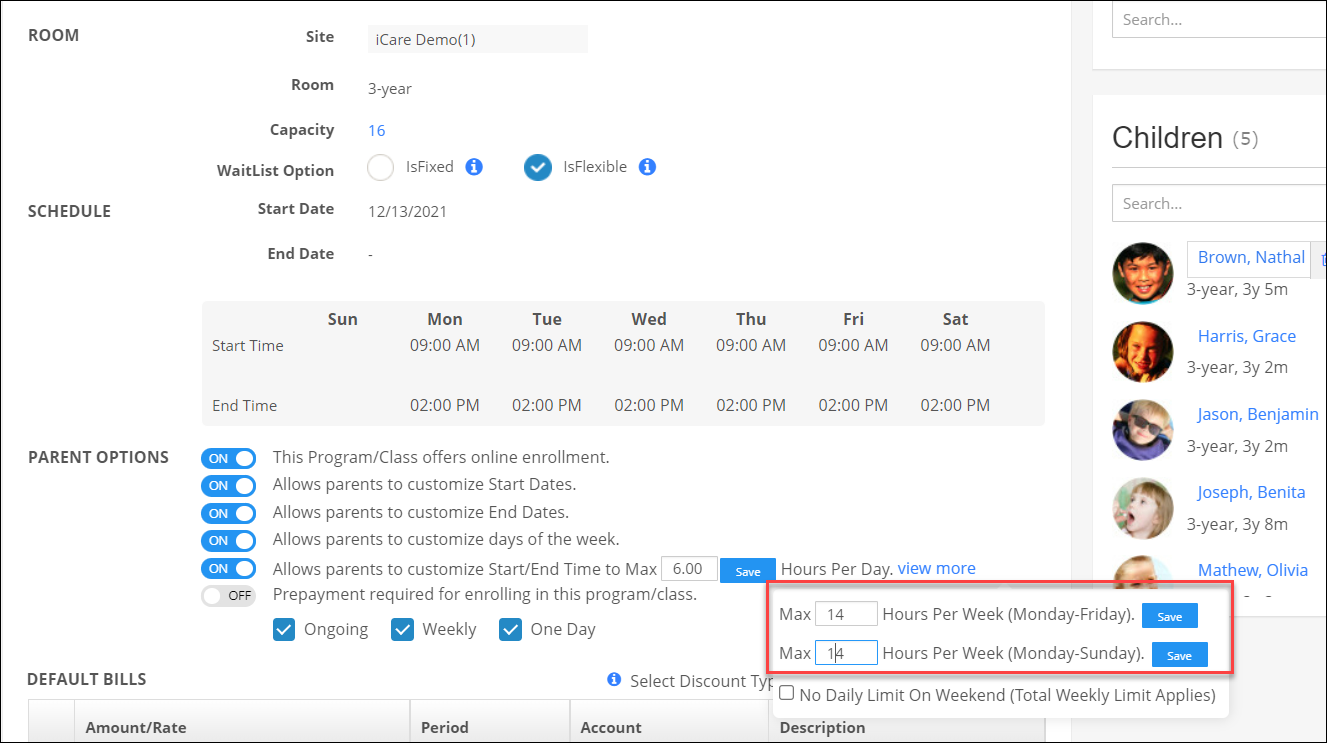
2. After entering the hour click on the save button.
Note: You can change/set the maximum schedule time only when the “Allow parents to customize Start/End Time to Max” flag is turned ON.
When the “No Daily Limit On Weekend (Total Weekly Limit Applies)” flag is enabled, then the Max hour restriction for a day will not be applied.