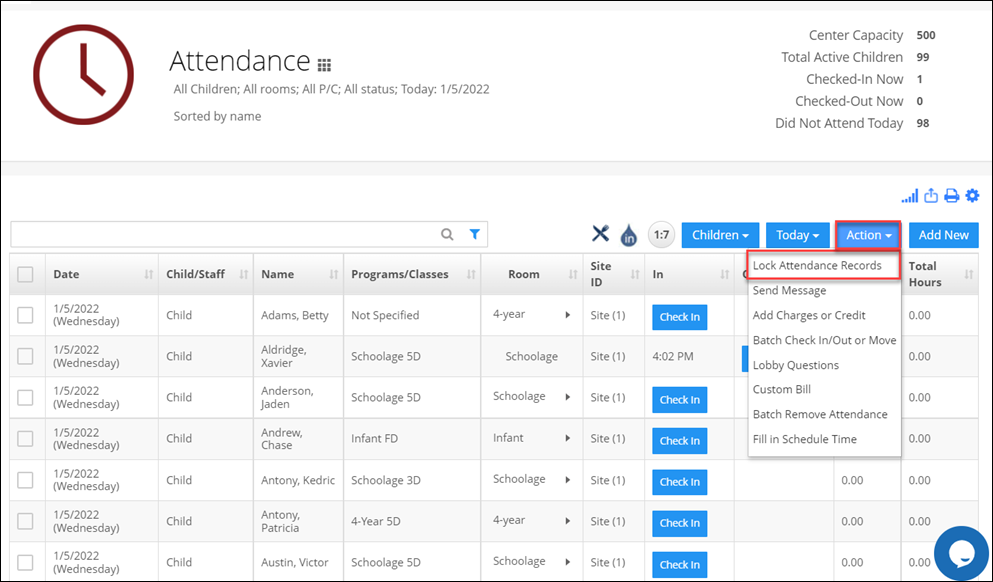Locking transactions - Attendance, Accounting, and Meals served.
In iCare, a new feature has been introduced for locking(editing/deleting the data is denied) under the Attendance Data, Food Program Data, Accounting data for specific user roles.
Based on the user role(admin, super admin, center admin, teacher, cashier) you can set the lock permissions to edit the data.
This option is available under Setting-> Advanced settings->Lock Transactions Setup.
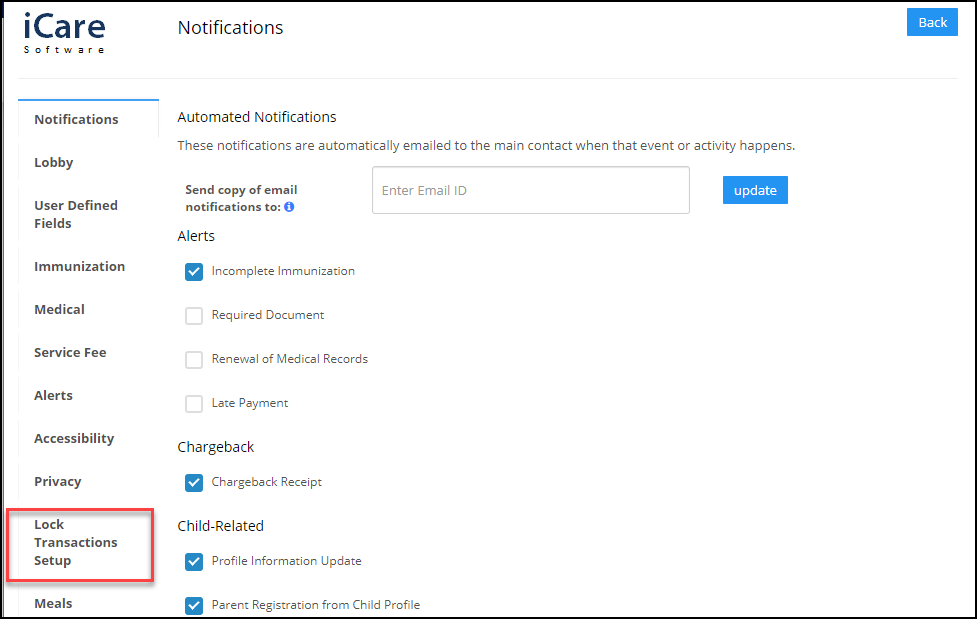
When you click on the “Lock Transaction Setup”, it opens the page where you can see three flags,
- Attendance Data
- Food Program Data
- Accounting Data
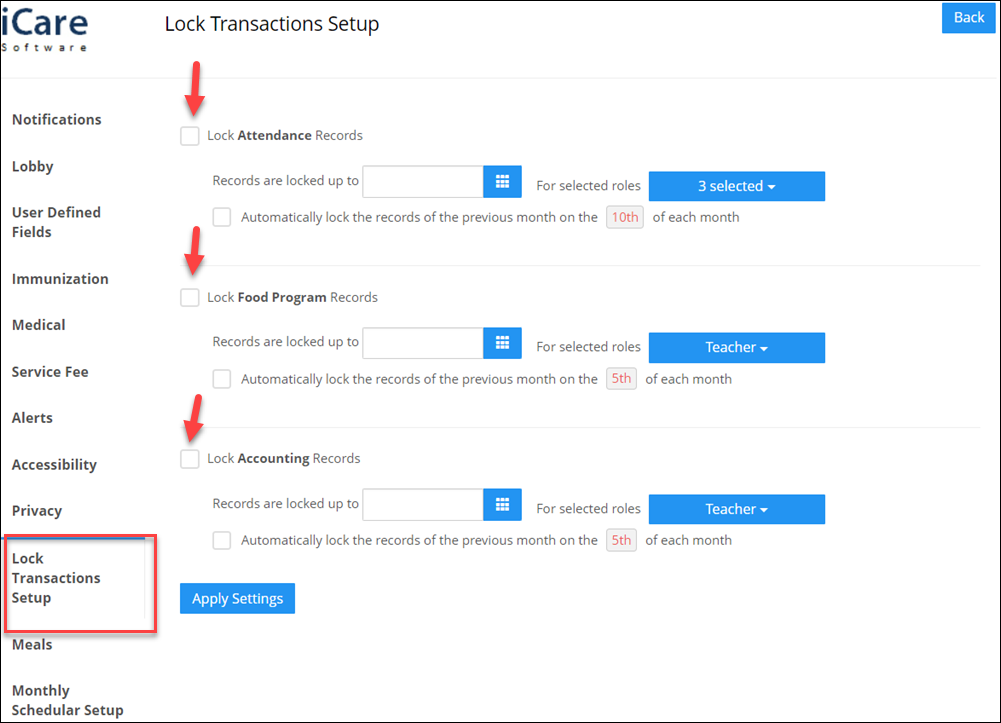
Steps to lock the transaction:
1. Turn ON the flag for which you need to lock the data (attendance data, food data, accounting data)
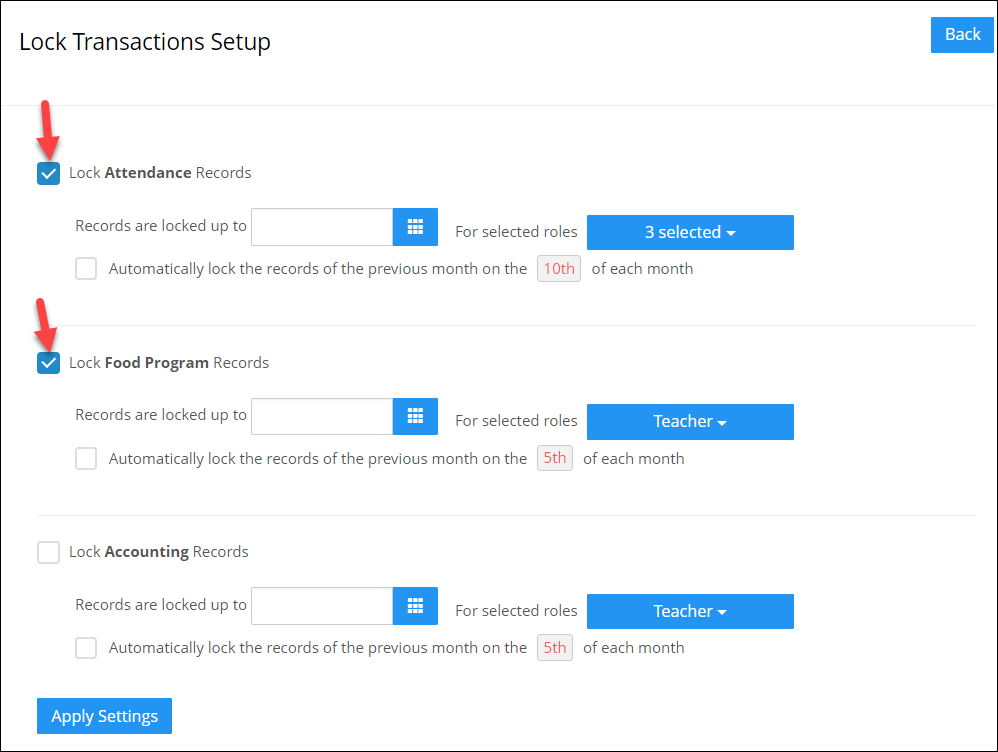
2. There are two ways where you can lock the record.
i) Select the particular date in the date picker then the record will be locked up to that date.
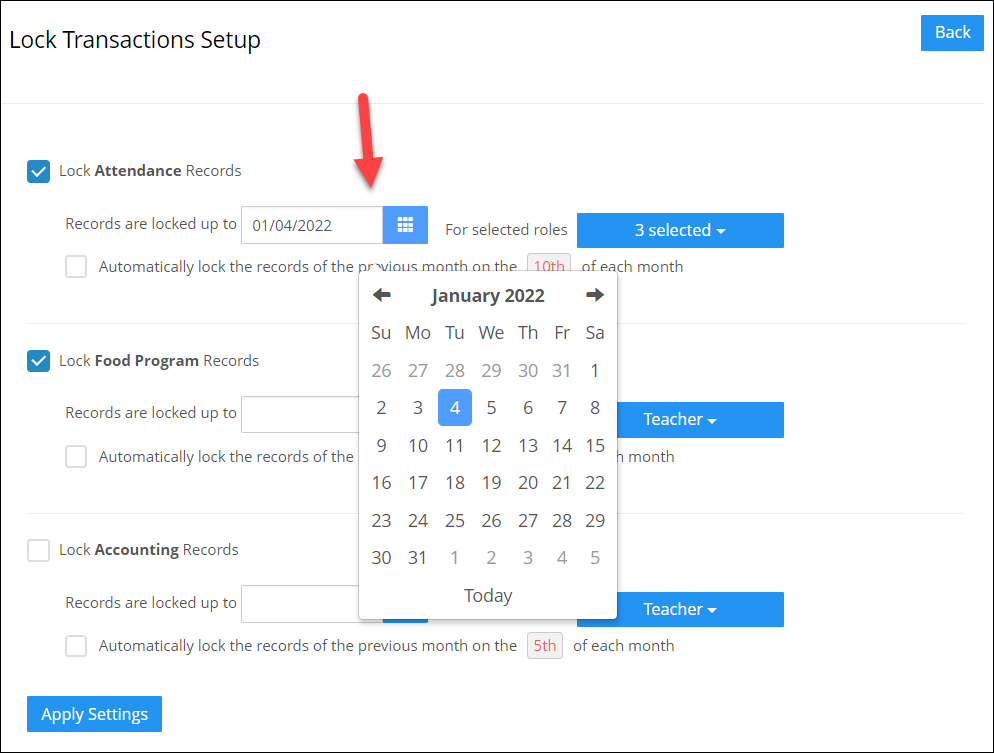
ii) Also, you can automatically lock the records of the previous month.For example, on the 5th of every month if you want to lock the record of the previous month then select the date as 5 in the calendar view.
iii) On the 5th of the current month the user is not allowed to edit records of the previous month but can edit the records of the current month.
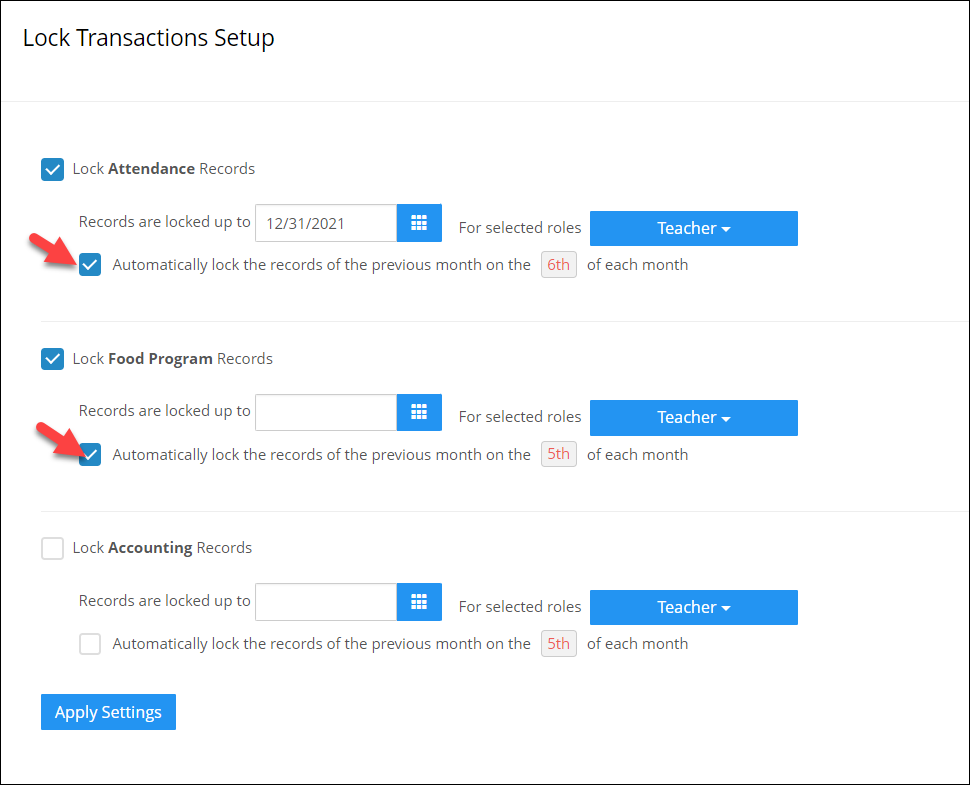
Note: Please turn on the automatically lock record flag to lock on the record automatically.
3. After selecting the date. You can select the roles(admin, center admin, super admin, teacher, cashier) to whom you don’t want to edit the records (selected roles are not allowed to edit the records).
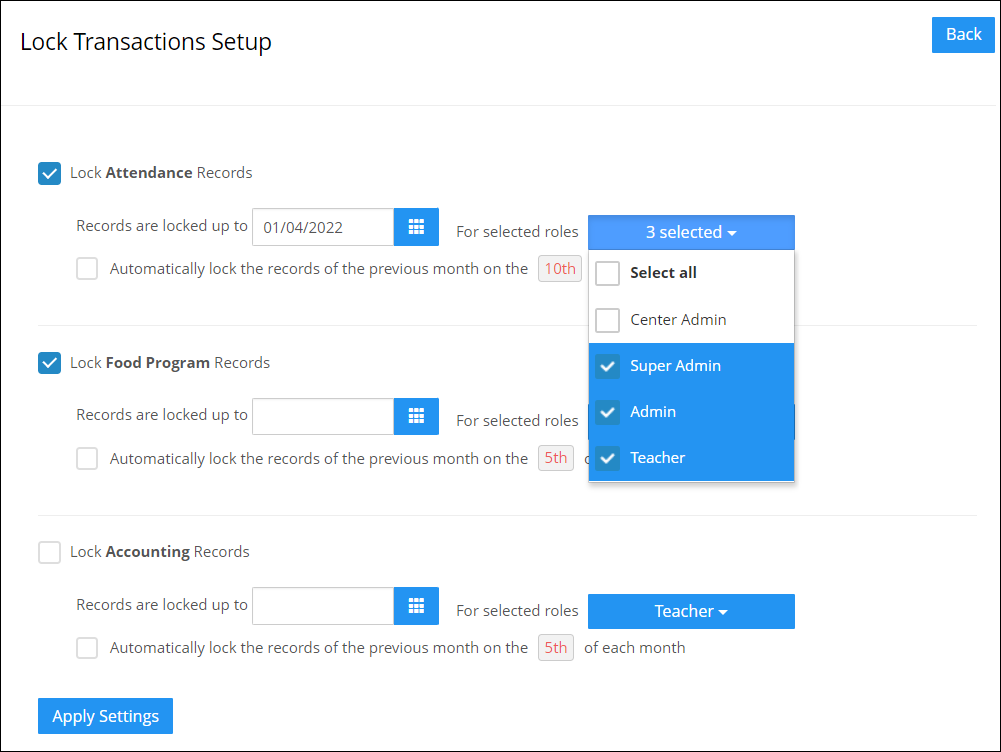
Note: The Locking Date can be set by the Center Admin only. Once you turn ON/OFF the flag, click on the “Apply settings” button to save the changes.
4.You can also select the locking date from the meal,attendance and accounting page under "Action" menu.