How teachers will mark the attendance of their children through a mobile app?
Replied by : support@icaresoftware.com
Teachers can check in/out of their children and themselves smartly through the mobile app.
1. Tap on the Check-in/out icon, which will list all the children enrolled in the same room/pc of the teacher sites.
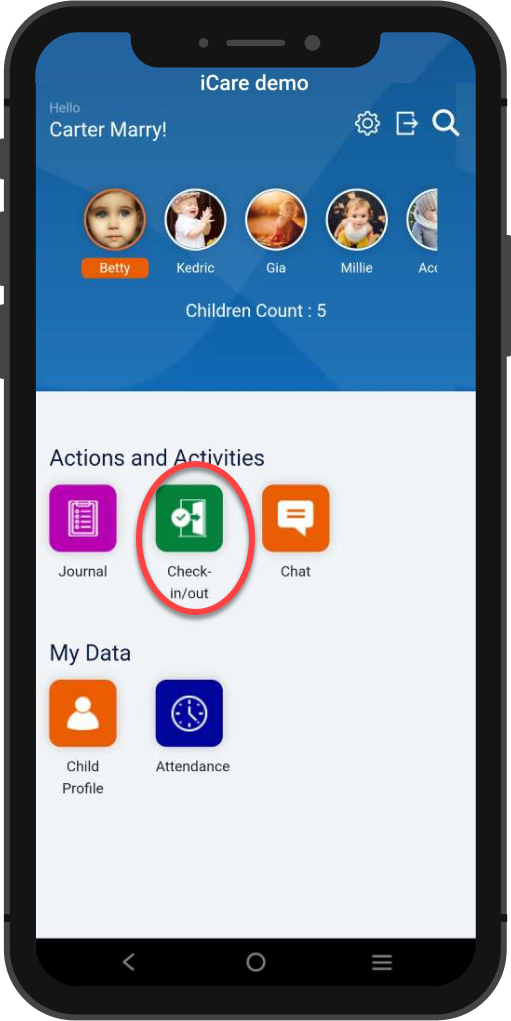
2. Click on the check-in button to check in the child. The teacher can check in/out the children multiple times on the same day.
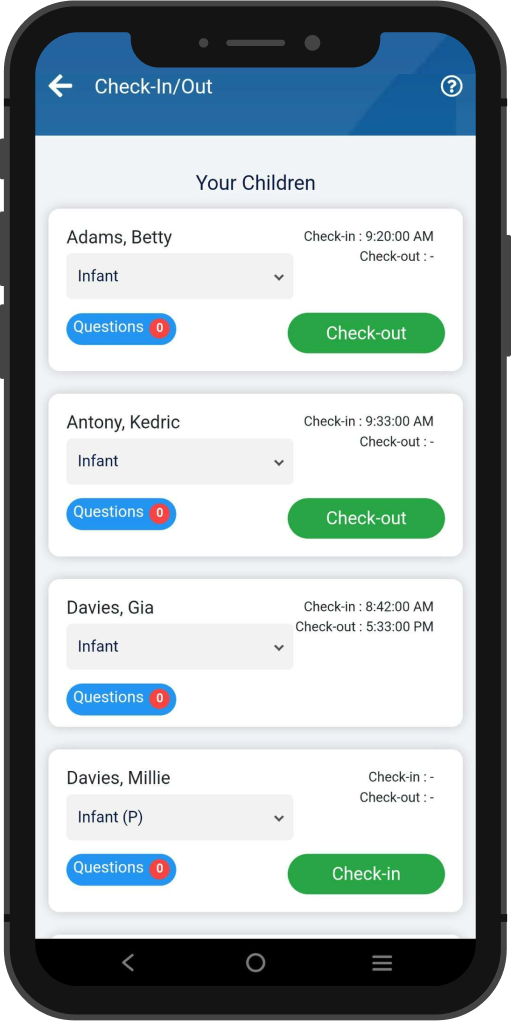
Note: Check-in App will only work when you are in the lobby of your center/school.


