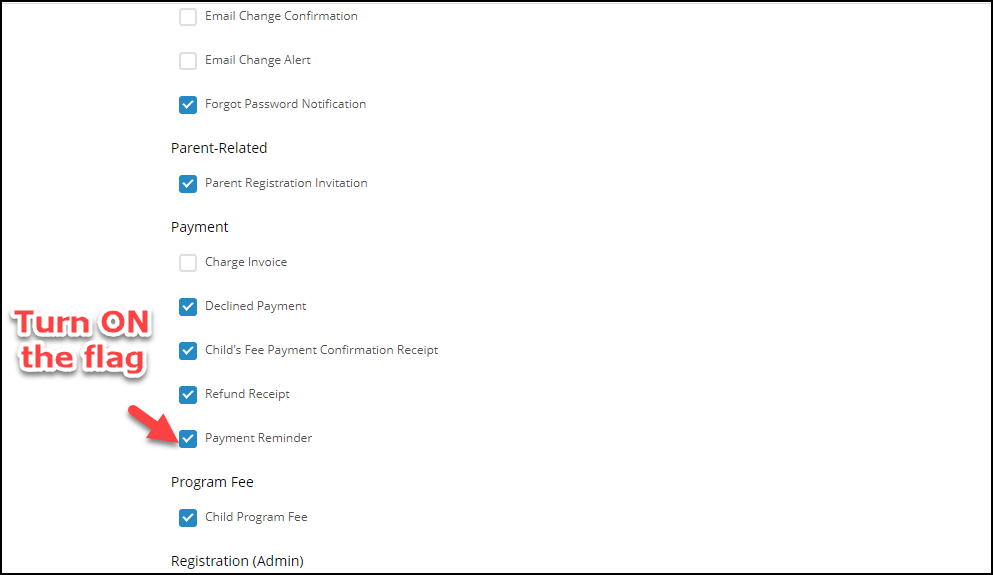How to send the payment reminder to the parent?
Replied by : support@icaresoftware.com
1. On the children’s page, select the child to whom you need to send the payment reminder.
2. Click on the payment icon.
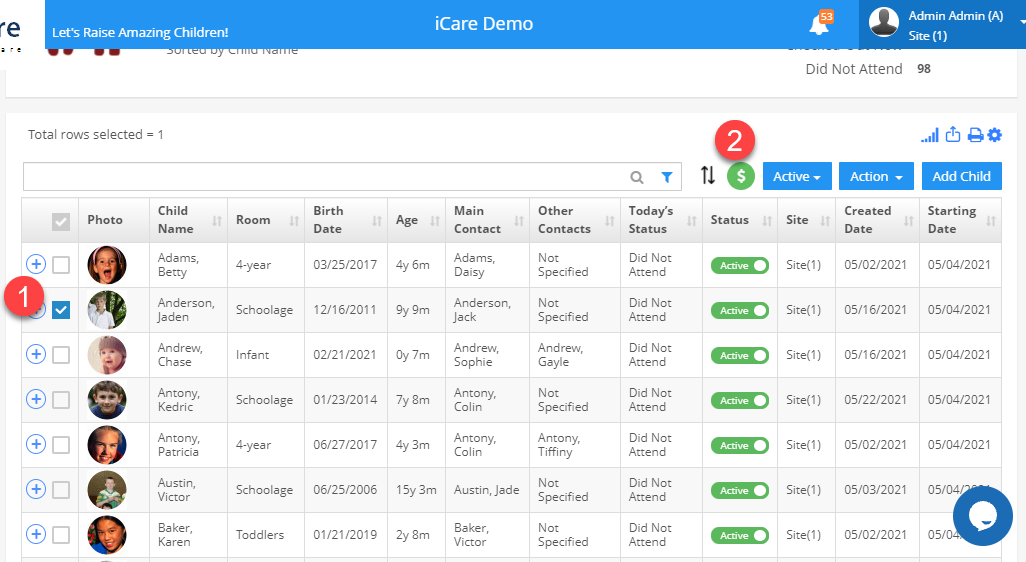
3. In the payment form, you will see the icon for payment remainder. Click on the "Remind Payer" icon.
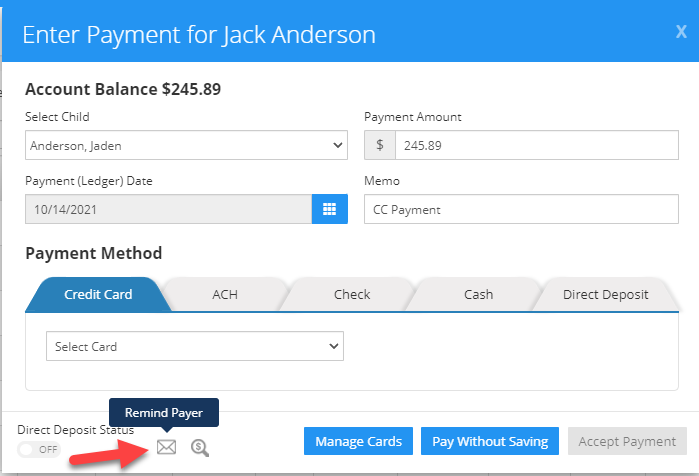
4. Then the main contact of the child will receive the reminder to pay an outstanding balance.
Note: Only when you turn ON the payment reminder flag on Setting->Advance Setting -> Notification the parent will receive the mail