After entering a batch payment (subsidy payment for 48 children), what report can I run that shows me the amount of the total payment?
Replied by : support@icaresoftware.com
Dear user,
Please follow these simple instructions,
- To view the amount of total payments you may run the Payment Listing report under Accounting section from Report Center.
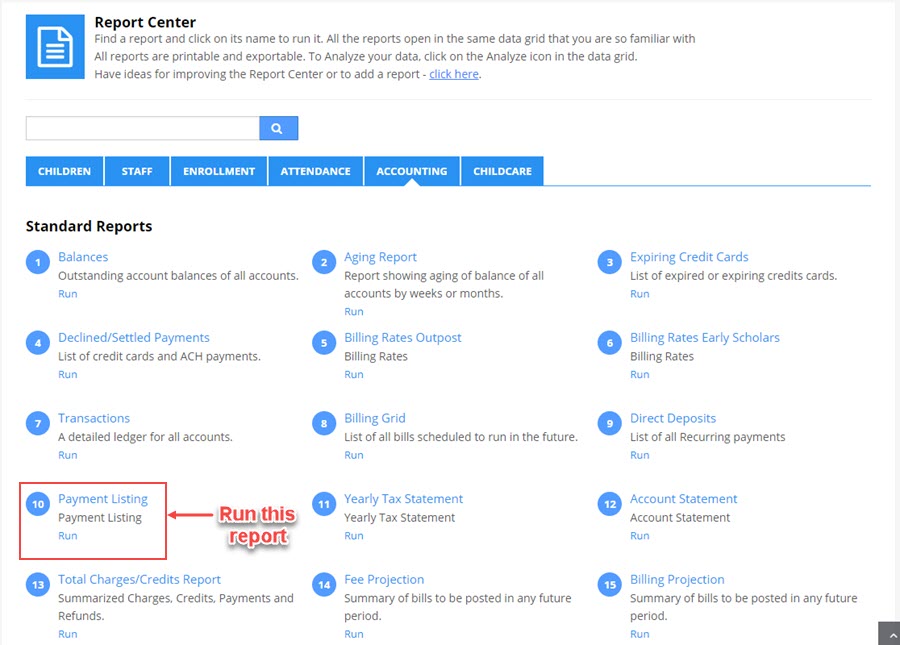
- To filter the subsidy payments, please use the Advanced Filtering option form the Smart Search bar. Click the Advanced Filtering icon, select the Payer Name column, select Equal condition, and enter the subsidy name in the input box. Click Filter to filter out the subsidy payments.
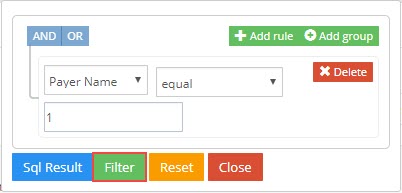
- All payments made for the Subsidy Account will appear in the report grid.


