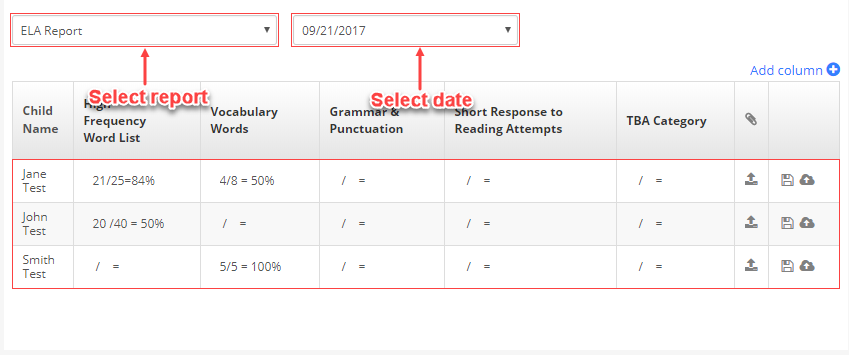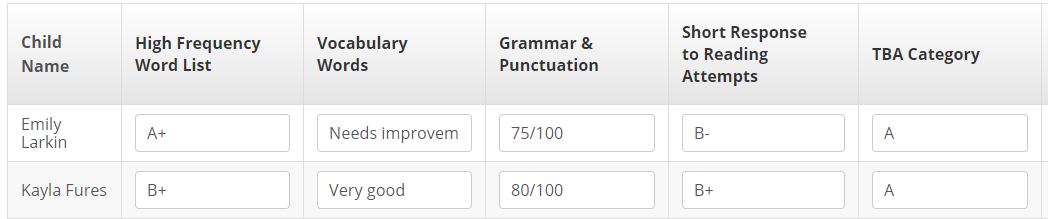How does the Grades feature work?
Replied by : support@icaresoftware.com
Grades Report: Grade Report is an assessment tool used to generate report cards for parents. Using grades, you may create assessment report of the enrolled children, program-wise.
Create Grades Report and issue them as digital report cards, for parents.
Follow these simple instructions,
To add a new grade report
- Click Journal from left navigation bar and navigate to the Grades Tab. Click Create grade report to create a new report.
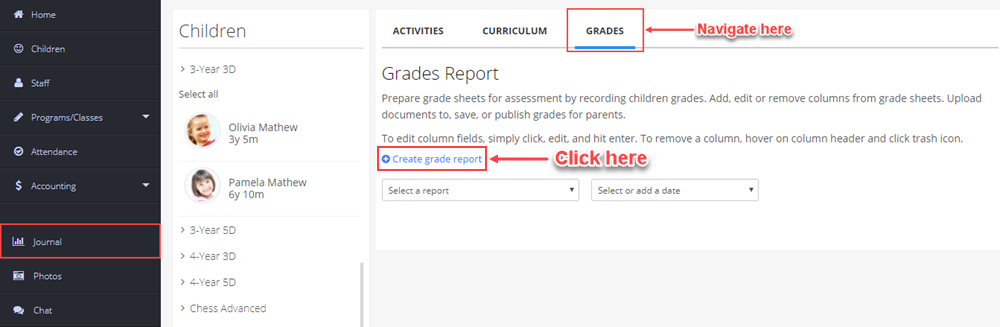
- Enter report name and click Save to add the report.
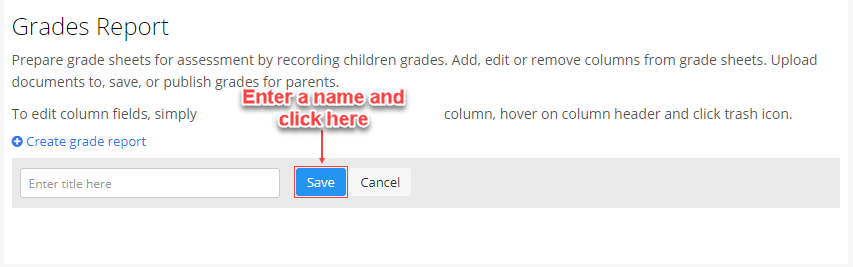
- A new report will be added in the Select a report drop-down. Add a column name and hit enter to save and add new columns using Add Column option.
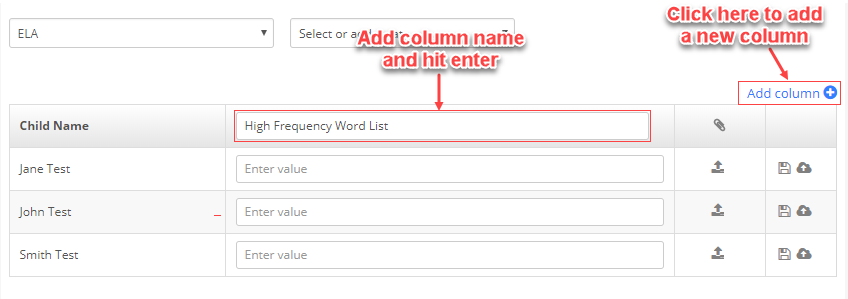
To add grades for a specific date
- Select a program and a report. And, add a date from Select or add a date drop-down using the calendar.
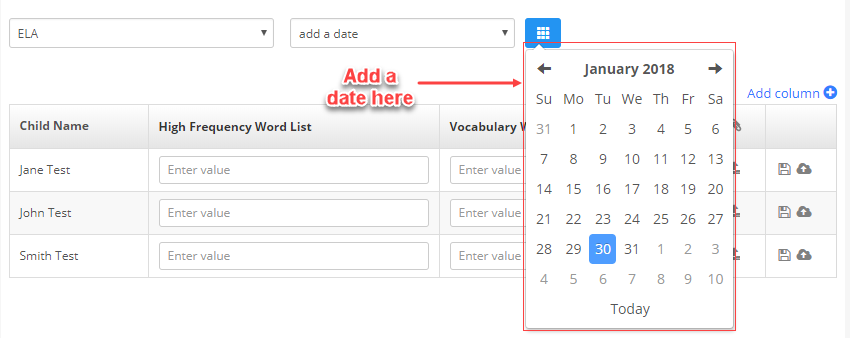
- Enter grade values in the input fields against each child and hit enter or click save icon to save.
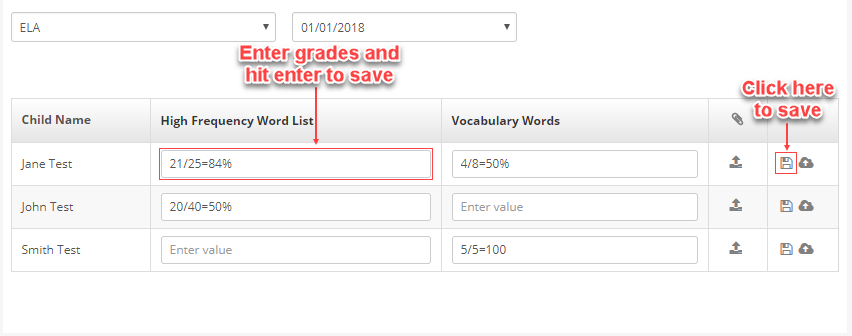
Types of grades that can be entered
You can enter any types of grade. Here are a few examples:
- Letter grades: A+, B-
- Marks: 75/100
- Assessment: Needs improvement, Very good
To view an existing Grade report
- Select the report from Select a report drop-down and select the date. Grades report for the selected date will appear on your screen. You may edit, publish or unpublish the existing grade reports.