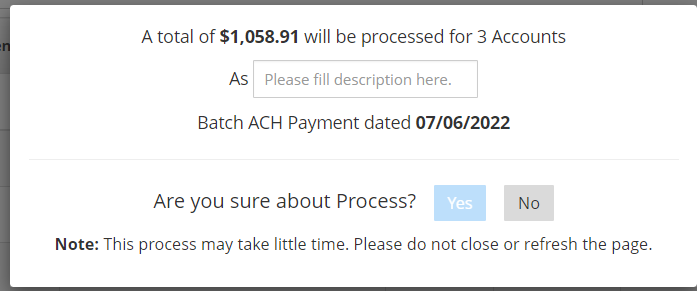How admin can do batch payments? (Using ACH payment)
The payment processing has become easier and more time-saving for the admin. Using the batch payment feature, the admin can make a payment for multiple children simultaneously.
1. Navigate to the Balance page.
2. Click on the “Action” dropdown you can see the “Batch Payment” option, tap on that.
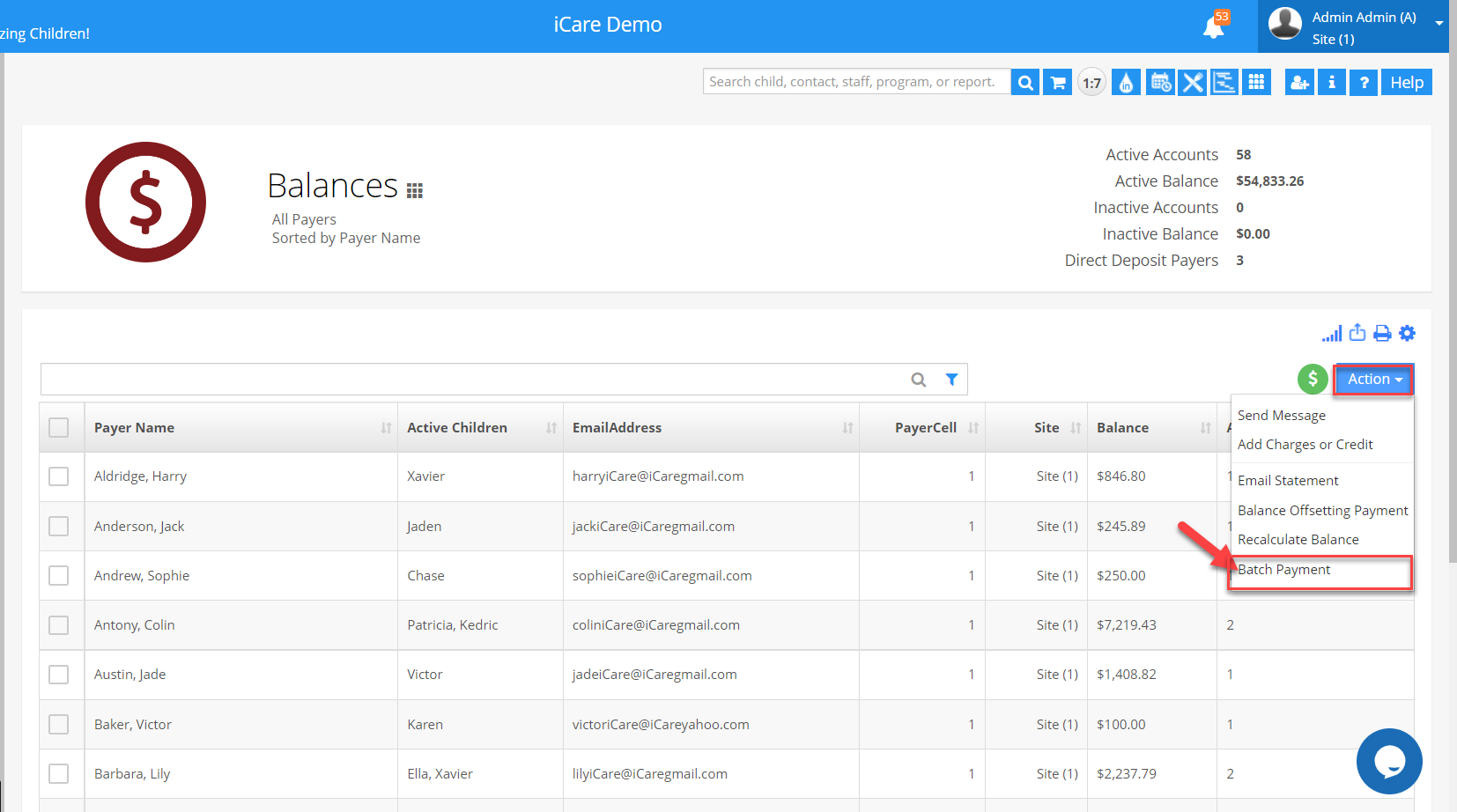
3. This will show you the list of children with payer names, email IDs, balance details, and card info.
Note: It will show only the child whose ACH card detail is added.
4. You can edit the amount to be paid under the “Amount To paid” column by clicking on that field. Select the children and click on the
"Process payments" button.
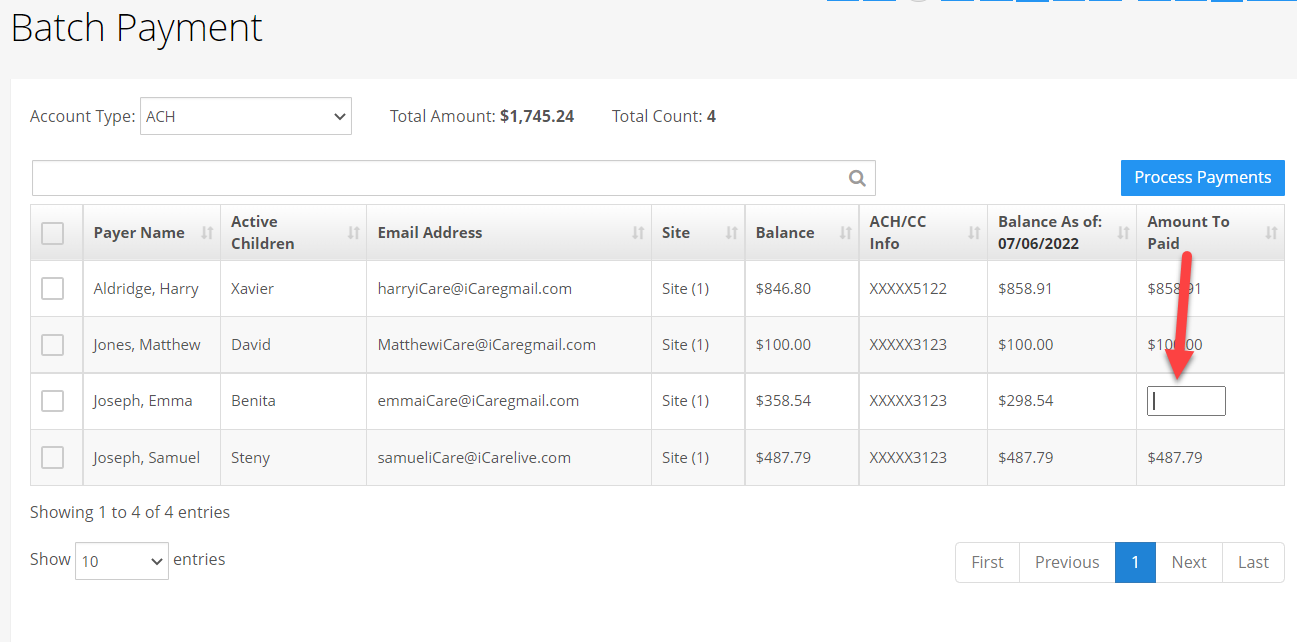
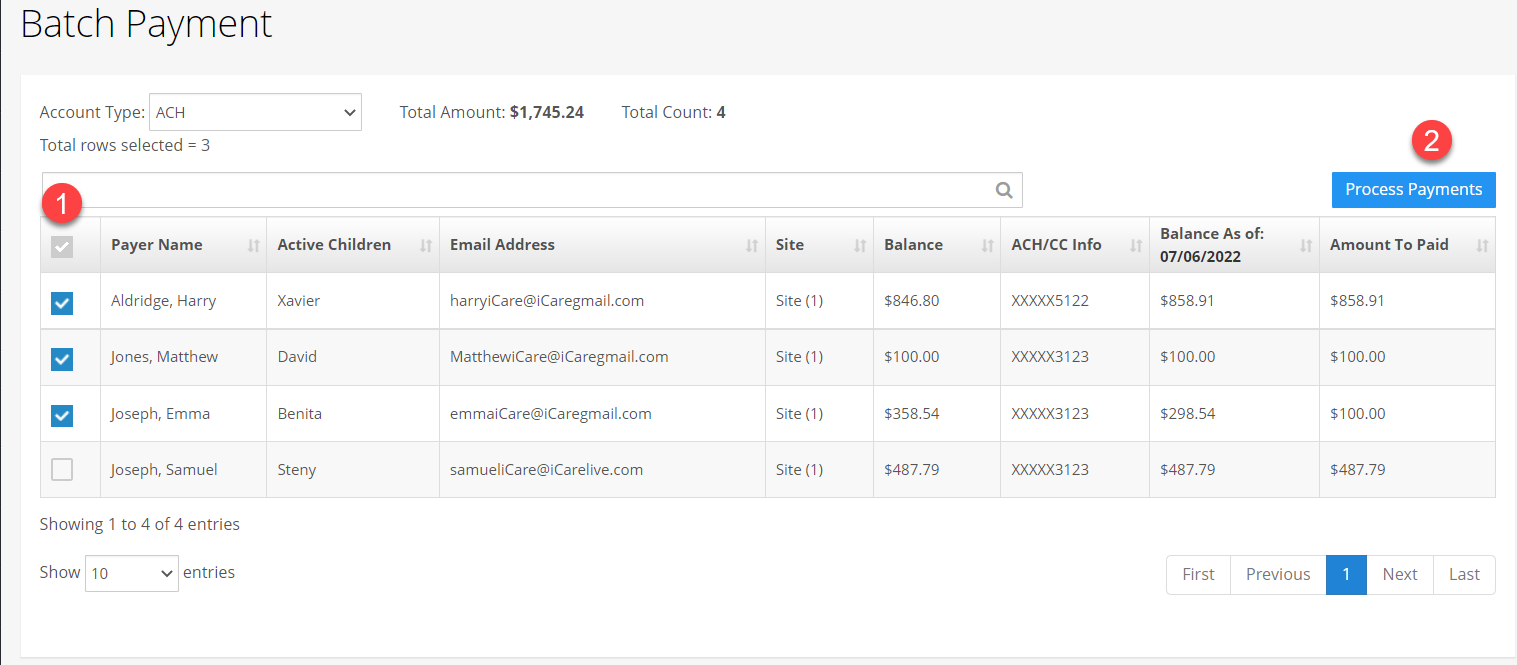
5. Which flashes the pop-up with the detail of the total amount to be processed, also you can enter the description and click on the “Yes” button to process the payment.