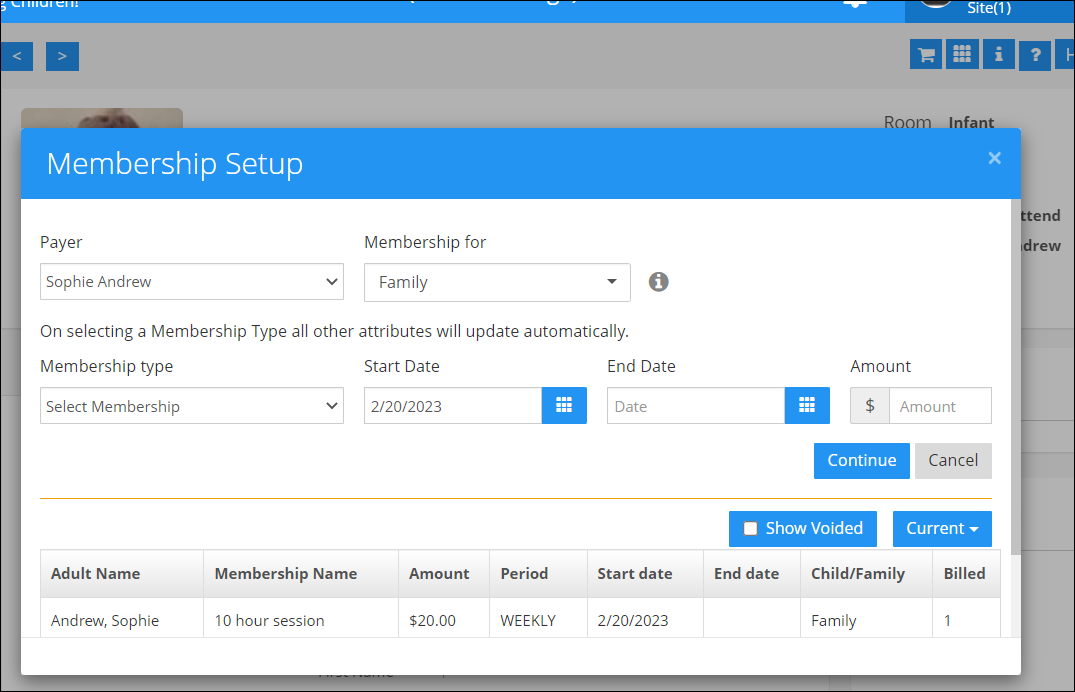In iCare, how do parents purchase a membership pass?
Once an admin adds a Membership pass, parents can purchase the Membership by login in with their credentials.
1. Login into iCare with parent credentials.
2. Click on the Actions menu from the left navigation pane and tap on the “Purchase Membership Pass” option.
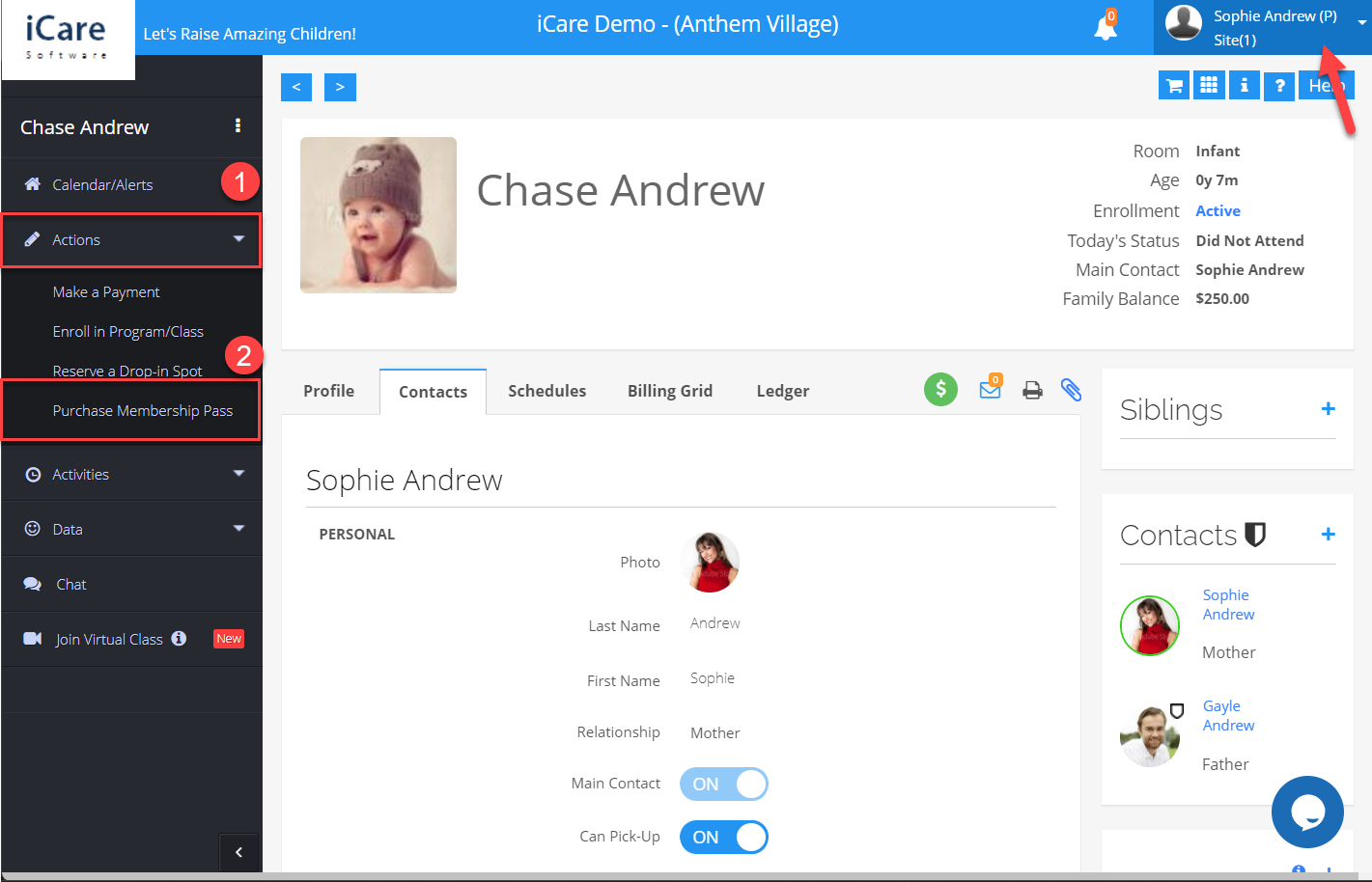
3. The Membership setup pop-up appears, select Family or a child name to buy a membership for.
4. On the membership type dropdown list, you can see a list of memberships added by the admin. Select the membership type you needed and Click on the continue button. Membership will be added successfully.
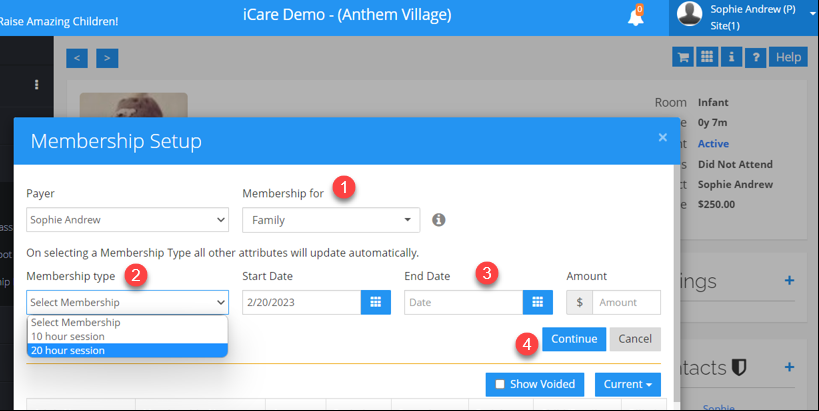
Note: The end date is not mandatory to select.
5. At the bottom, you can see the membership details (Membership start date, billing period, amount, period). Based on the billing period the charges will be posted.