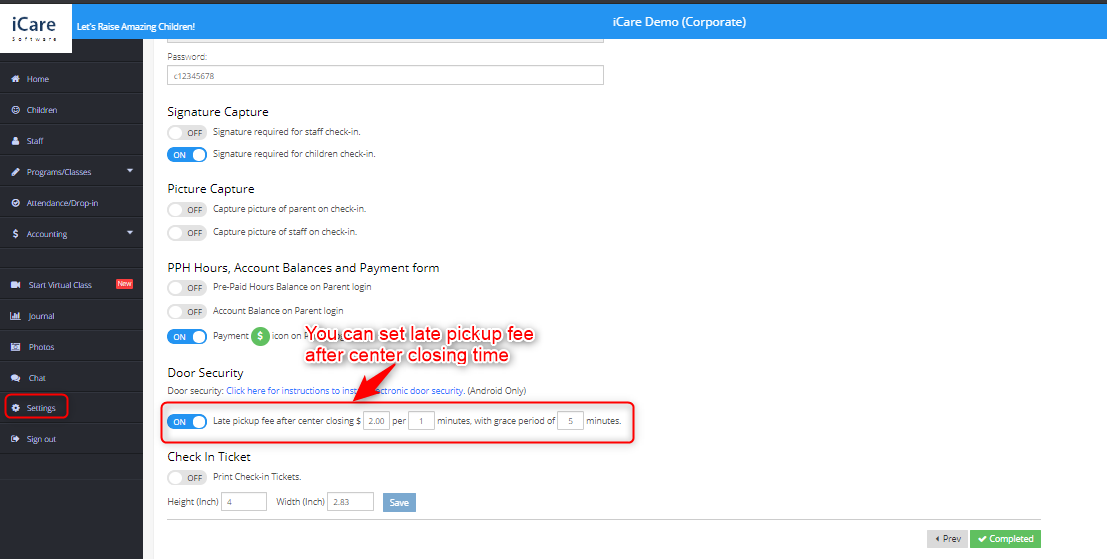How do you address fees for late pickups?
Late pickups and attendance beyond scheduled hours or days charges can be managed easily in iCare.
To manage attendance beyond scheduled hours or days,
1. Create Program/classes with start date, end date, start time, end time, and default bills.
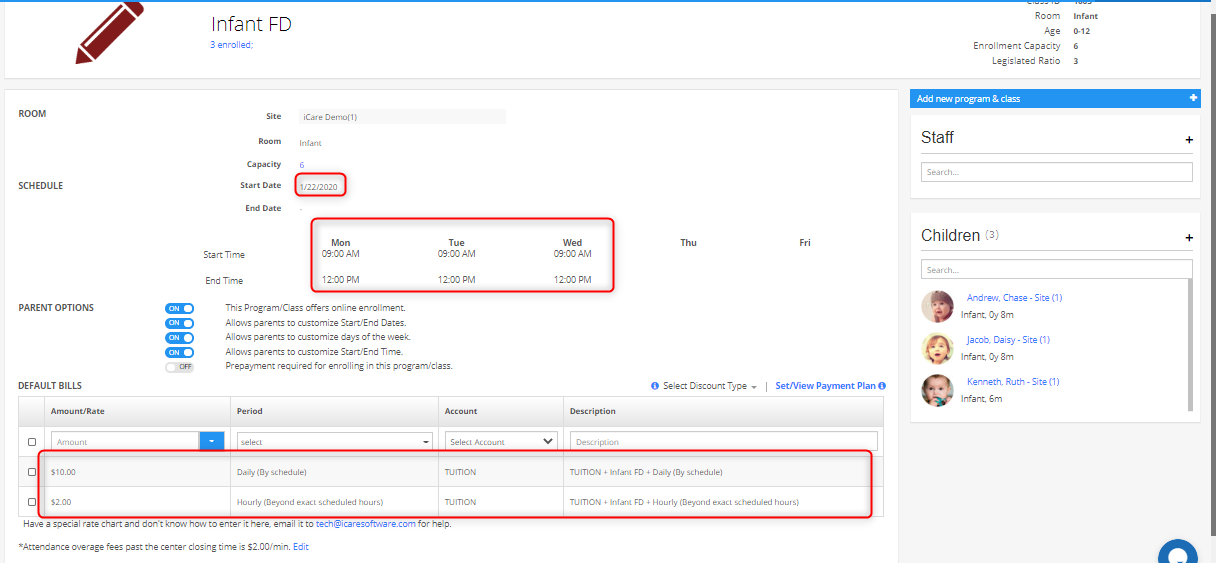
2. You can set billing with different periods such has,
- Fixed bills -Monthly, Weekly, Bi-weekly, Semi-monthly and Yearly
- Billing based on Schedule - Hourly by schedule, Daily by schedule
- Billing based on Attendance - Hourly by attendance, Daily by attendance
- Billing for Attendance beyond schedules -Hourly and Daily beyond exact scheduled hours/days or total scheduled hours/days.
To know more about different billing options, click here.
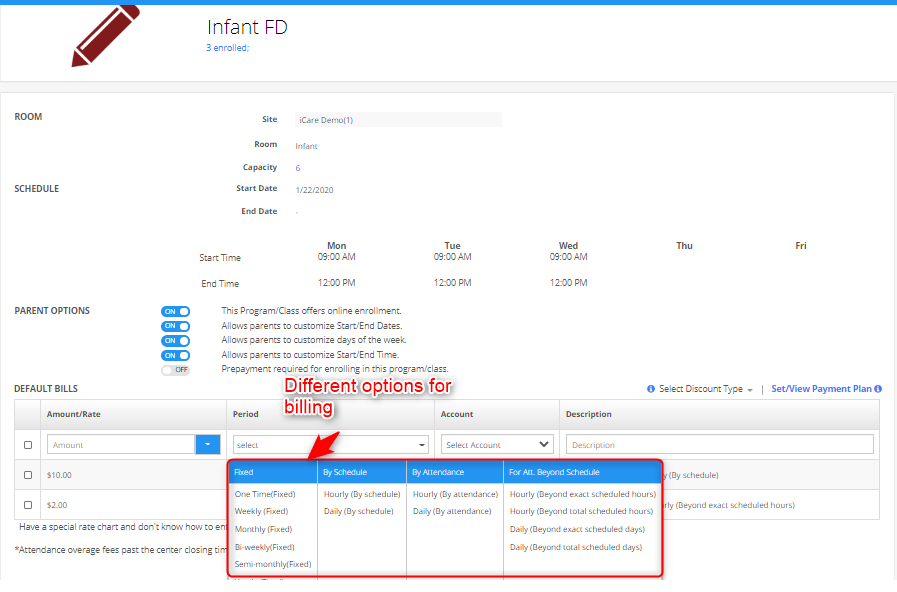
3. To manage attendance beyond scheduled hours/days (within center operation hours) you can use Attendance beyond schedule option. When the child attends the program/class beyond scheduled hours/days additional charges will be calculated automatically.
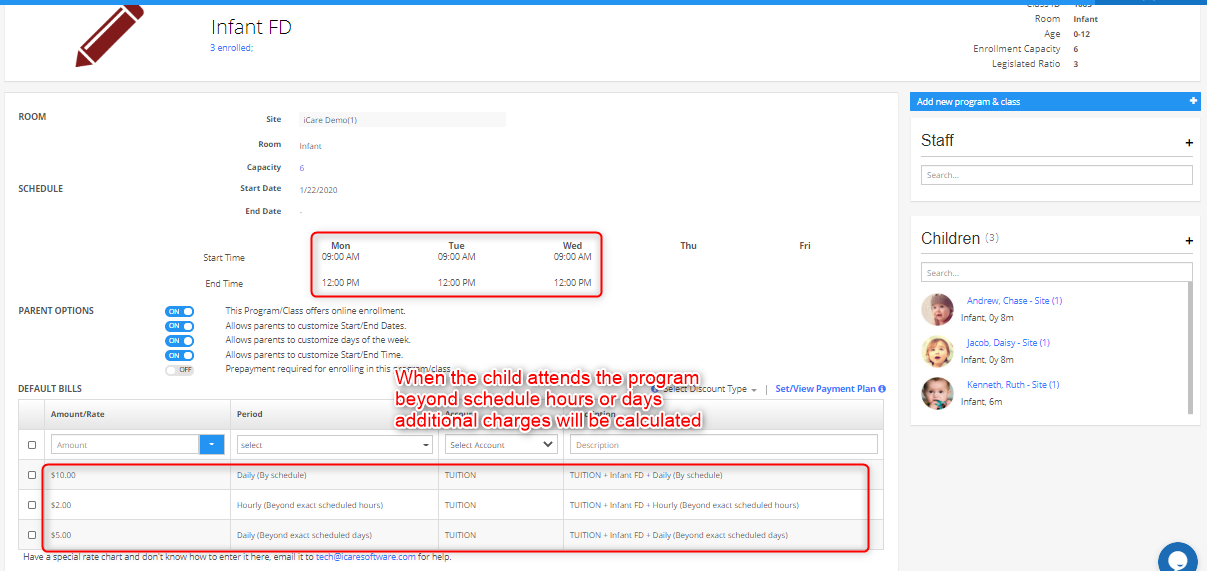
4. To manage late pickup fees after the center closing time, you can use the Late pickup fee option under Settings>Step-7. You can enter the late pickup fees charge with or with-out grace time.