How do parents email/print Tax Statements?
Replied by : support@icaresoftware.com
1. Log in to the parent’s iCare account and follow these simple instructions,
2. Click on the Reports icon to visit iCare Report Center.
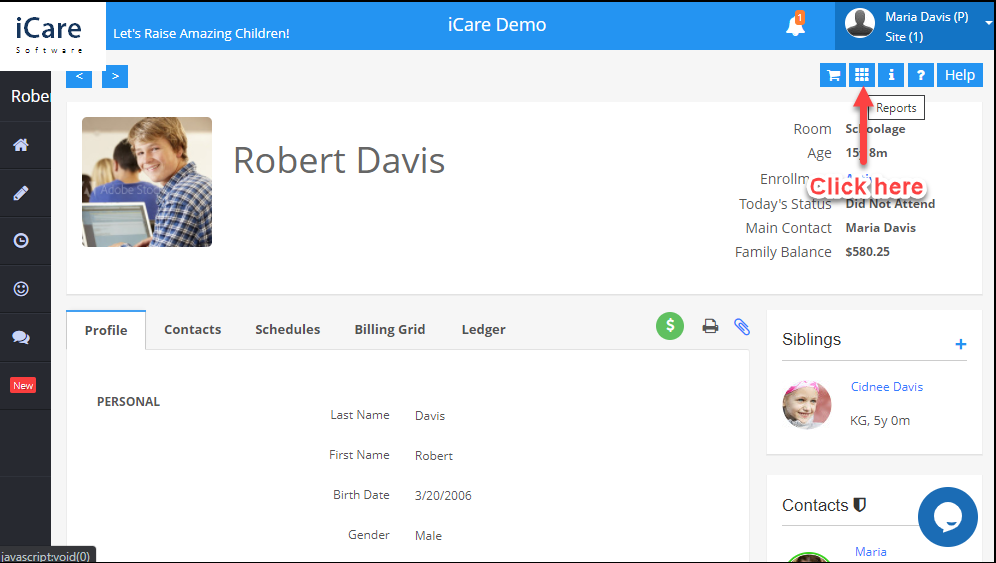
3. Navigate to the Accounting tab and select the Yearly Tax Statement report.
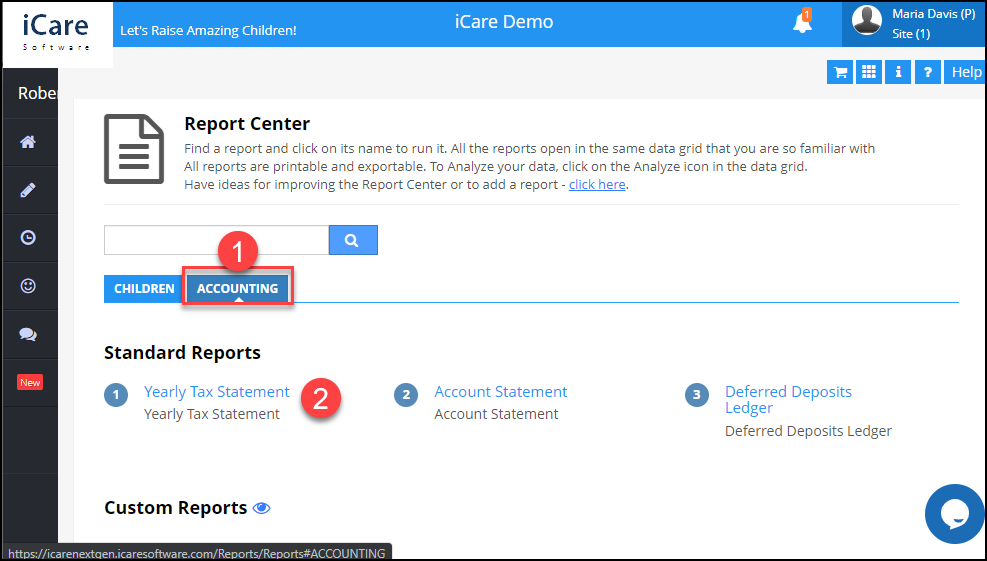
4. Select the year you wish to print the tax statement from the yearly selection drop-down and click to email the statement.
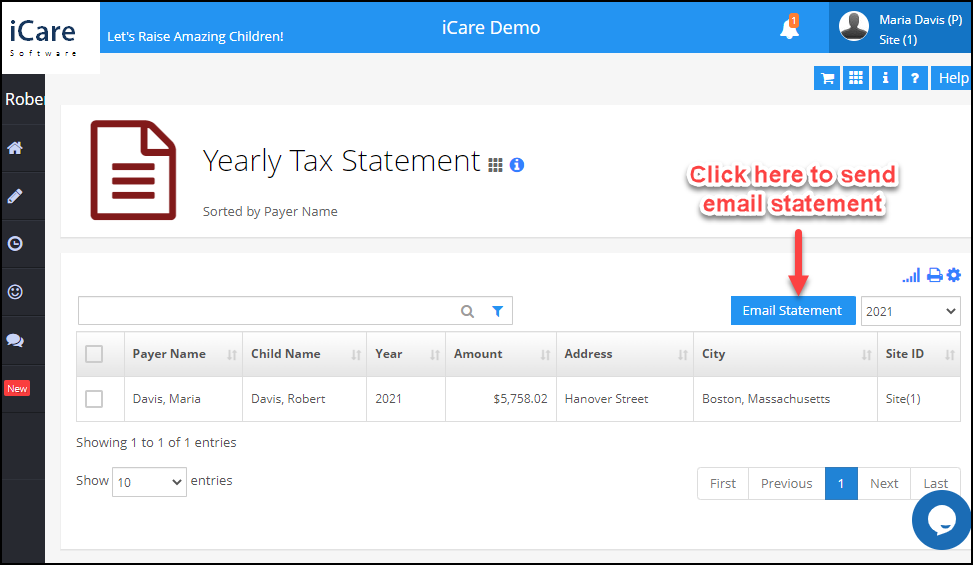
5. Click the print icon to print the statement.
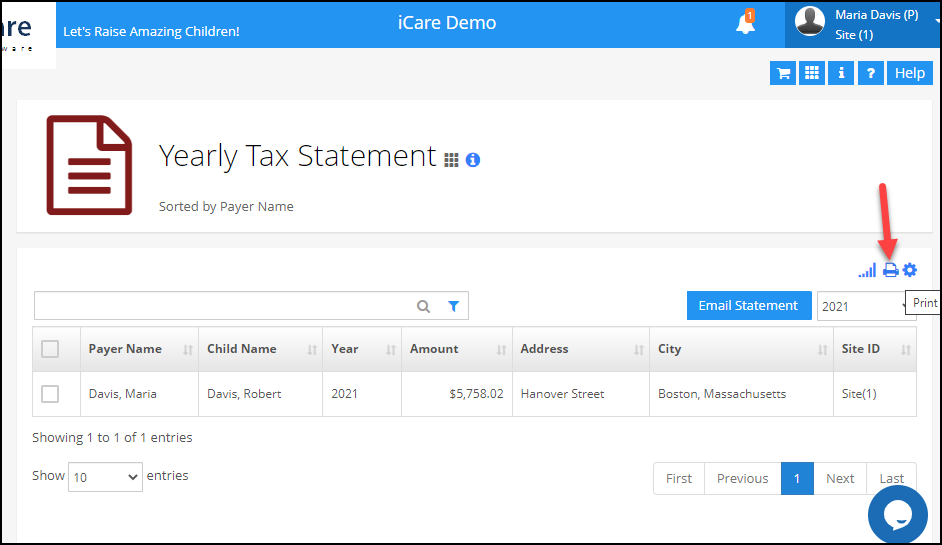
6. You may export this report in various formats to your local machine or print.
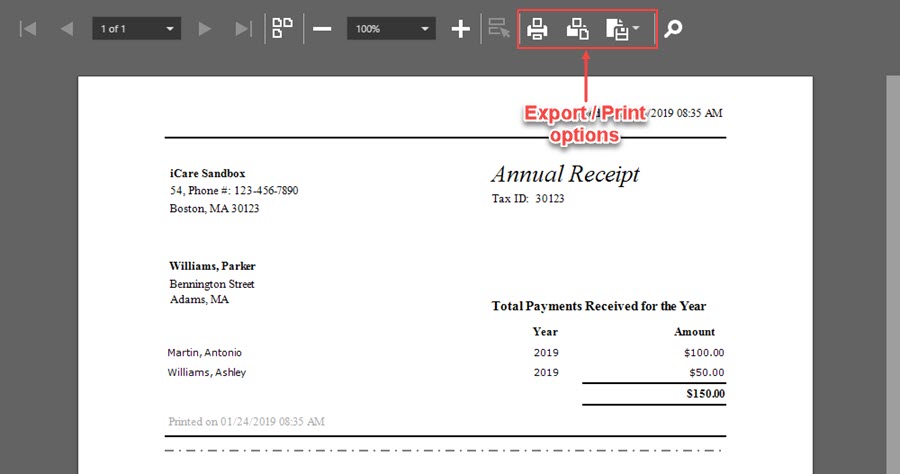
We value your suggestions tremendously. Please feel free to contact us here or at support@icaresoftware.com for any questions or suggestions.
Thank you,
iCare Support


