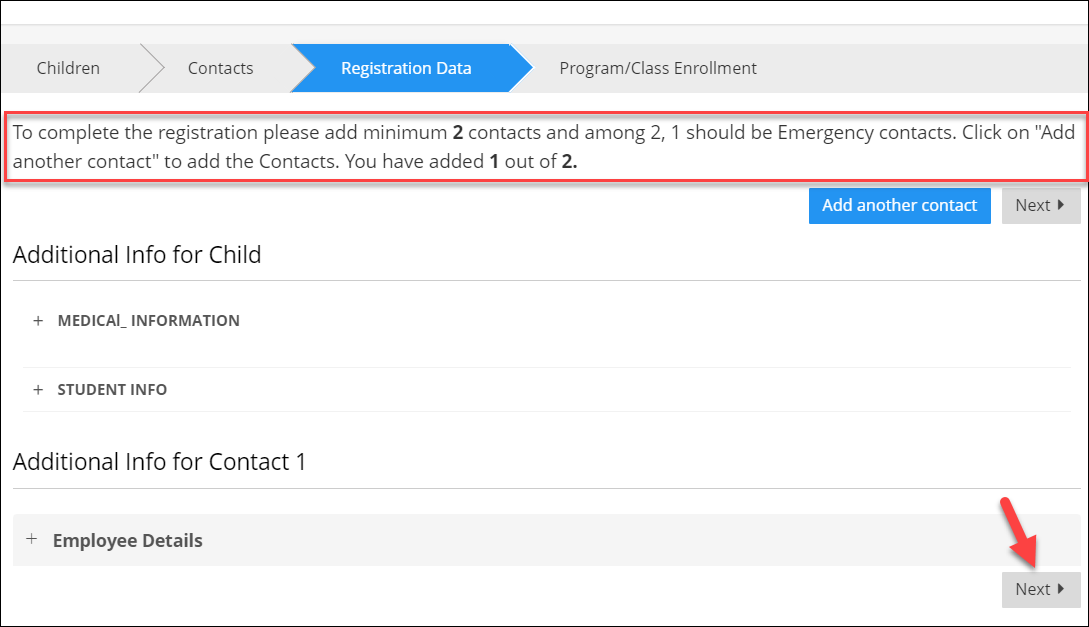How can the admin set the minimum contact details required during registration in iCare?
Replied by : support@icaresoftware.com
The admin can set the minimum contact required for parents during registration in iCare.
1. Login into iCare with an admin credential.
2. Navigate to Settings -> Step 4, at the bottom of the page you can see the option to set a minimum number of contacts required at the time of registration.
3. Click on the dropdown and set the number of contacts required.

4. Suppose you have set the contact required as 2, then during the registration process, it is mandatory for the parents to enter two contact details.
5. After entering the one contact information, if the parent clicks the Next button the message will be prompted which tells them to enter the remaining contact details.