How to set up the curriculum planning in iCare? (under journal)
1. Click on the Journal> Curriculum from the left navigation panel. You can add a new curriculum by using Add Curriculum option.
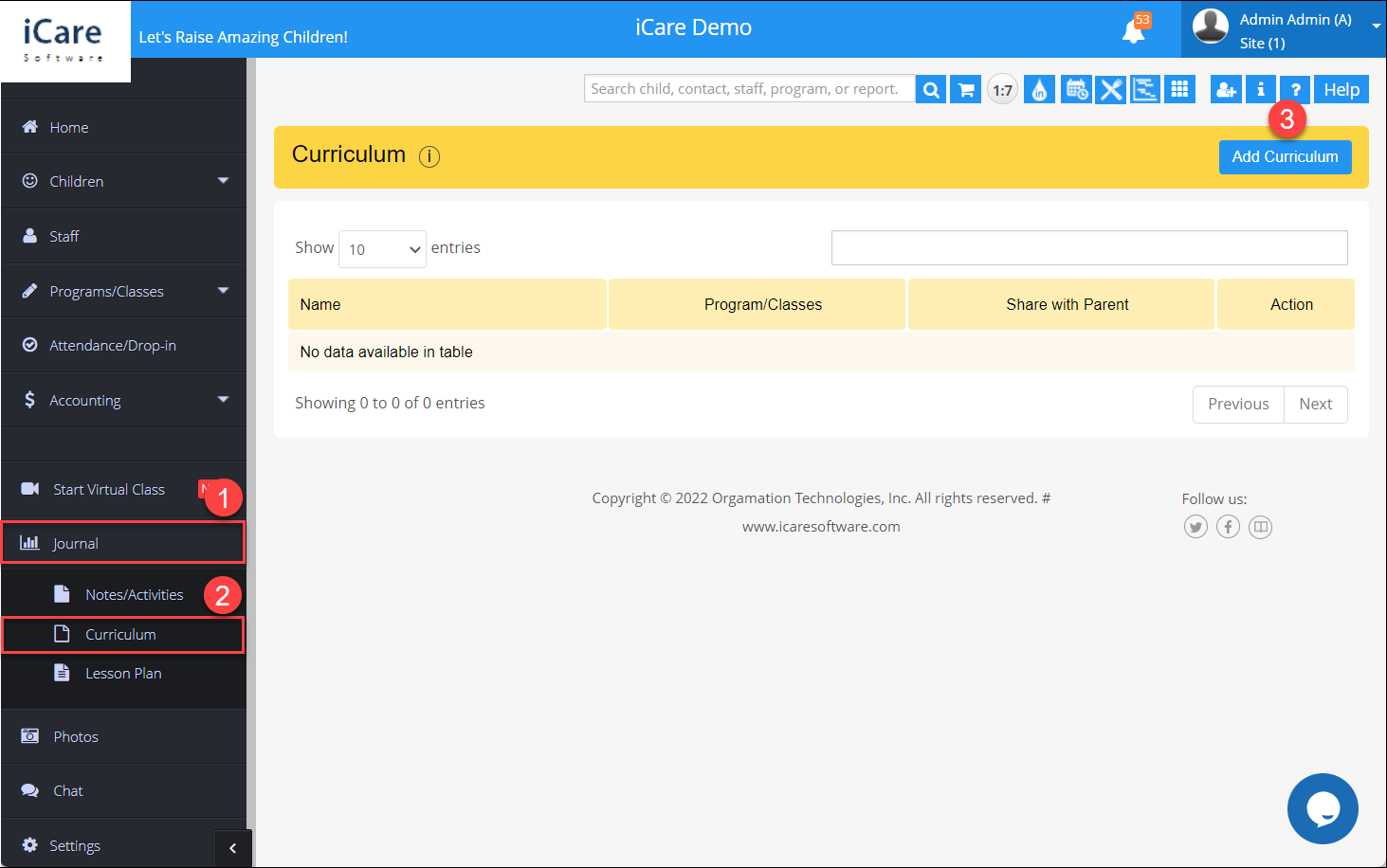
2. When you click on the Add Curriculum it opens a new page. Where you can add the curriculum name, select a list of rooms, and programs/classes for that curriculum.
3. Also, you can restrict whether you want to share the curriculum with the parent or not, by using the Share to Parent flag. When this flag is ‘ON’, the curriculum will be shown to the parent and when the flag is ‘OFF’ curriculum will not be shown to the parent.
4. After entering the curriculum name, programs, and permission for parent access, click on the Save option.
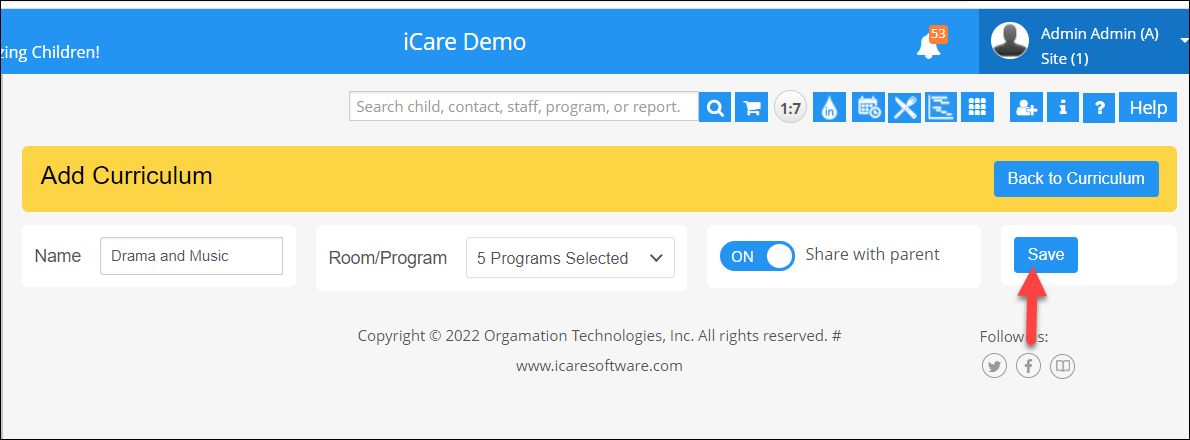
5. On the curriculum page, you will be getting a calendar-like display with time and list days in the display. Then enter the time and click on any particular day, where you need to add an activity.
6. Click on the ‘+’ icon a new pop-up will be opened. You can select the category and enter the description of the activity as needed and click on Save.
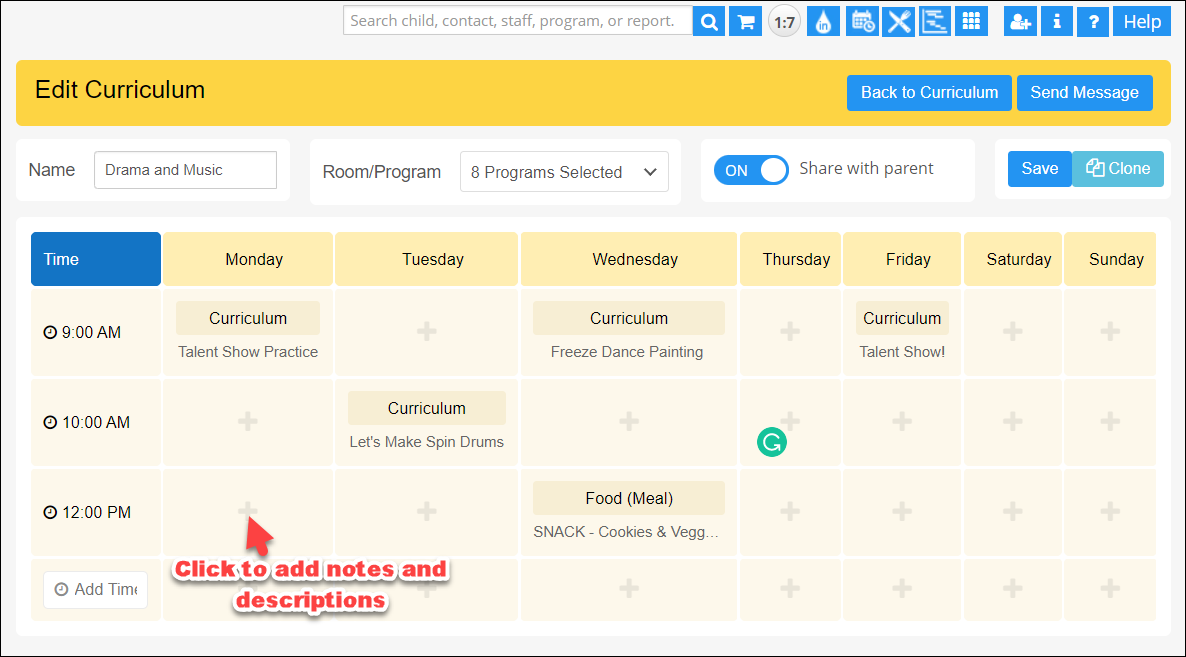
7. The list of all curriculums and activities which you have added will be shown under the Curriculum page.
8. You can edit, clone (Copy of the curriculum), and delete the curriculum as needed.
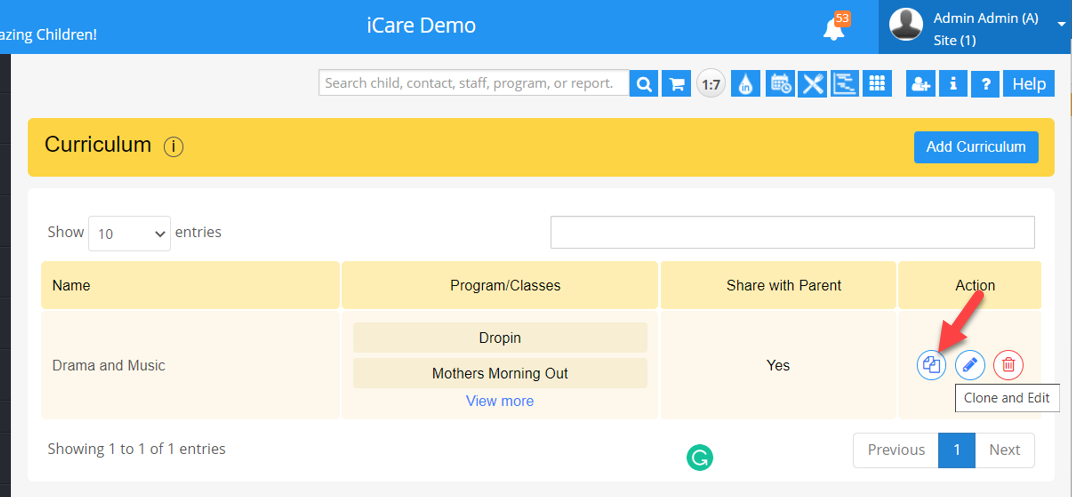
9. Click on the edit icon to make changes in the curriculum and under curriculum, you can edit activities, rooms, and PC as needed.
10. To return to the curriculum page, click on the Back to the curriculum button.


