How to perform inline edit and simple time formats on the Attendance page in iCare?
Inline editing and simplified time formats are introduced on the Attendance page in iCare.
Inline editing is possible by directly clicking on fields (Date, Program/Classes, Room, Site Id, Time In, and out) and select options from the drop-down.
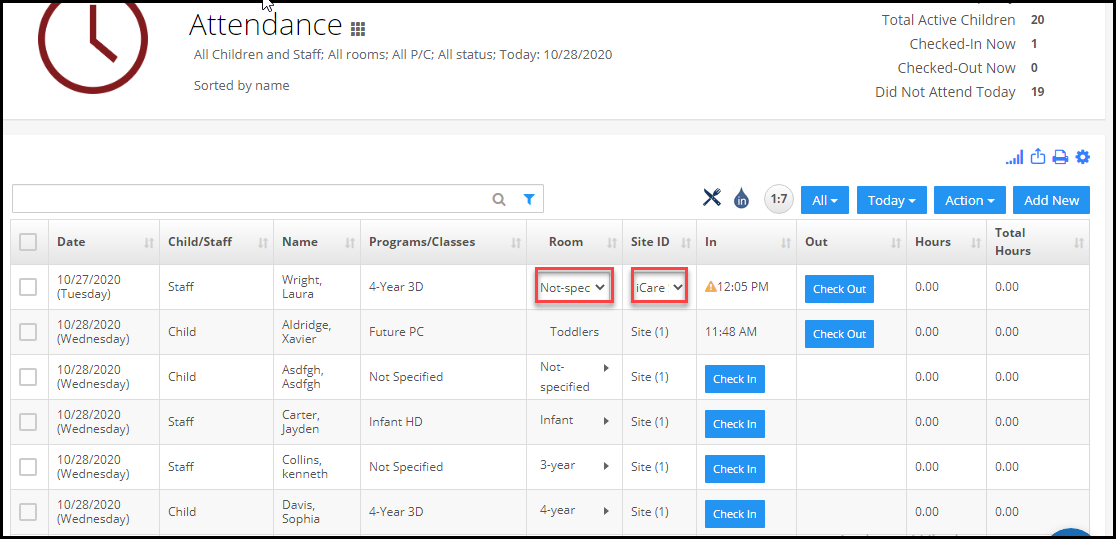
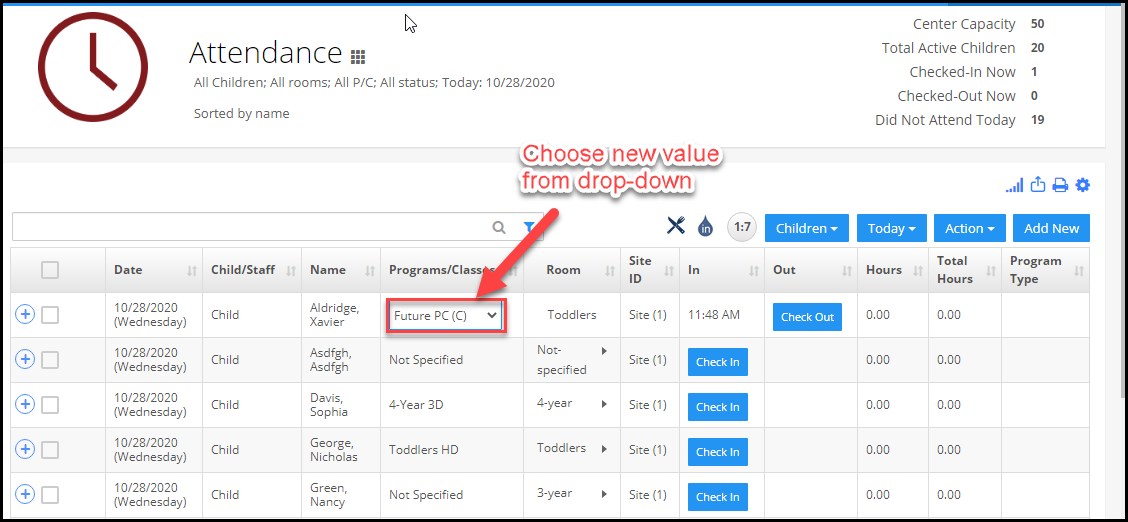
Editing the Time cell is very simple and easy in iCare. For example, users can type 8a, 8.5a, 4 pm, 3:25a, and when the user hits enter the time filled is 08:00 AM, 08:05 AM, 04:00 PM, and 03:25 AM, respectively.
In edit mode, you can come out of the column without performing any changes by simply pressing the Esc key, and the value will remain in the column without any change
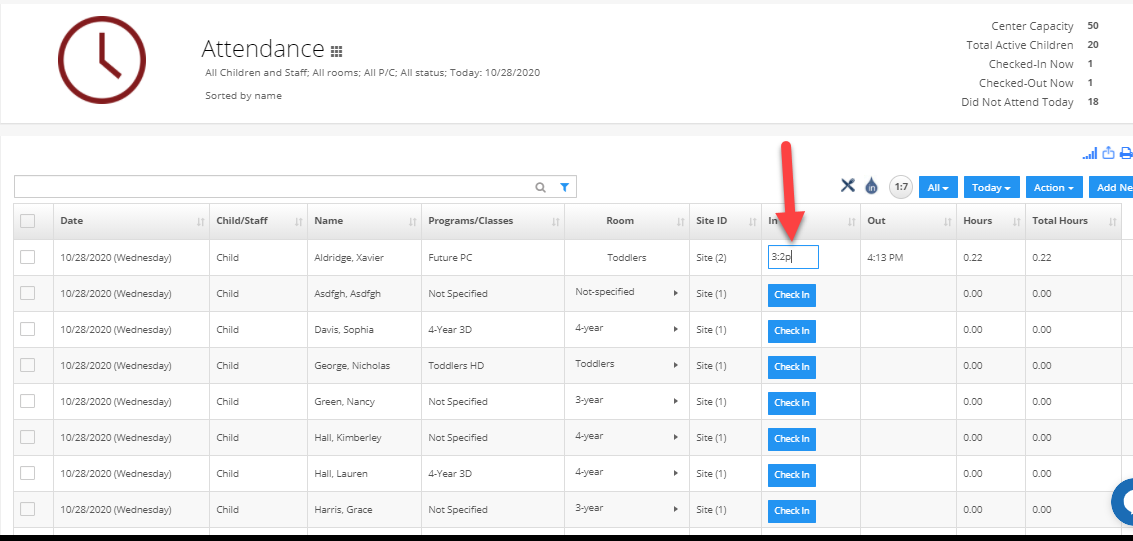
Tab key: Press on the tab key for a continuous move between time-in and time-out, if there is any check-in or checkout button is present in the time in/out cell then that button will be highlighted. If you press enter on that button child will be check-in/out with the current time.
Note: Inline editing is allowed only for checked in Children/Staff and to edit the attendance of the past.


