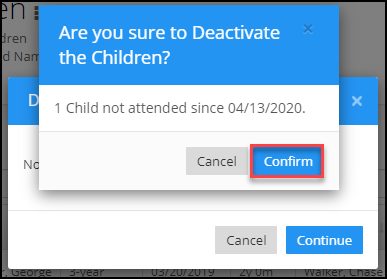How to deactivate the children who are not attended for a period of time(Year, Month, Week, Custom date)?
Replied by : support@icaresoftware.com
Deactivate Non-attended option has been introduced on the Children page under the Action menu.
The children who don’t have attendance for a year, month, week, or custom date can be deactivated by selecting the options as needed.
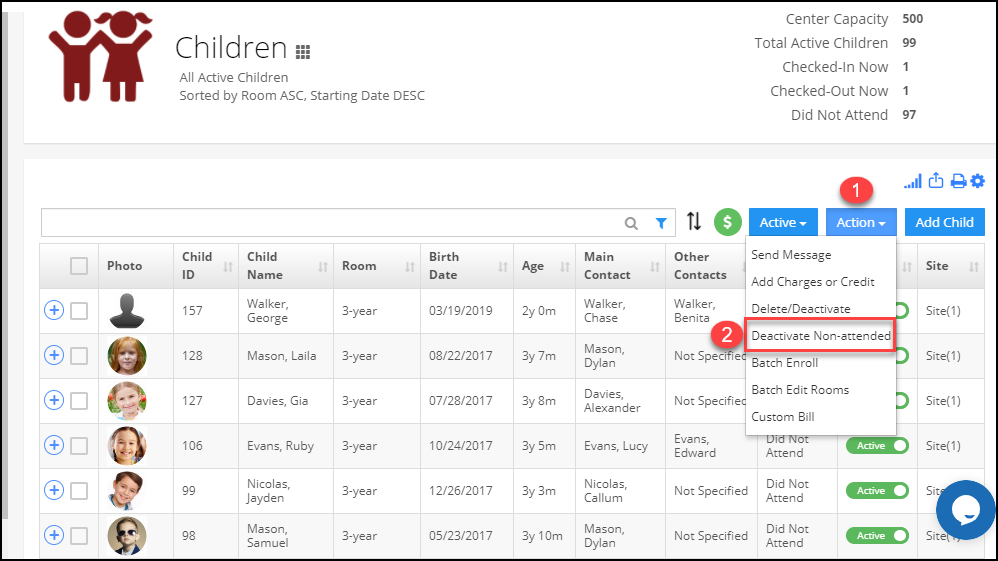
When you select the “Deactivate Non-attended” option, it will show a pop-up. where you can choose any one of the periods for which you need a Non-attended children list and click on the continue button.
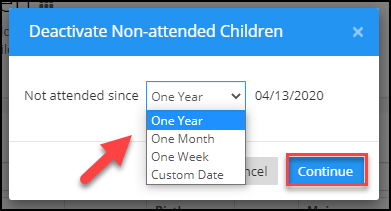
A confirmation dialog box will appear which will show you the count of the children not having attendance for a particular period.
When you click on confirm button then the children will move to the inactive list/deactivated.