How to split the charges and payments between the children in iCare?
To split charges and payments between children in iCare, you need to follow these steps:
1. Turn ON the flag “Splitting the Charges and Payment” under Settings -> Step 6.
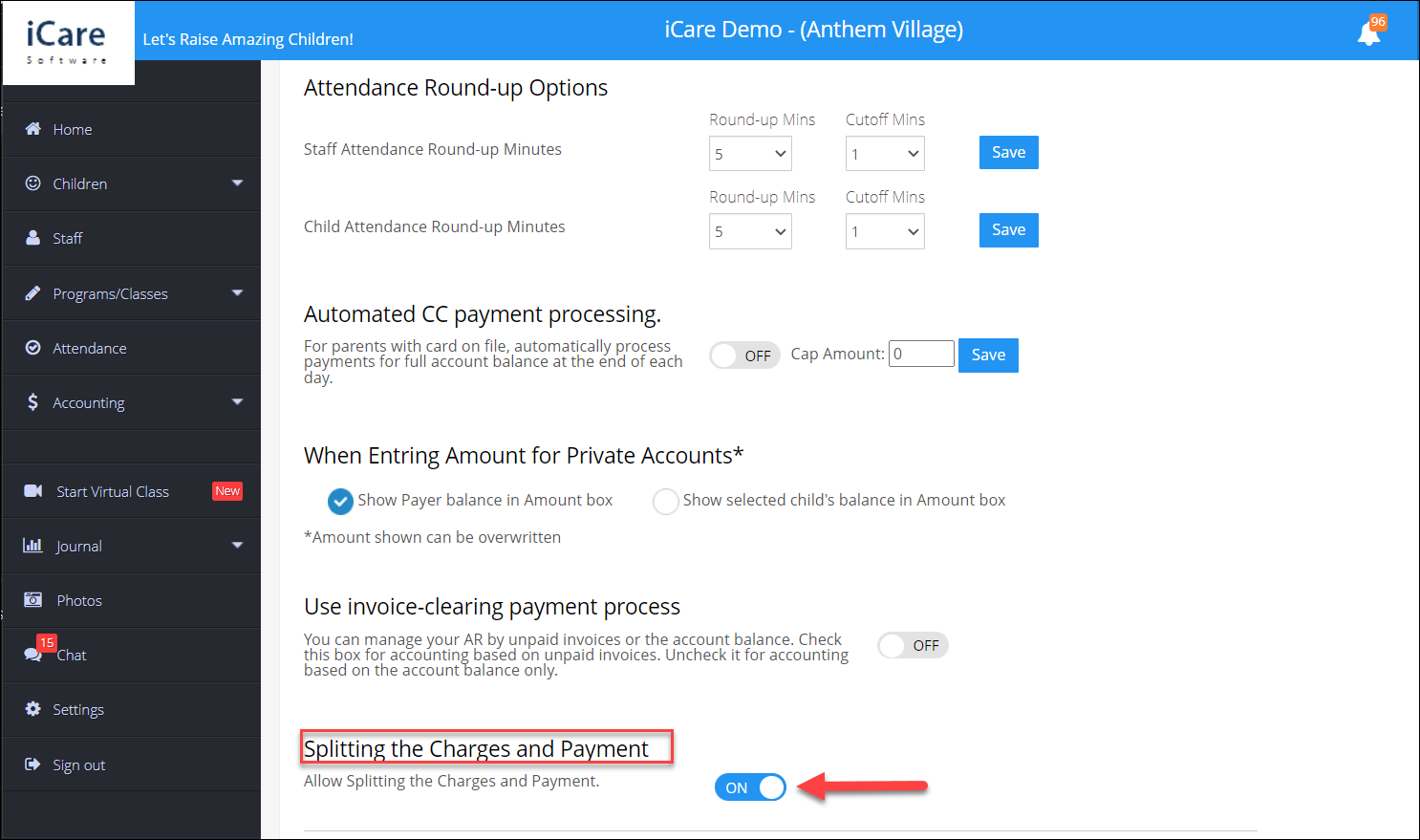
2. Go to the child ledger page and hover the mouse over the payment/charge that needs to be split. Click on “See Details”.
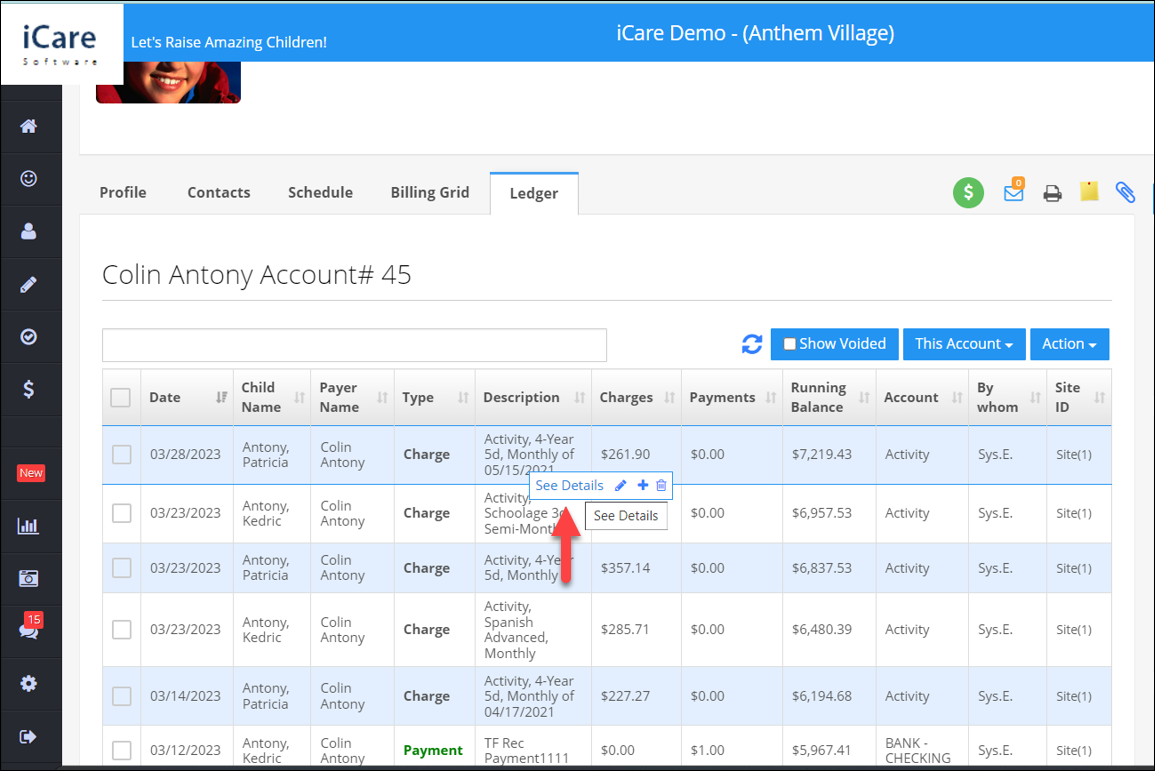
3. Tap on the “Split this charge” button, which opens the "Split selected charges between children” pop-up.
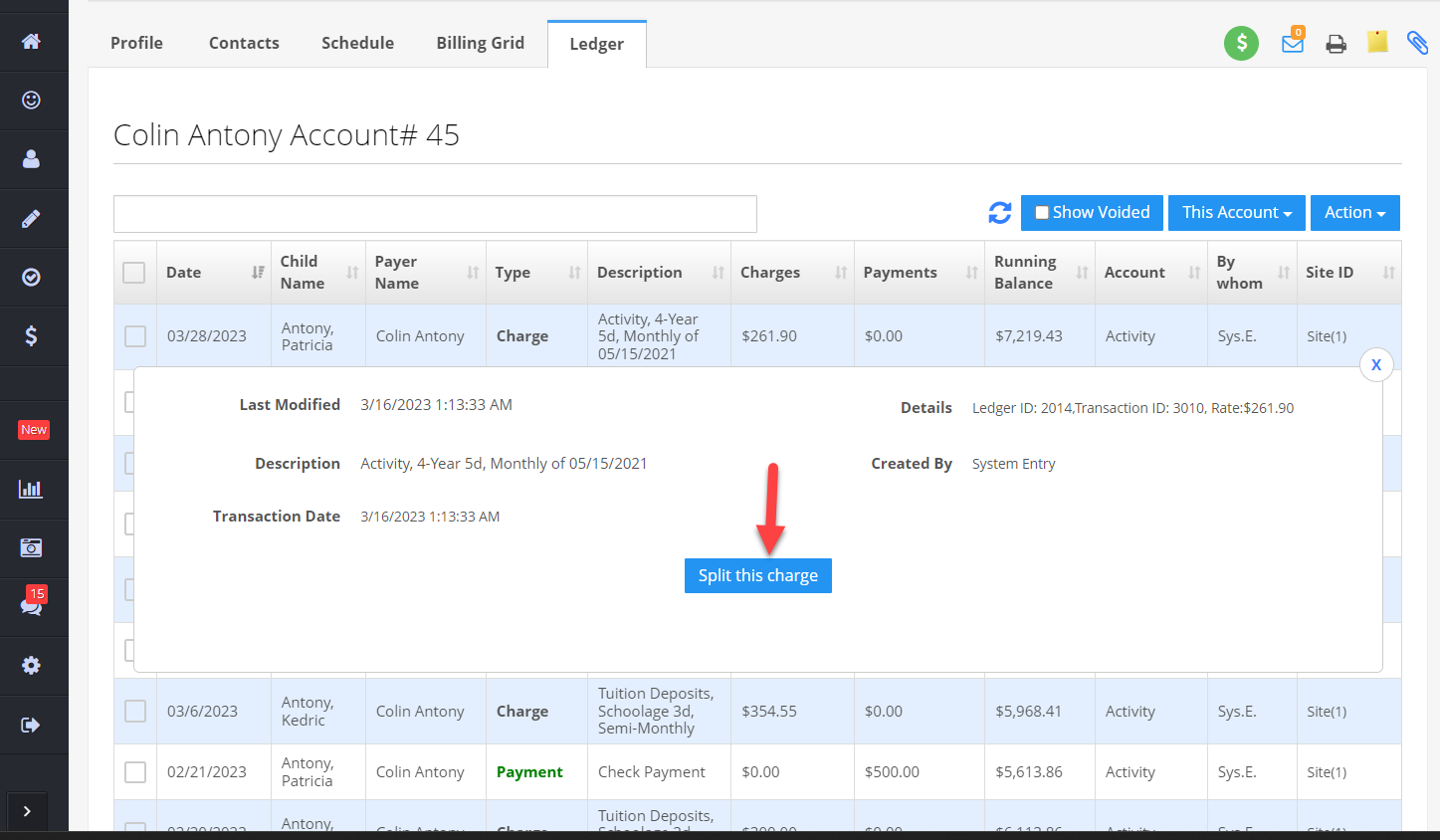
4. The pop-up will show you the total charges with sibling's names. Select the sibling(s) to whom the charge should be split up equally and enable the "Divide the amount equally among selected siblings" checkbox.
5. The total charge will be split equally between siblings. Click on the continue button, and then the charges will be posted on the ledger for each child.
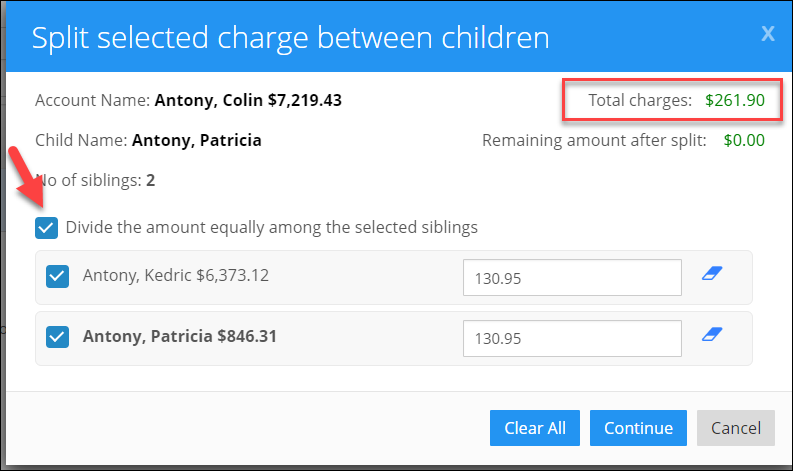
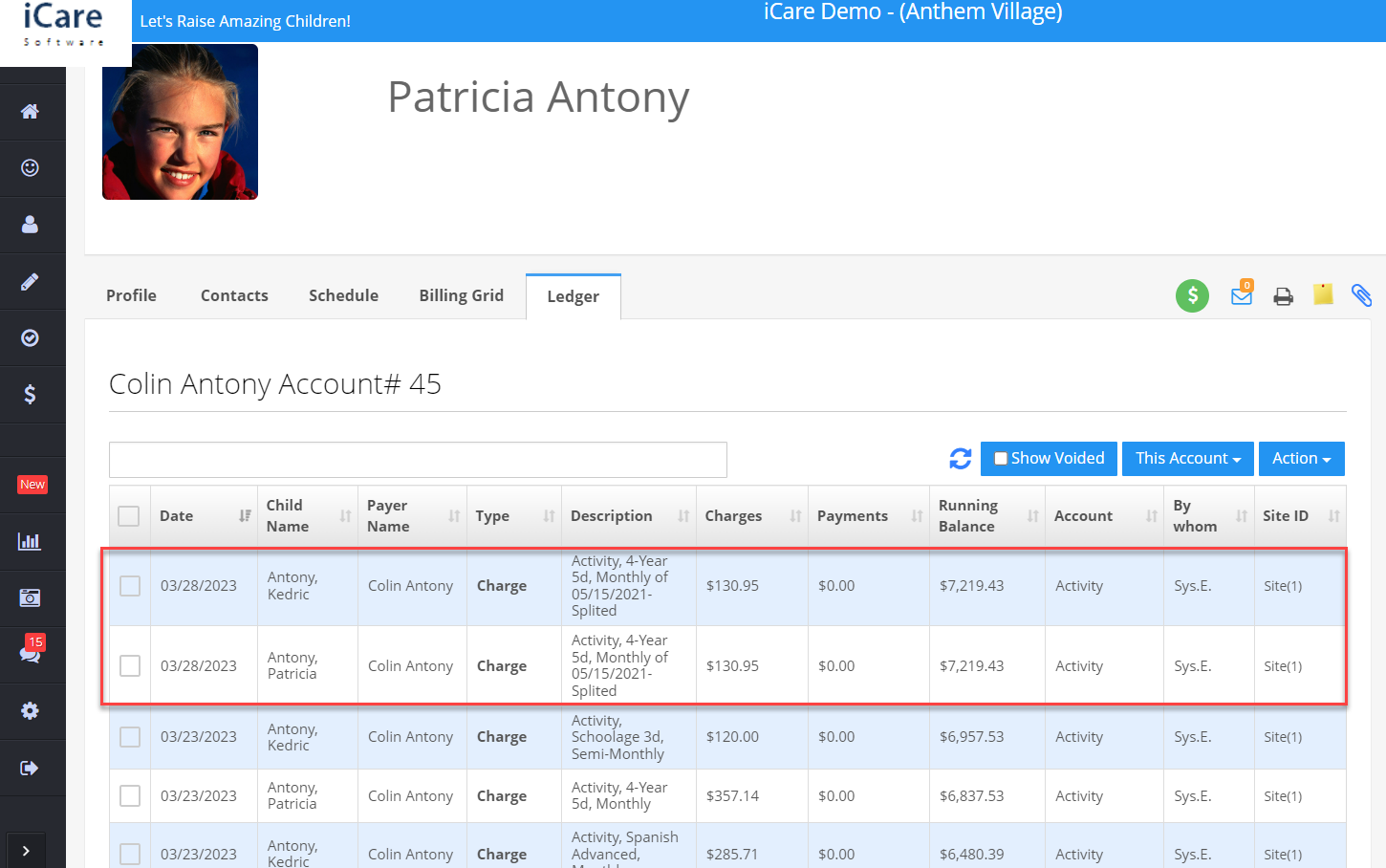
Note that once the charges are split to the selected child, the existing total charges will be voided.
Follow the same instructions for splitting the payment between children.


