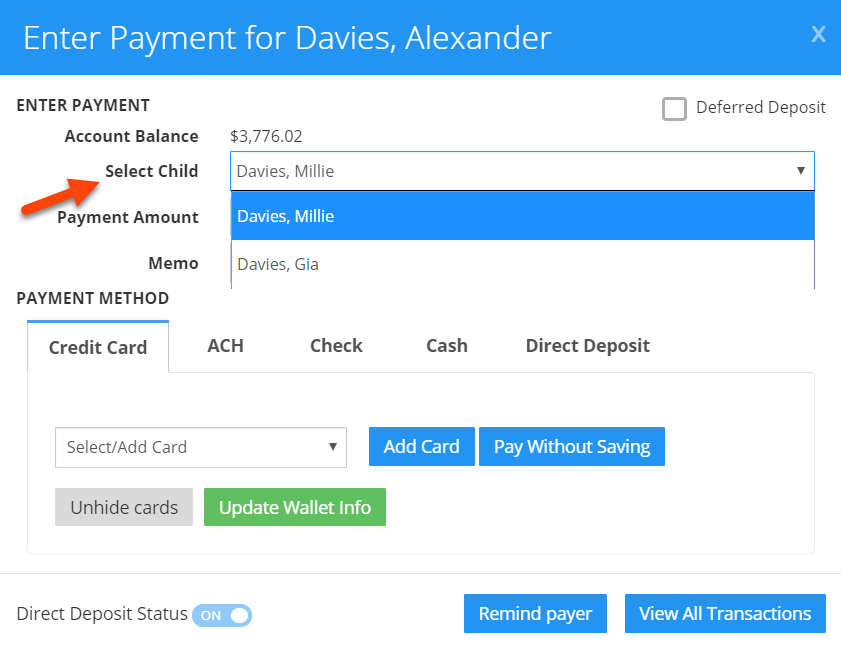How do I enter batch payments - private or subsidy?
Replied by : support@icaresoftware.com
You can enter single or batch payment for either private or subsidy accounts in the same as given below:
- Open the Balances Report, which is in the Accounting Section.
- Find an account by scrolling the report or typing the name in the Seacrh Box.
- Hover on the selected report.
- Click on Enter Manual Payment.
- Use the Payment Popup to post the payment.
- The popup will close.
- If you have more payments to post, repeat the above steps from Step 2.
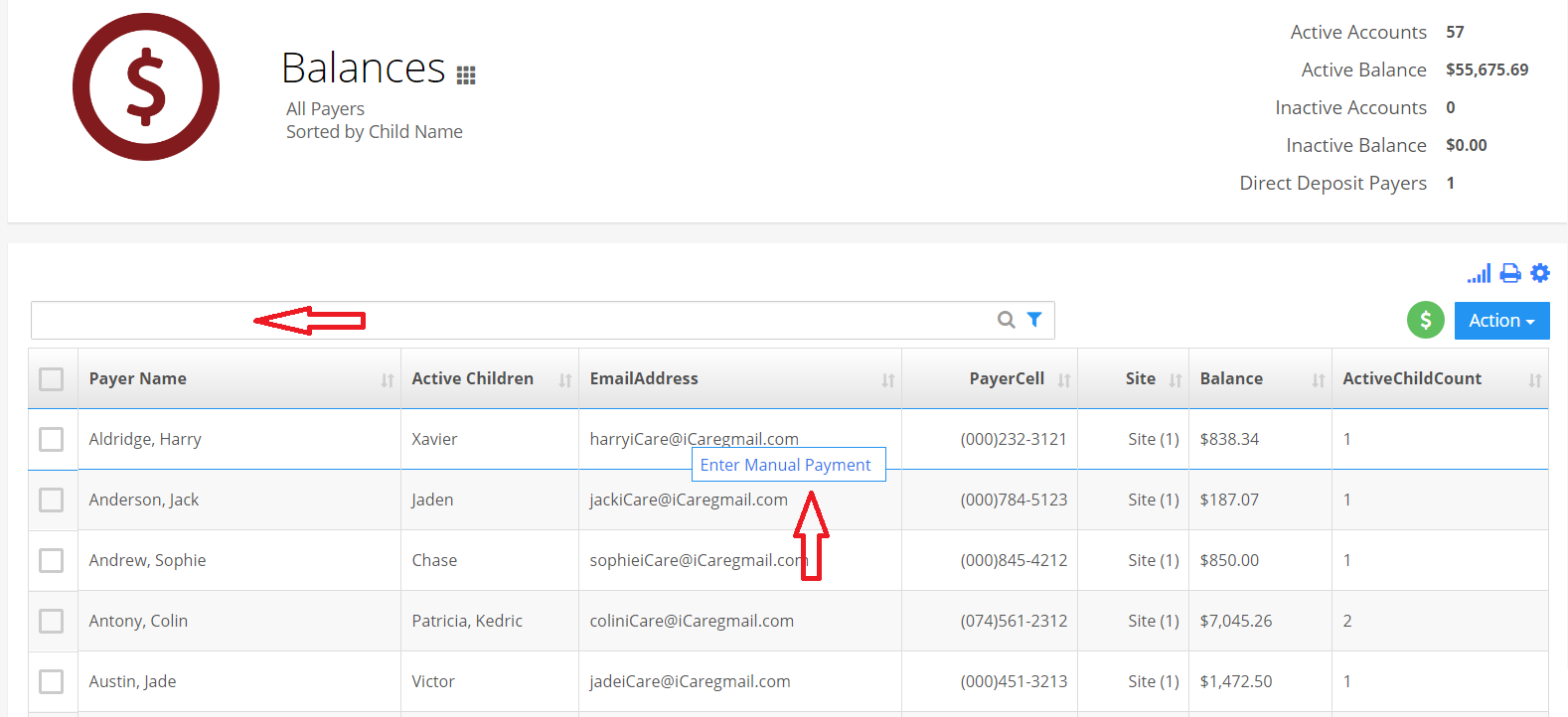
Select a Child fo Posting the Payment (Subsidy versus Private Accounts)
For private accounts, selecting a child for posting a payment is not critical. No matter how many children a parent has at the center, she owes the many collectiviely. So, it doesn't matter which child the payment is posted to.
For subsidies, it is important that you select the right child for each payment. You can then do accounting for each voucher and subsidy-child account.