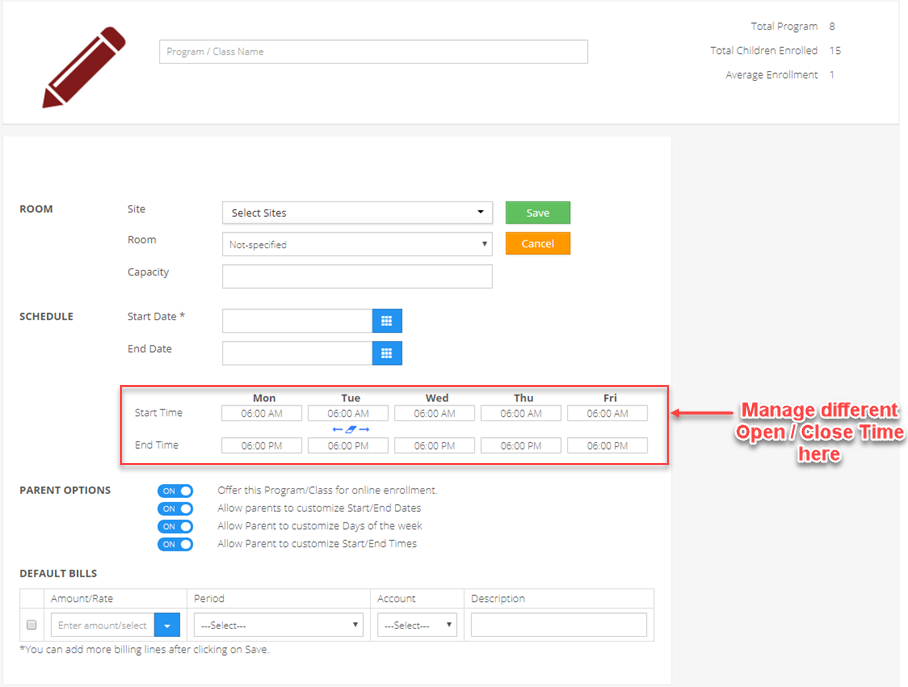Getting Started - Step 1 We have 4 different open and close times. How would we capture that in the “Fill operation info and click next”?
Replied by : support@icaresoftware.com
- You are allowed to enter only one Center Operation Time in Step-1 of Settings. If you have different Open and Close Times, then, enter the earliest opening time and the last closing time of all the timings under Operation Info.
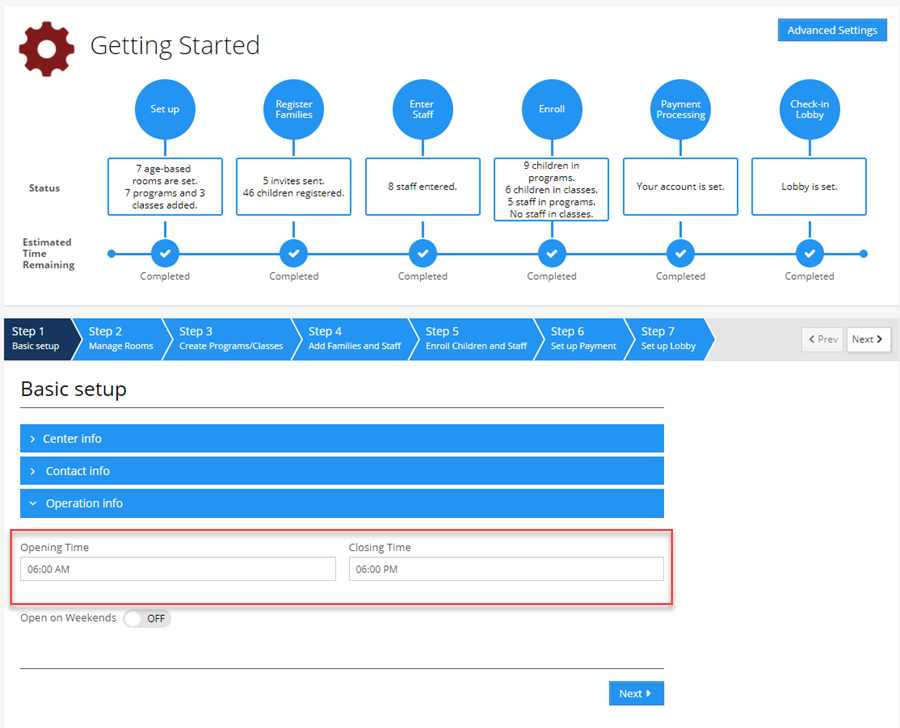
- Different open and close times can be managed through Programs / Classes according to different operation timings of your center. Create a new Program/Class by navigating to Step-4 (Settings) or Programs/Classes page and clicking 'Add New' button. Add open and close time under Schedule info. You may create various Programs / Classes to manage different opening and closing times.