How to enter info in the Journal for a child
Dear User,
1. Select a child from the left-selection panel to whom you want to add notes/activities, you can also be allowed to filter the children based on their room/program under the “Select Program/Room” dropdown.
2. Once you select the children, categories added for the children will be shown at the top of the page.
3. Select the categories ( Each activity note is marked with a category. Examples of categories are Diaper change, meal, nap, reading, circle time activity, gym, etc). If a sub-category is added to the category you can see that under the category. Enter the note and click on the Save button, Saved notes will be added to all selected children.
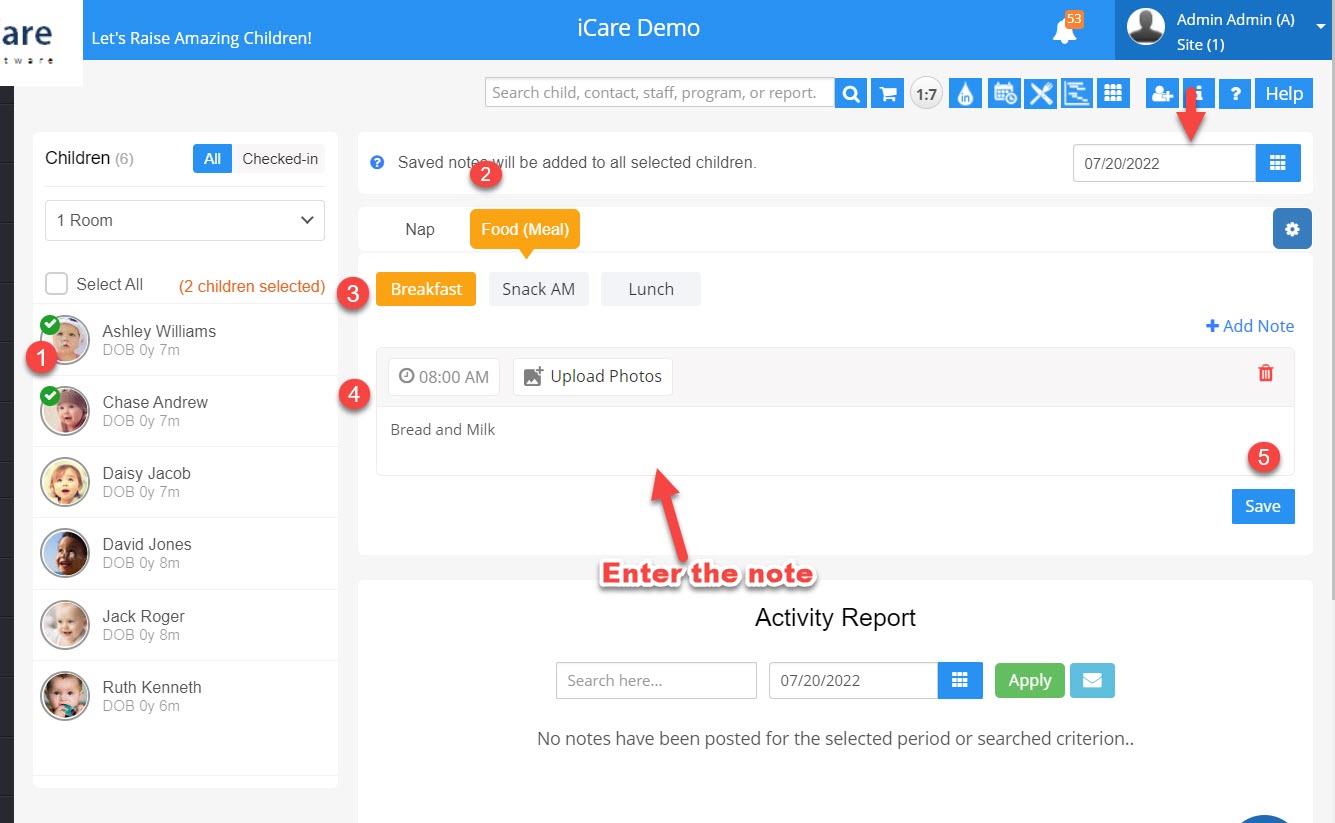 .
.
Thank you for your time and patience. Looking forward to more opportunities to be of service.
Thank you,
iCare Support


