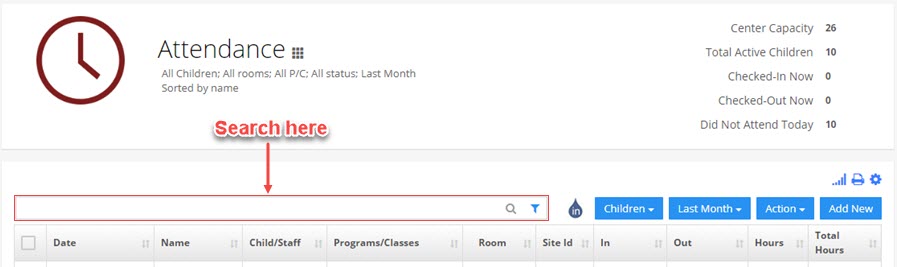How do I submit a child's monthly attendance schedule in to the department of early learning. Is that true? And how do I do that?
Replied by : support@icaresoftware.com
Dear User,
Attendance report is now grouped by children for your center. To submit a child's monthly attendance schedule, log in to your account, navigate to the Attendance report and,
- Filter the report for dates you wish to print attendance schedule for using period filter and click the print icon on printing toolbar.
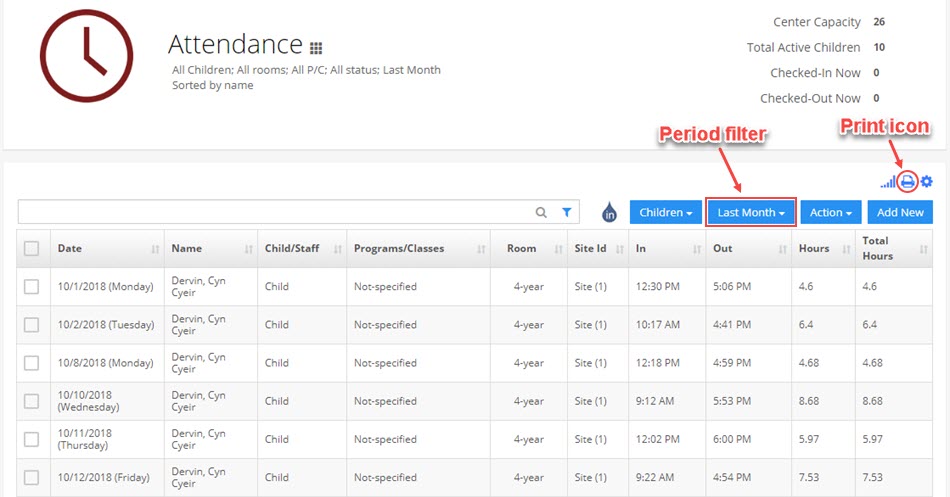
- Print preview of the report will show children attendance grouped by Child Name.
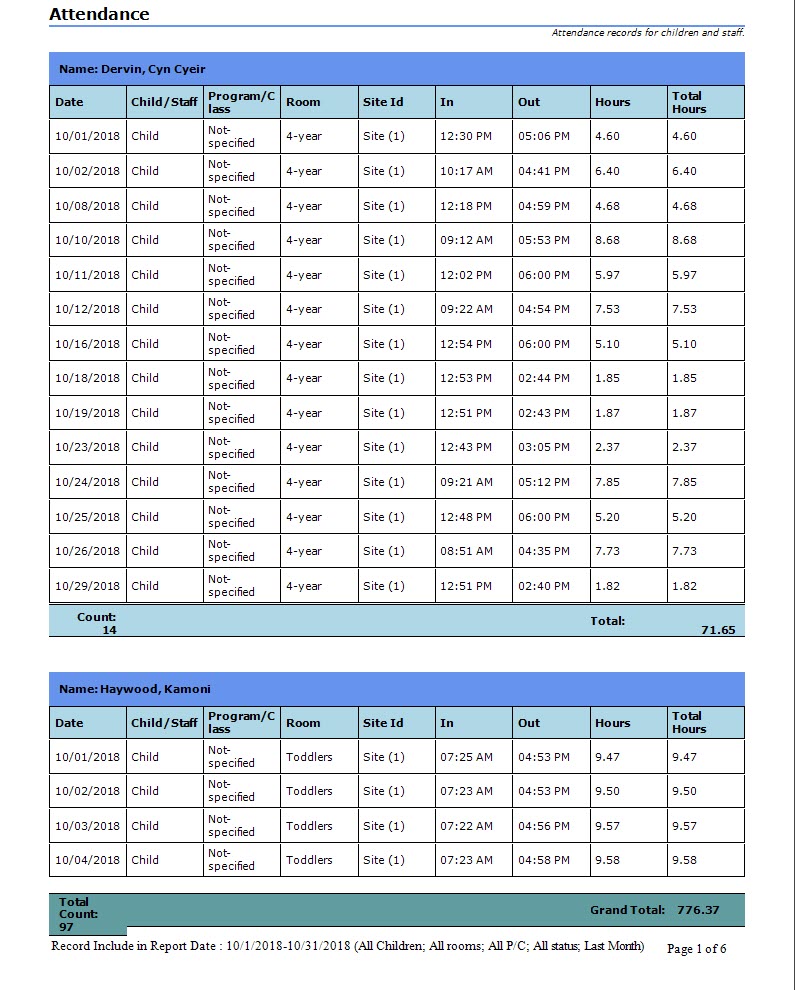
- To print a specific child's attendance, simply filter them out using the Smart Search box and click the print icon.