How to manage Sites in iCare? What are corporate and operational (regular) sites?
Replied by : support@icaresoftware.com
Sites are branches of a center at various locations. Site managment has 2 parts:
- Roles and Data Privacy: What various site, region, and corporate staff can see or do.
- Site and Region-Level Policies: How you can set up different offerings, rates, rooms, programs, etc.
There are two types of sites in iCare,
- Corporate Site: is assigned to the Center Admin by default using which they see the collective data of all sites in on single login. Corporate Sites can also be assigned to staff. Corporate site is the Site (99).
- Operational/Regular Site: Regular Sites are the sites in which children and staff are registered and when a regular site is selected, only that sites data appears in the login session. All sites except Site (99) are regular (non-corporate) sites.
- Regional Site: A region is a collection of 1 or more sites.
ADMIN/STAFF ROLES AND DATA PRIVACY: Operations staff designated to specific sites cannot see data of the other sites until they are assigned to the Corporate Site (99)
CORPORATE SITE (99)
- When a staff is assigned to a corporate site, they may see the data from all other sites as per their user-role. Staff/admin of the corporate site can view site data separately using the Profile drop-down menu.
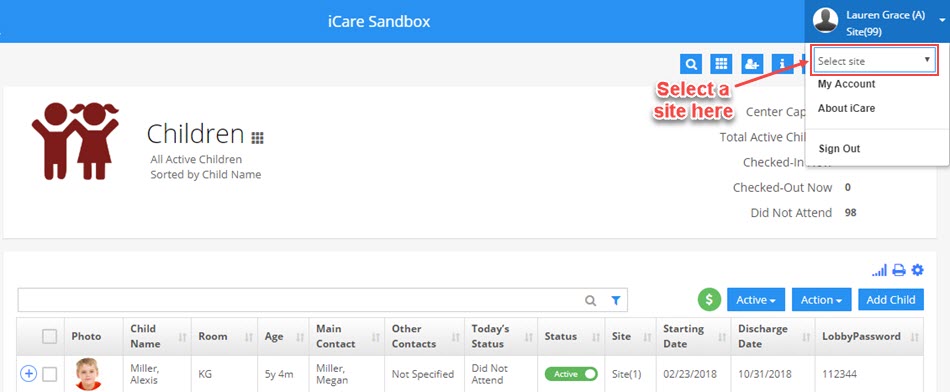
- To assign a staff to a corporate site, navigate to their profile page and edit the Site Id info to Site (99).
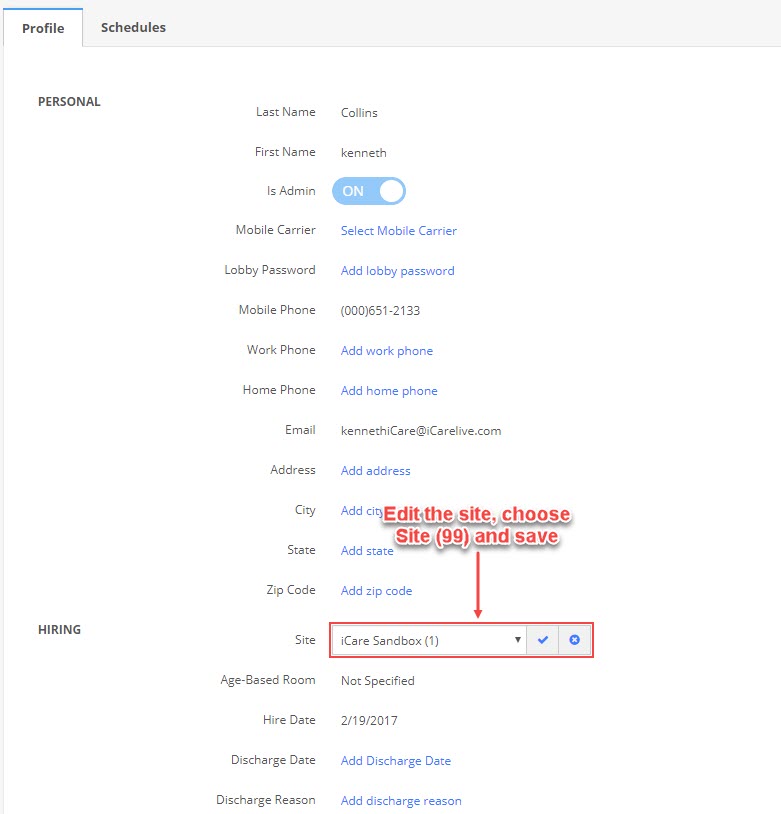
OPERATIONAL/REGULAR SITES
- Staff assigned to a regular site can see data of that site only. They do not have access to the Profile drop-down menu.
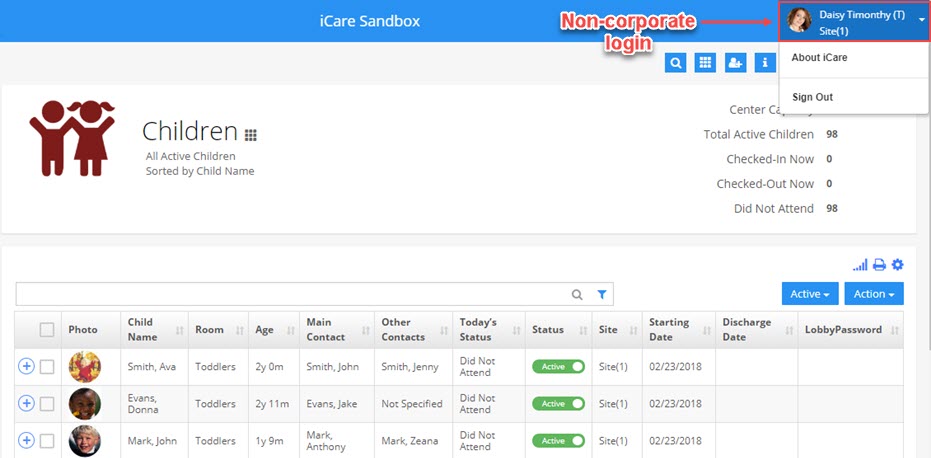
REPORTING BY SITES, REGION, OR CORPORATE (MEANING ALL SITES)
Reports can be filtered by 1 or more sites, 1 or more regions, or corporate (meaning, all sites).


