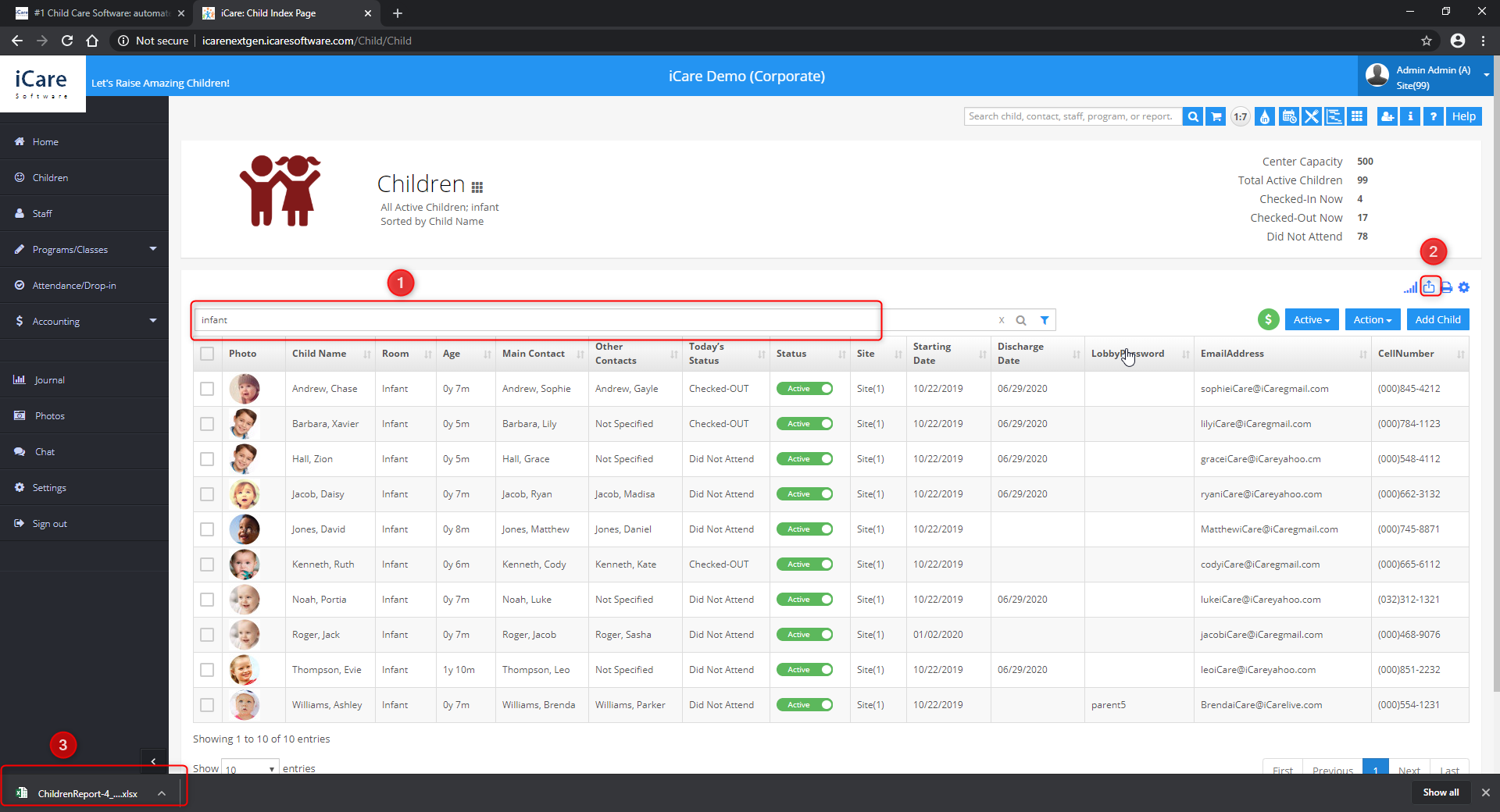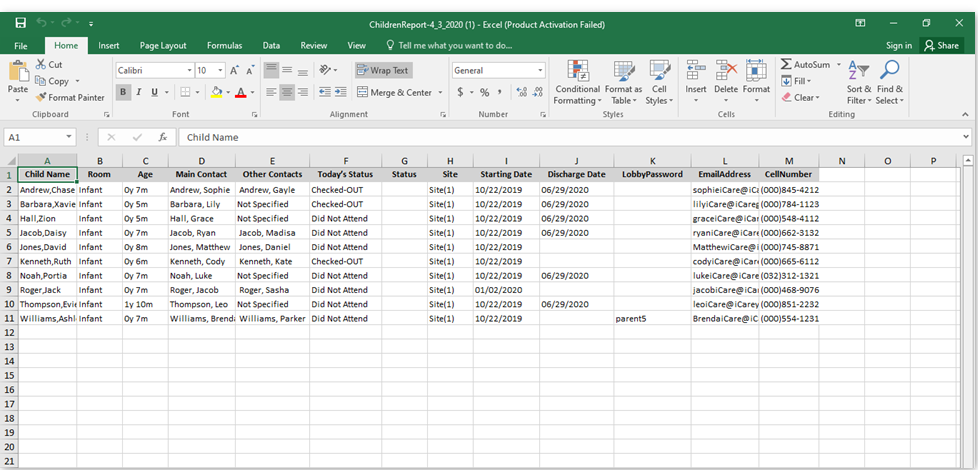How to export data in a grid to excel in iCare?
Replied by : support@icaresoftware.com
You can download both the primary and secondary reports into an excel format by using Export data in grid to Excel icon.
Customized data can also be download into excel format. For instance, if you need to export a report of Infant room, type infant in the smooth filter and click enter which will populate only infant details in the below table.
Click on the Export data in grid to Excel icon located on the left side of the page, which will download the excel sheet with the details of the infant room.