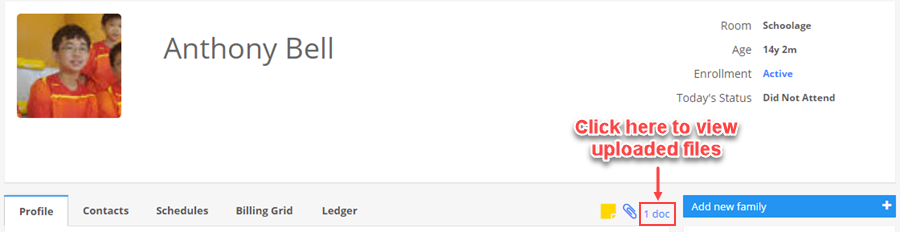What are Admin Notes and how to use them? Can I edit or delete notes that I entered?
Replied by : support@icaresoftware.com
Admin notes are used to keep a track of specific child related information.
- Admin notes are exclusively for the admin of the iCare application.
- Admin notes are available on Child and Staff Profile pages.
- Admin may enter notes and attach files/docs for each child and staff.
- Admin may also edit or remove the existing notes and attachments.
Click here or below link to see the help video on using Admin Notes feature in iCare,
www.youtube.com/iCare/adminnotes
Log in to the iCare application, navigate to a child/staff profile page and follow these instructions to add Admin Notes,
- On child profile page, click the yellow color notes icon.
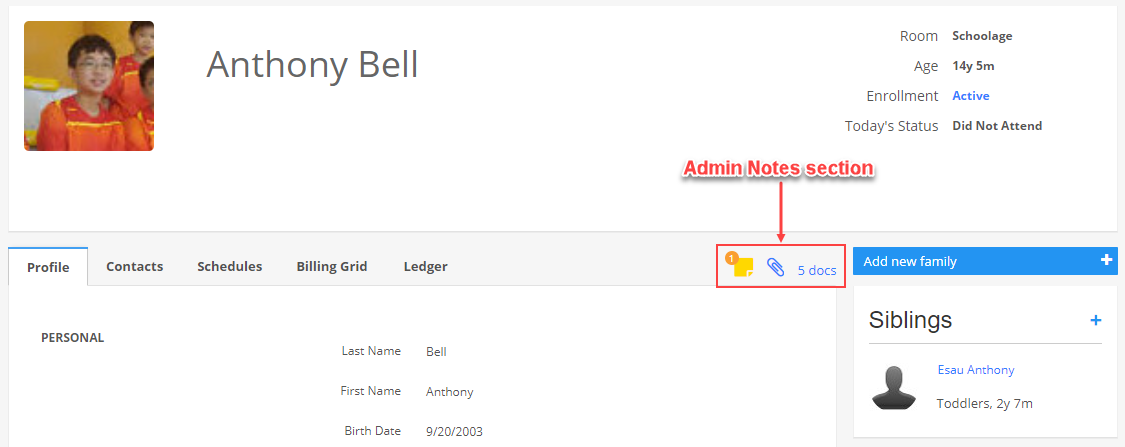
- Admin Notes pop-up will appear on your screen. Enter a note and click Post.
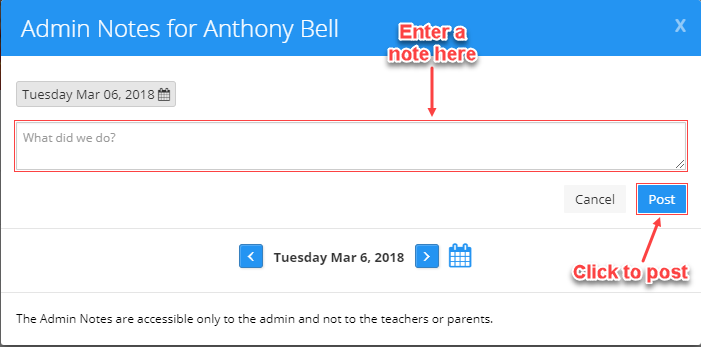
- To edit/remove existing notes, hover your mouse on the note and click edit/remove icon that appears on hover.
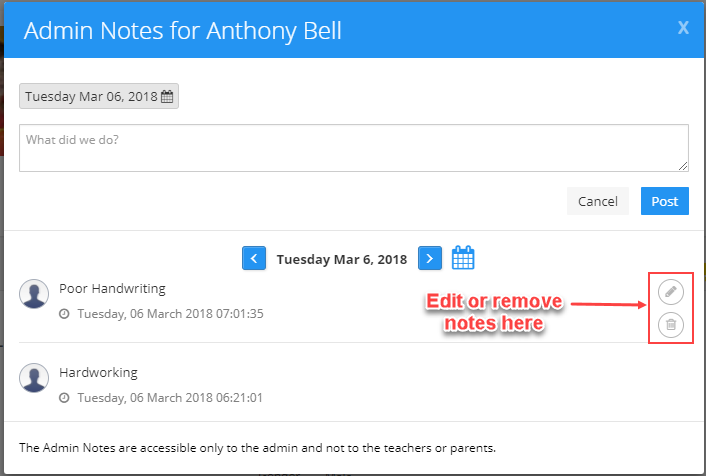
- To upload files, click the attachment icon and upload required file from your local device.
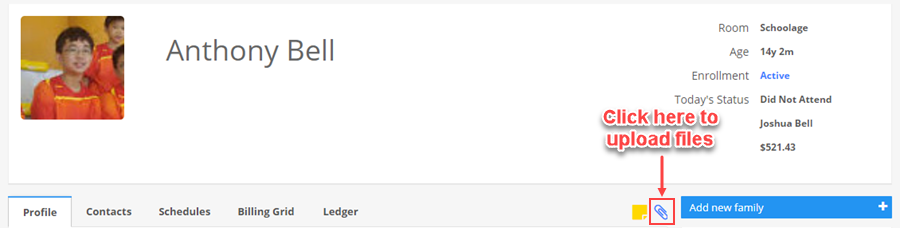
- Attached files appear right next to the attachment icon. Click the link to download or remove the uploaded files.