How to void the attendance-based charges (rebill = yes/no)?
Replied by : support@icaresoftware.com
On the child’s ledger/transaction page,
1. Select the charges that needed to be deleted. Under the “Action” drop-down select the “Void Transactions” option.
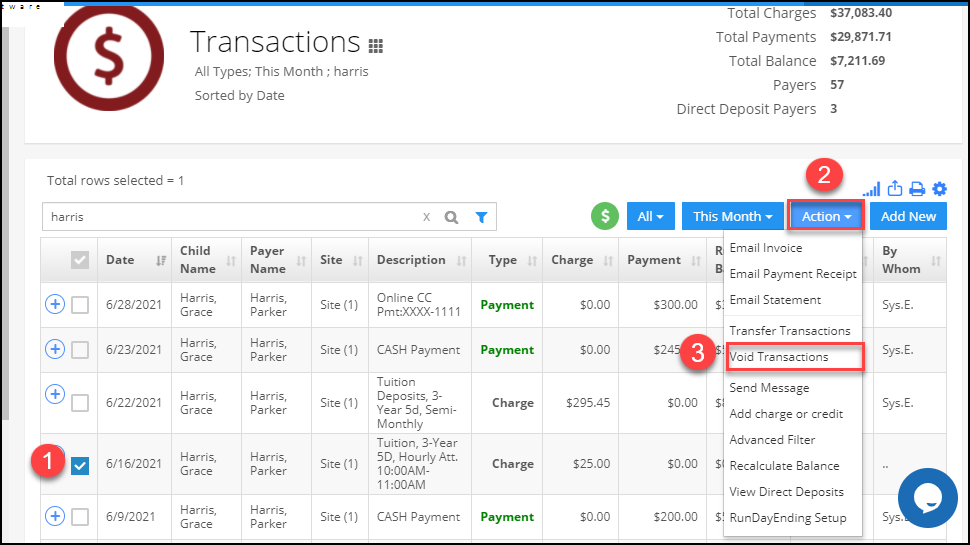
2. It opens up a pop-up to confirm and when you click on the "Continue" button, then it asks for “ you want to re-post the charges”.
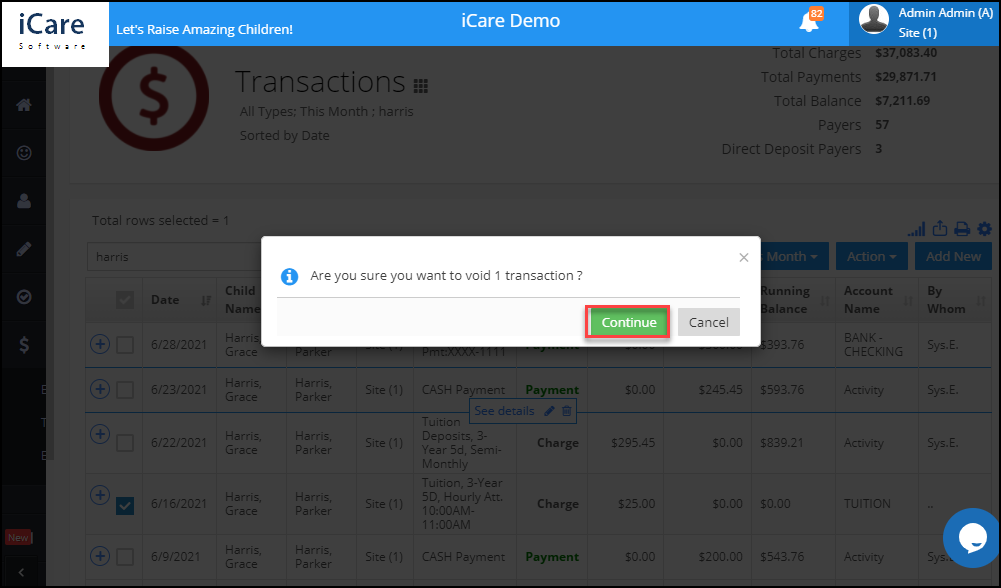
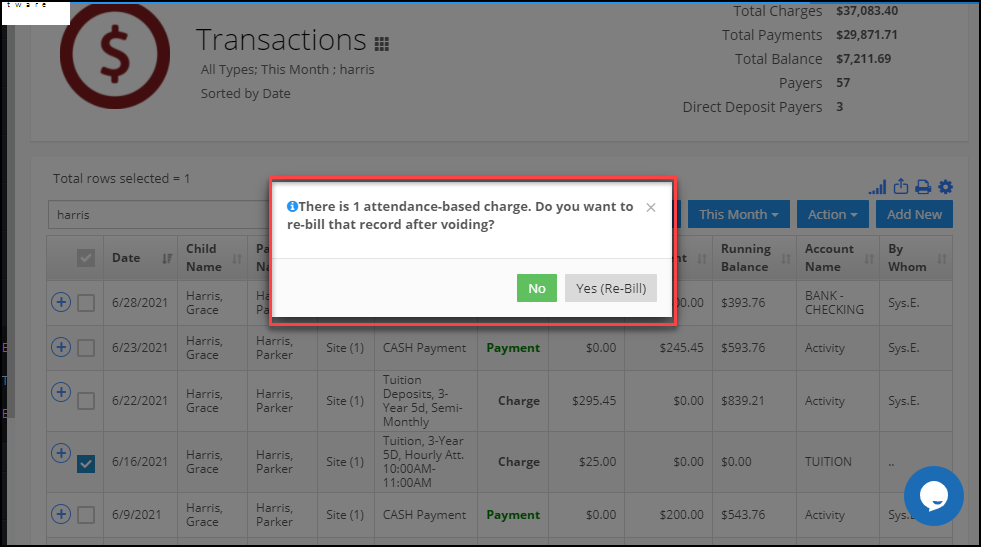
3. Click Yes(Re-Bill) to re-post the bill or click to No not to re-post the bill again.
Note: when you click on Yes(Re-Bill) button, then the charge which you voided now will be posted again the next day(day ending)


