how do other centers change the age based field on a child? We are having to change during non business hours due to parents not seeing their child if we change during business hours. The program can change in auto mode but not the age based field.
Replied by : support@icaresoftware.com
Dear User,
You can change the Age-Based Rooms of registered children from Child Profile Page. The updated room will be shown in the Parent login as well. Follow these simple instructions to edit child's age-based room,
- Navigate to Child Profile page, hover your mouse on the Age-based Room field and click the edit icon.
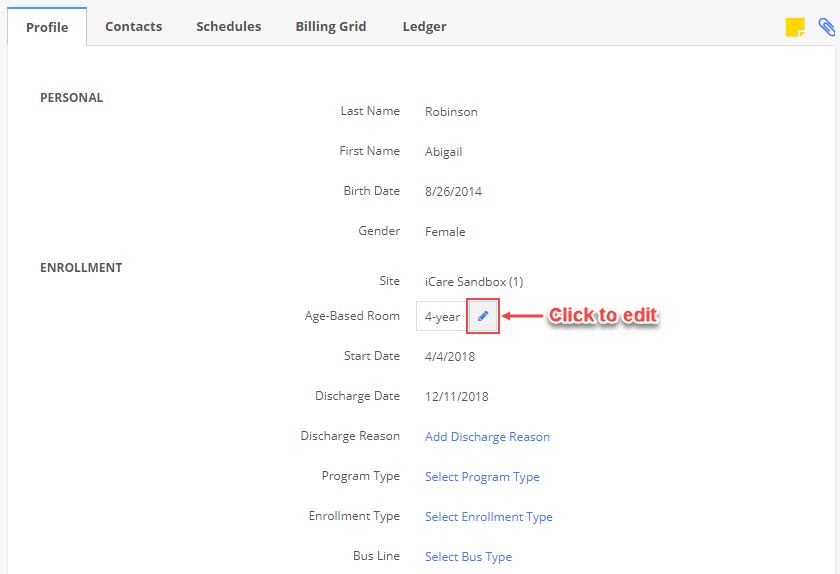
- Select a room from the drop-down and save.
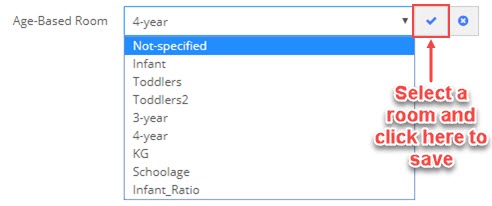
Please Let us Know if you face any other issue.
Thank You,
iCare Support.


