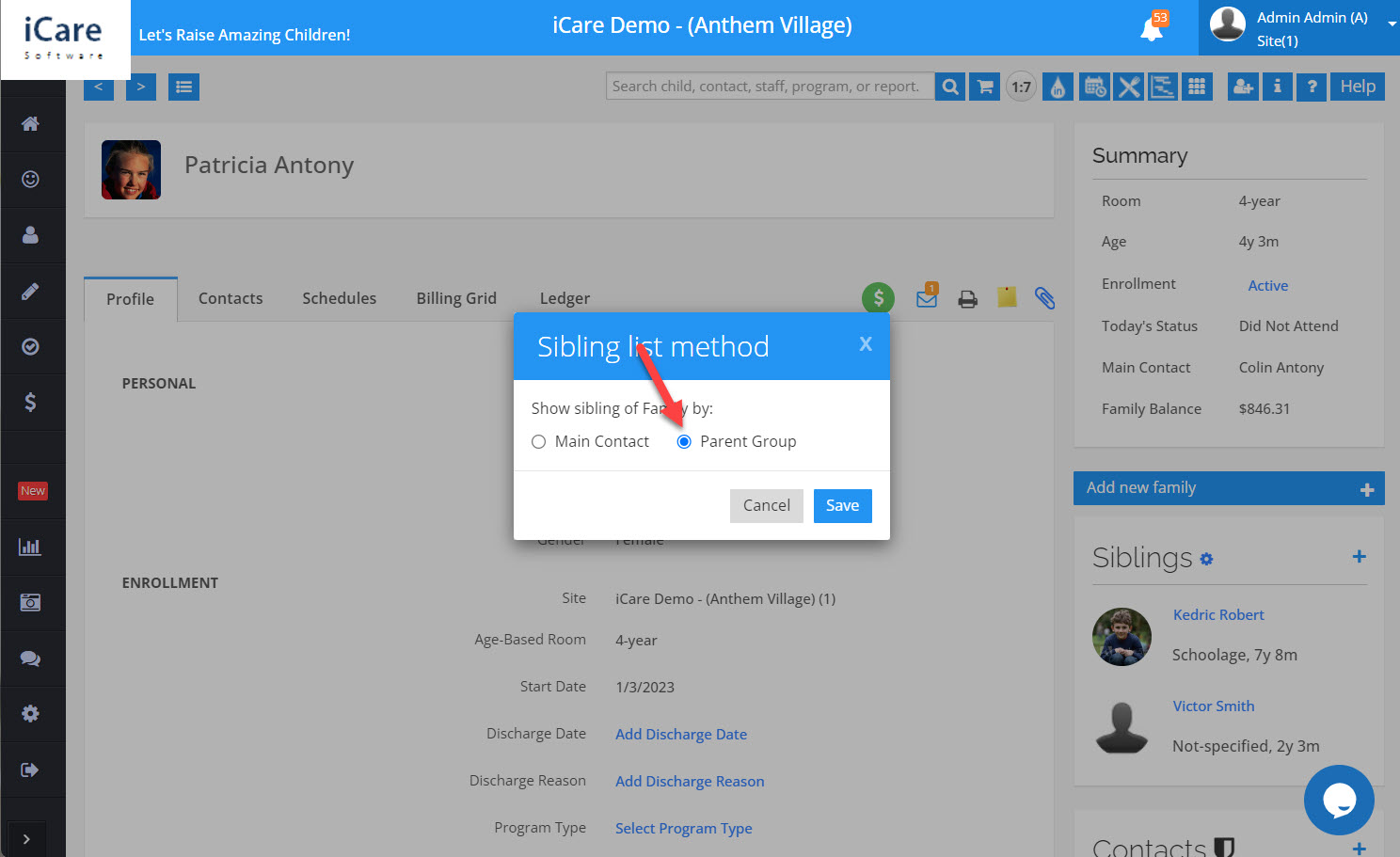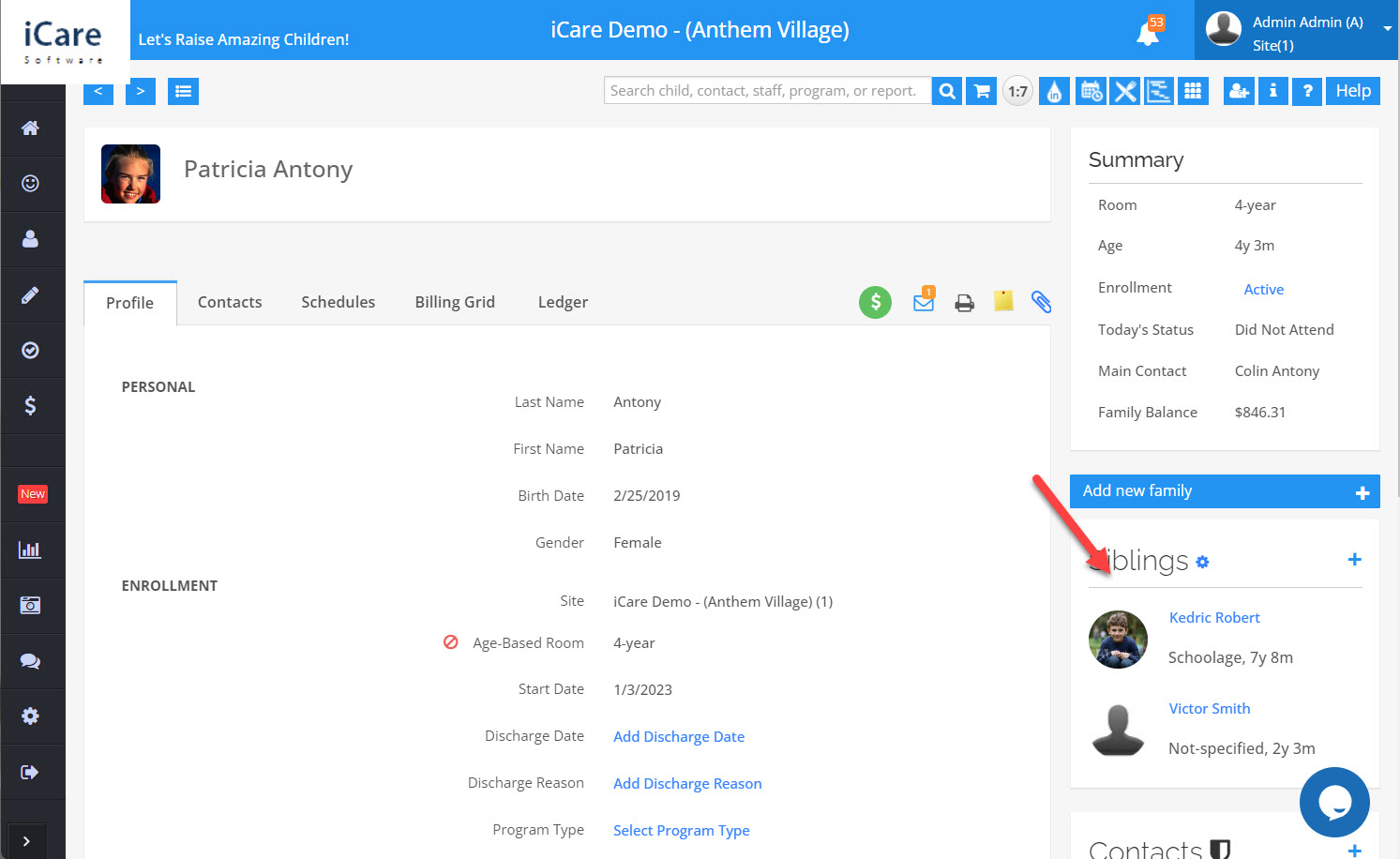How to show siblings of the family on the child profile page based on the Main Contact/Parent Group?
To display siblings of the family on the child profile page based on the Main contact or Parent group, you can follow these steps:
1. Tap the settings icon near the sibling tab on the right corner of the child profile page.
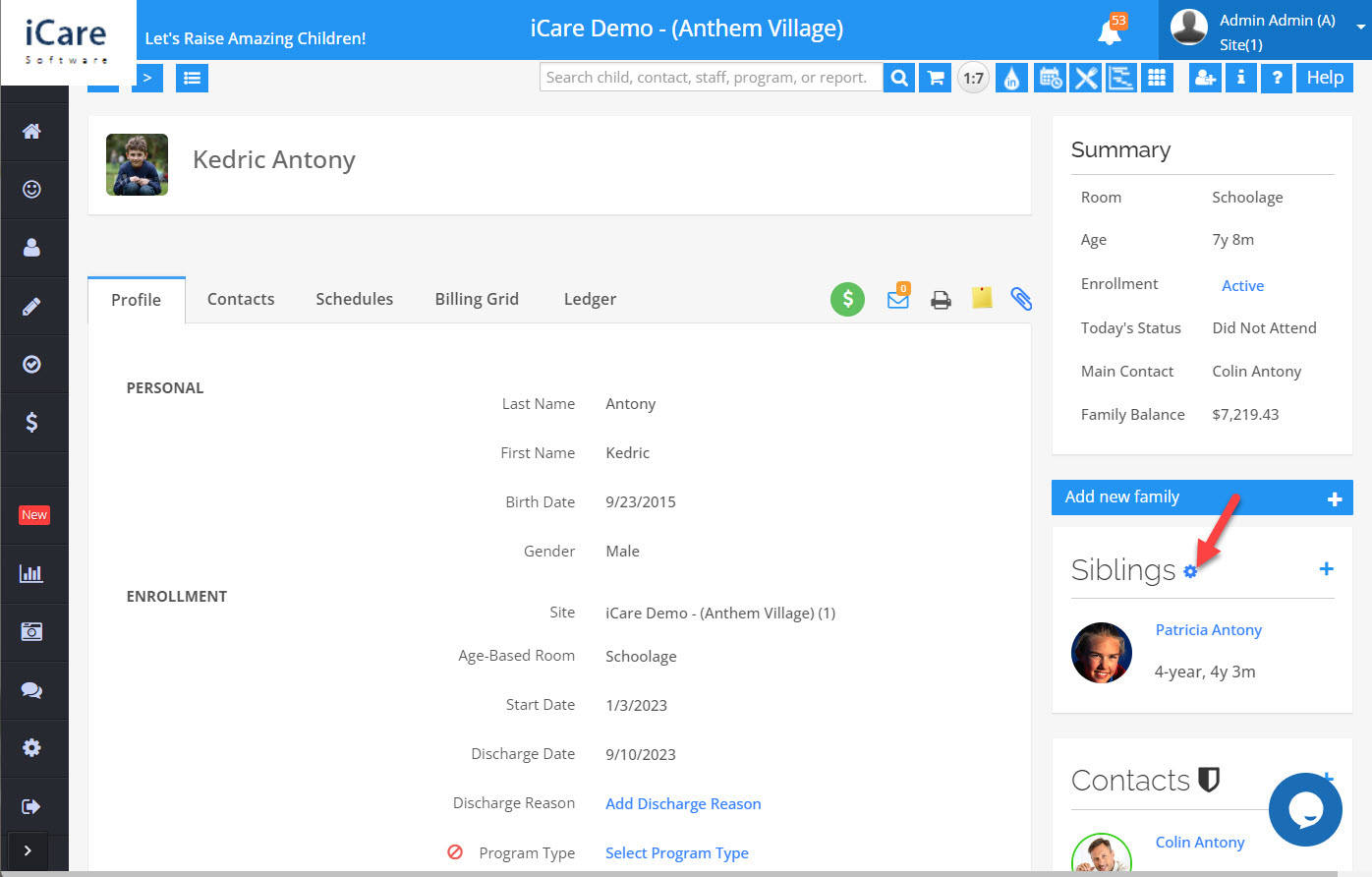
2. The sibling list method pop-up will flash with two options: Main Contact and Parent Group.
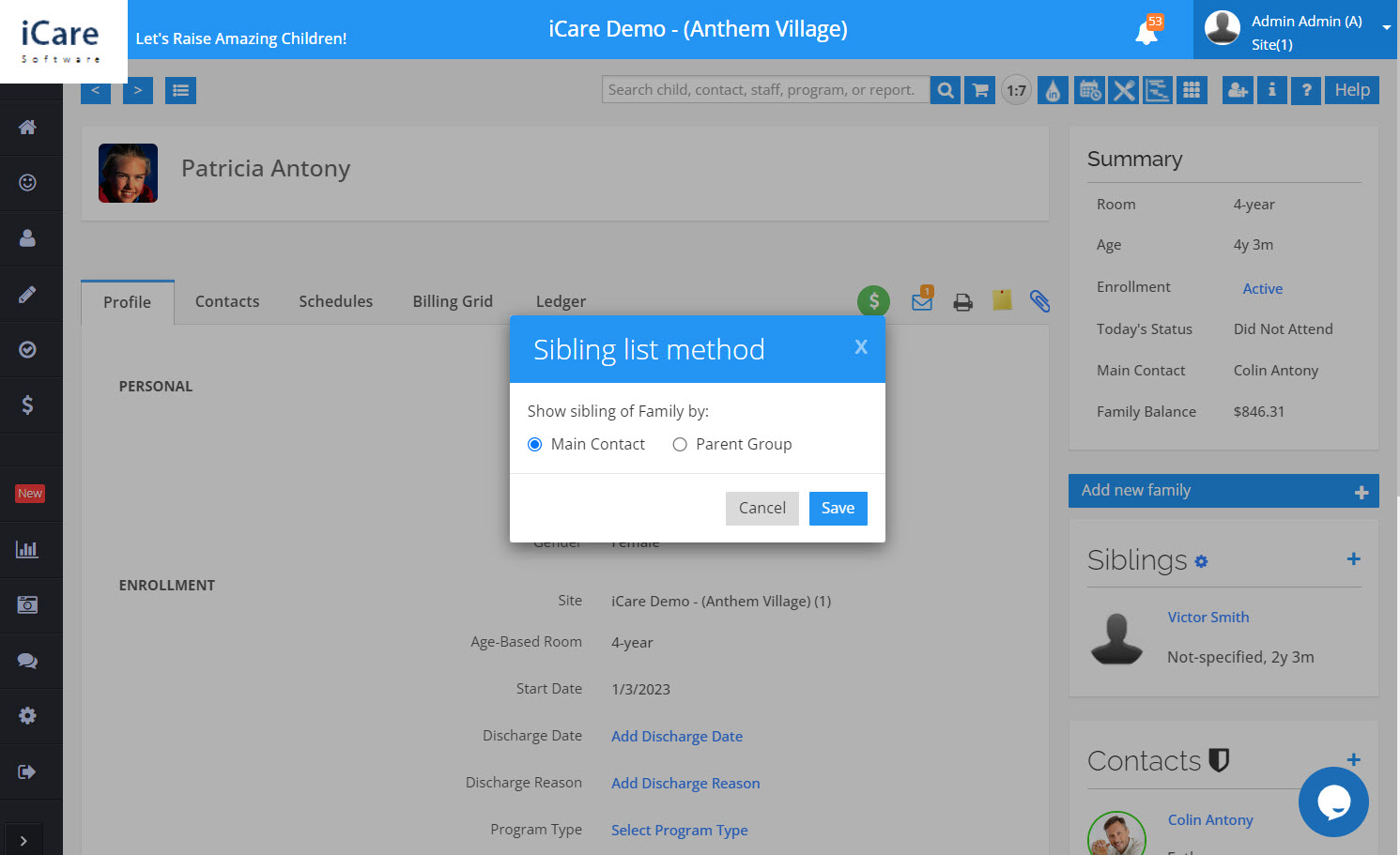
3. When you select the Main Contact radio button, it lists the siblings of the family sharing the same Main contact.
4. When you select the Parent Group radio button, it lists the siblings of the family sharing the same Main contact and the child sharing the same person as the secondary contact.
For example, Antony Colin is the main contact for two children Antony Particia and Victor Smith, secondary contact for child Kedric Robert.
i) When the main contact option is selected, only the child victor smith will list under the sibling list of Antony Particia.
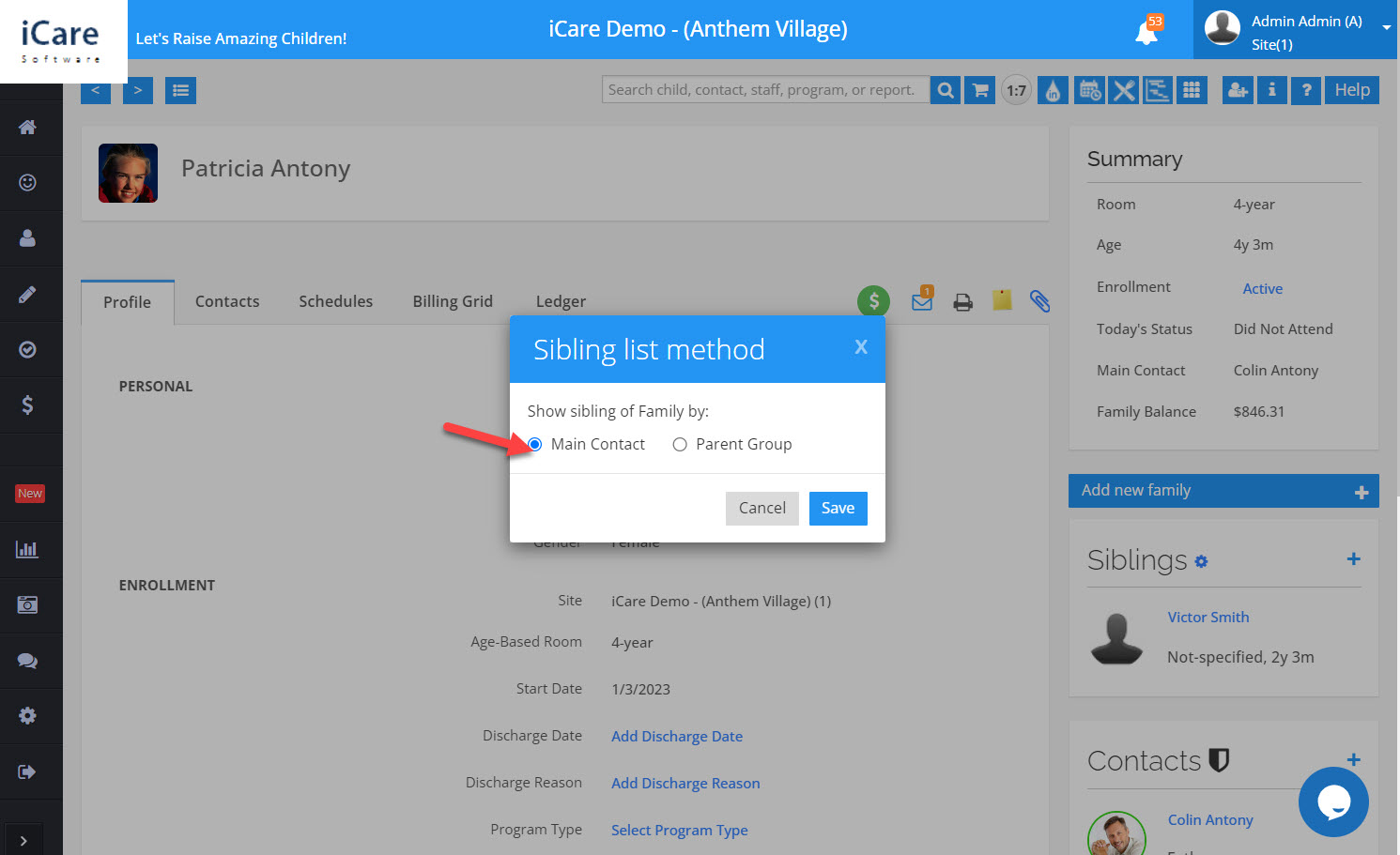
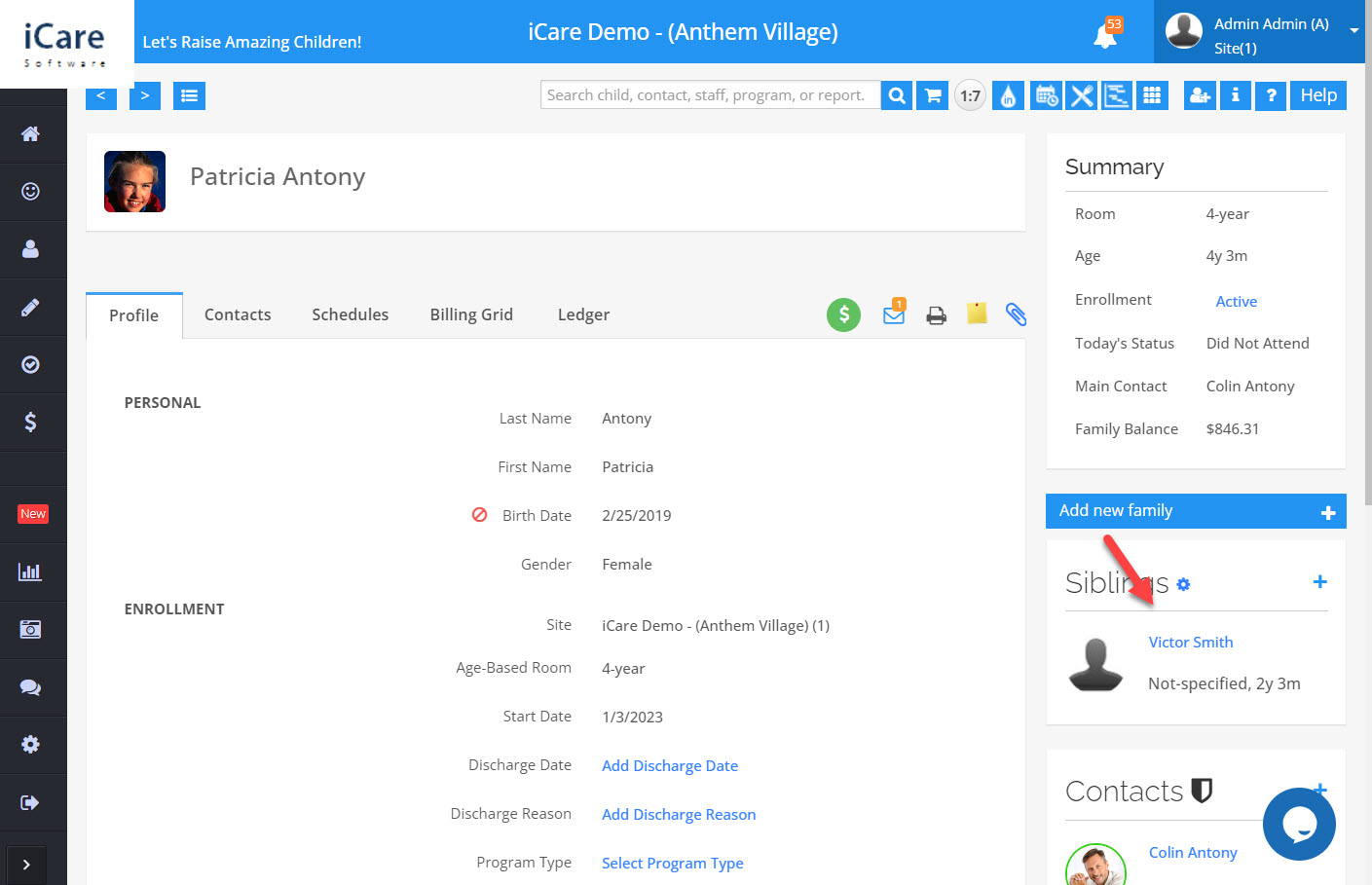
ii) When the Parent group option is selected, the child Victor Smith and Kedric Robert will list under the sibling list of Antony Particia.