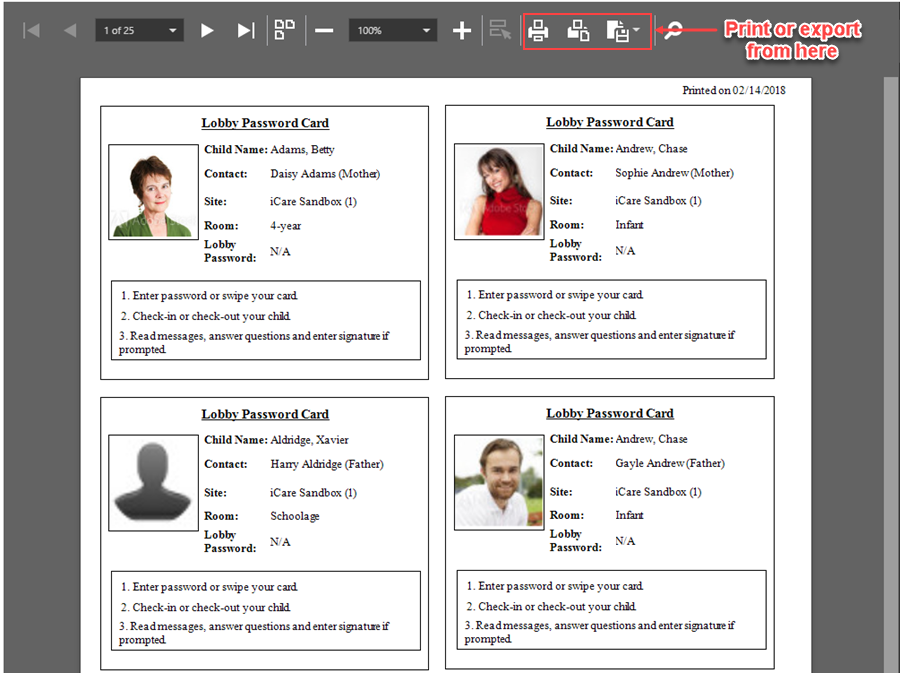How to print Lobby Passwords for sign - in & out purpose (Contact Cards)?
Replied by : support@icaresoftware.com
To print Lobby Passwords for parents, visit iCare Report Center and follow these instructions,
- Navigate to Children’s tab and run Contact Cards report.
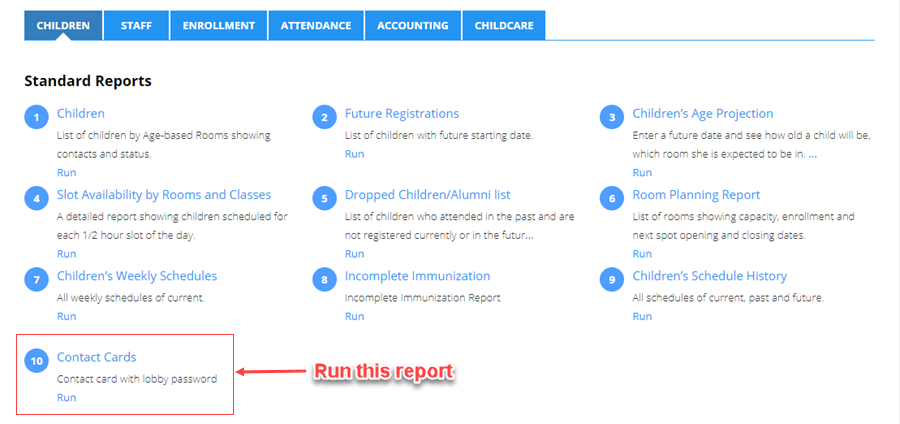
- Contact Cards report will open up on your screen with lobby passwords of all active children.
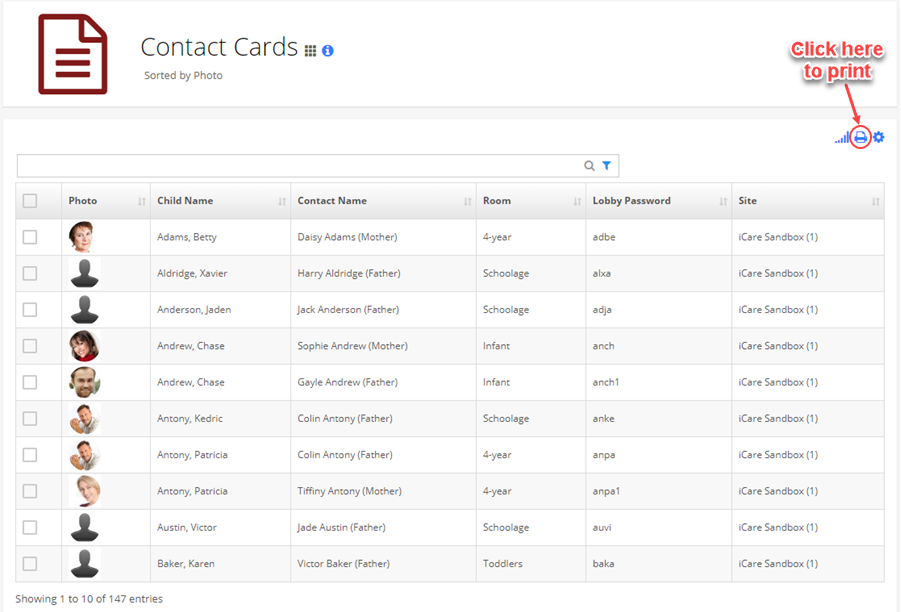
- Print preview of the report is a contact card, you may print or export the cards as per your requirement.