Why are classes showing full when they are not full? How do I fix that?
Replied by : support@icaresoftware.com
We see that all no class is at full capacity. Below are the snips of the Programs/Classes list and Room list with their respective capactites.
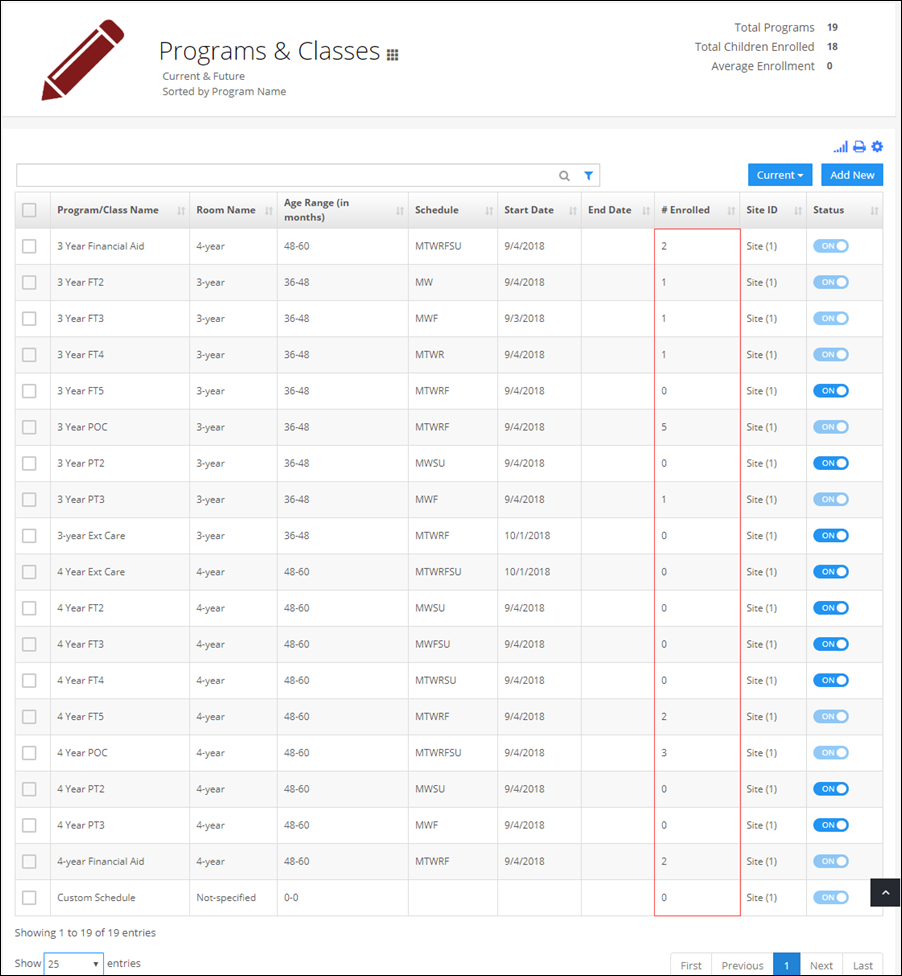
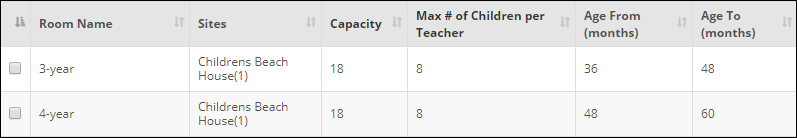
To edit the capacity of a class, simply navigate to the Program/Class details page, hover on the Capacity field and click the edit icon to edit the capacity. And, to edit the capacity of a room, do so from Settings >> Step-2.
If you feel that this answer did not resolve your query, please reply back on this post. We will investigate further.


