PARENTS & TEACHERS: How to create a password and login to my account?
Replied by : support@icaresoftware.com
Parents & Teachers are either invited or added manually to the iCare application by the Admin. In both cases, you receive an email with a link to log in to the application.
Where: Parents and teachers can log in on any device - laptop, tablet, or phone. On any device, simply open Chrome and do as follows.
- Click the Login button in the email. You’ll be directed to the iCare website.

- Set up your password and confirm.
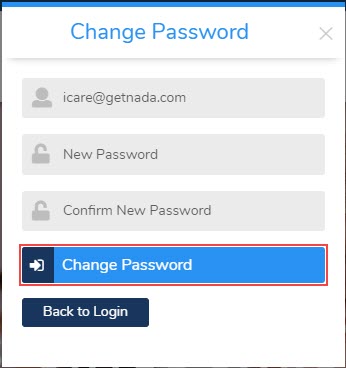
- Again, click the Login link and log in using your credentials.


