Virtual Classroom Help for Parents.
Replied by : support@icaresoftware.com
iCare Virtual Classroom is an online teaching and learning environment where teachers can engage and interact with Children, and work in groups together.
- It allows teachers and children to communicate, interact, collaborate, and explain ideas.
- Parents will receive the virtual class schedule through Email or SMS from the teacher.
- Parents will receive a ding notification alert from a teacher before the class starts.
- The child can join the virtual classroom by logging into iCare and clicking on the Join Virtual Class button.
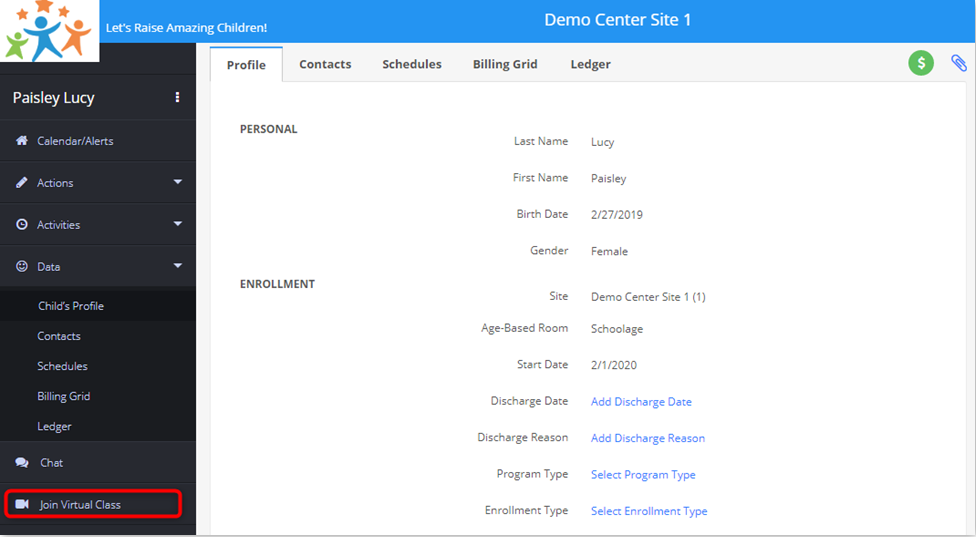
The virtual classroom will be opened, the following option will be available for a child:
- You can mute your mike by clicking on the mute icon and to unmute click on the same icon.
- The duration of the call will be displayed on the top-center and the participant's name will be displayed in the right corner along with their photos.
- You can end the call using Leave Meeting icon.
- You can enable/disable the Video by using the Start/Stop camera.
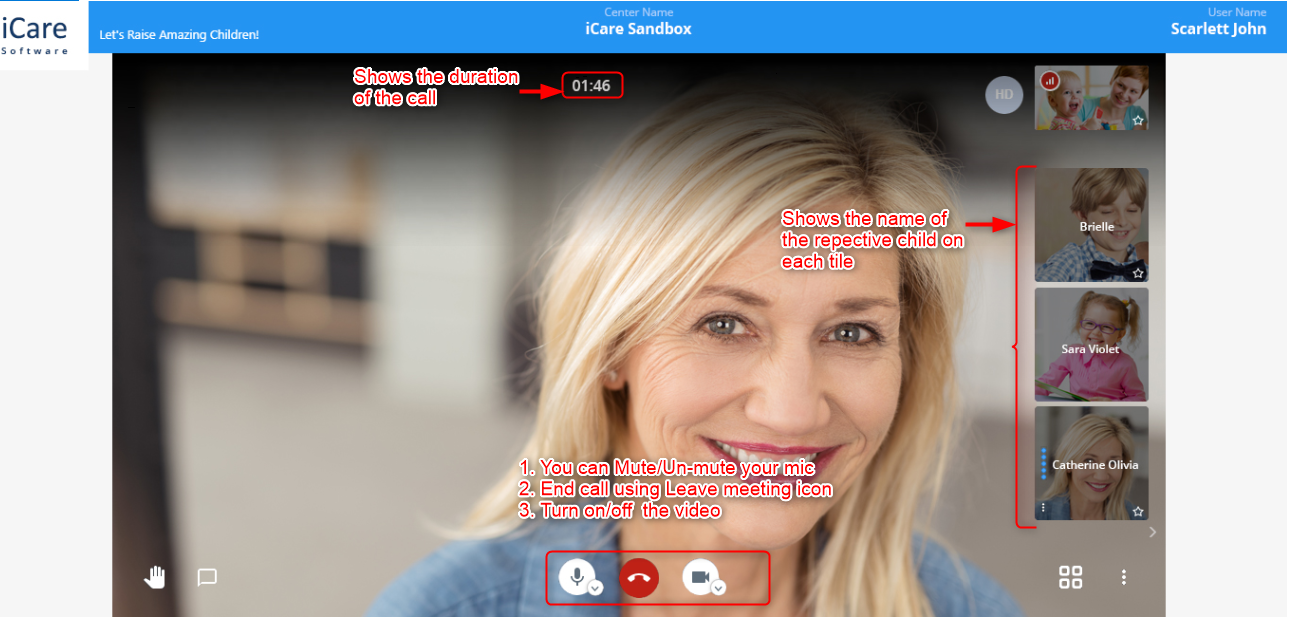
5. You can chat with the teacher by using the chat icon.

6. Raise Hand icon can be used if you have any clarifications or if you need to answer the question raised by the teacher.
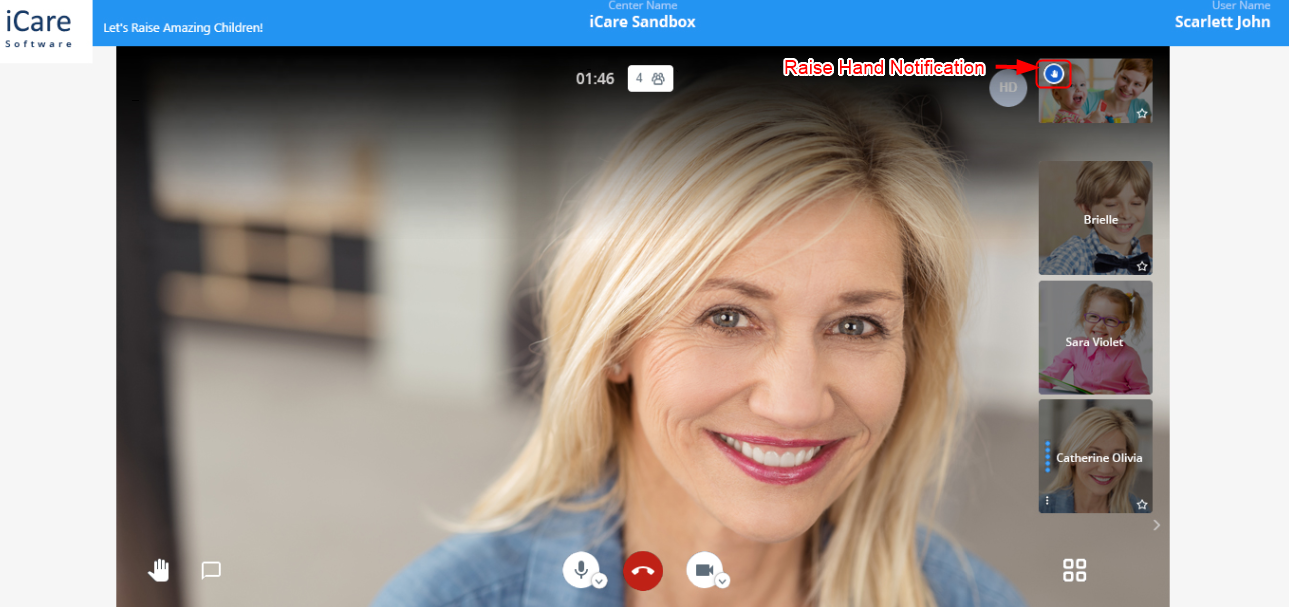
7. You can also view the strength of the network (Green-strong,yellow-medium, red-poor).
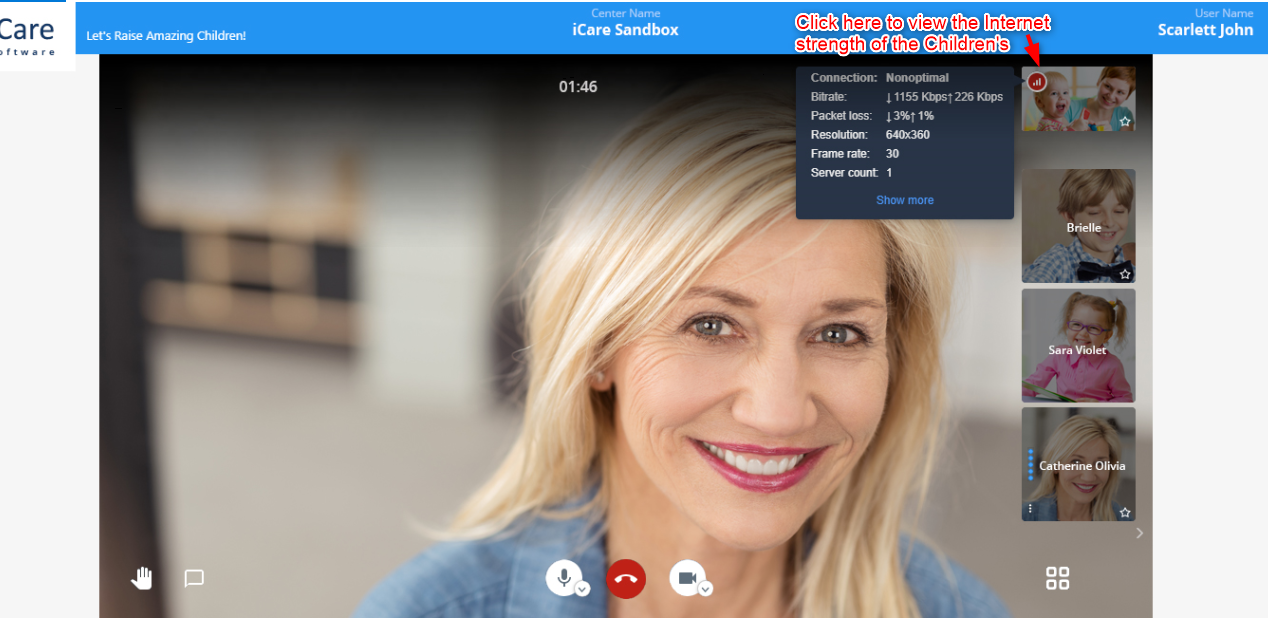
8. You can manage the video quality by using the Manage Video Quality icon.



