Two children of different families have become siblings. How do I edit their information and separate them in two families?
Replied by : tracy@parkridgeonline.org
I am not able to fix this. Somewhere i am not understanding this process.
Replied by : support@icaresoftware.com
To edit Sibling information, please follow the instructions below:
1. Click on the child’s name to visit the details page, on the right side of the child profile page you will find a column named Siblings
2. To remove Sibling, the Main Contact of two children should be different. If it is the same please change the main contact of one of the children.
3. Move the cursor over the sibling’s name to find the Delete button.
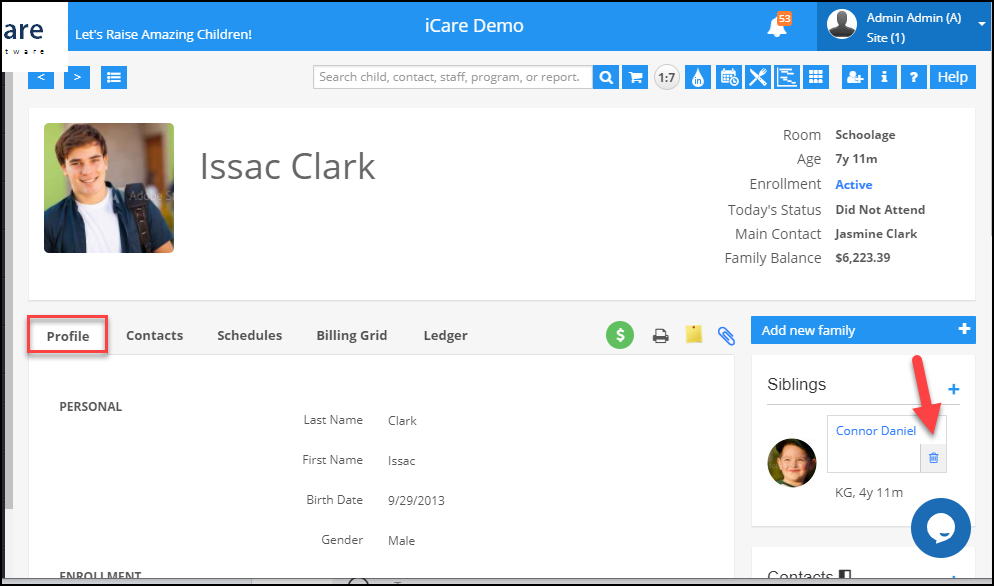
4. Click the Delete button to remove the sibling.


